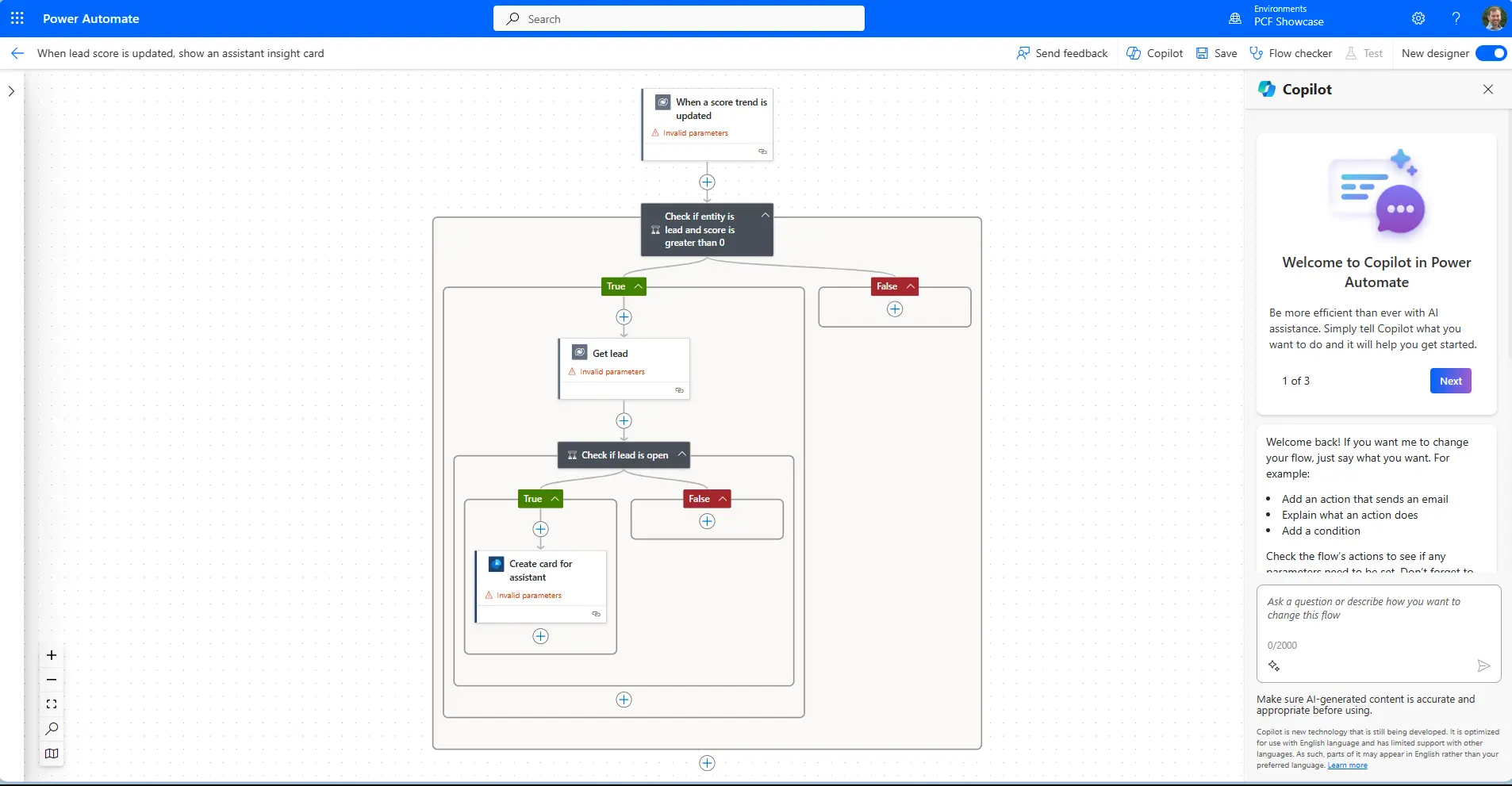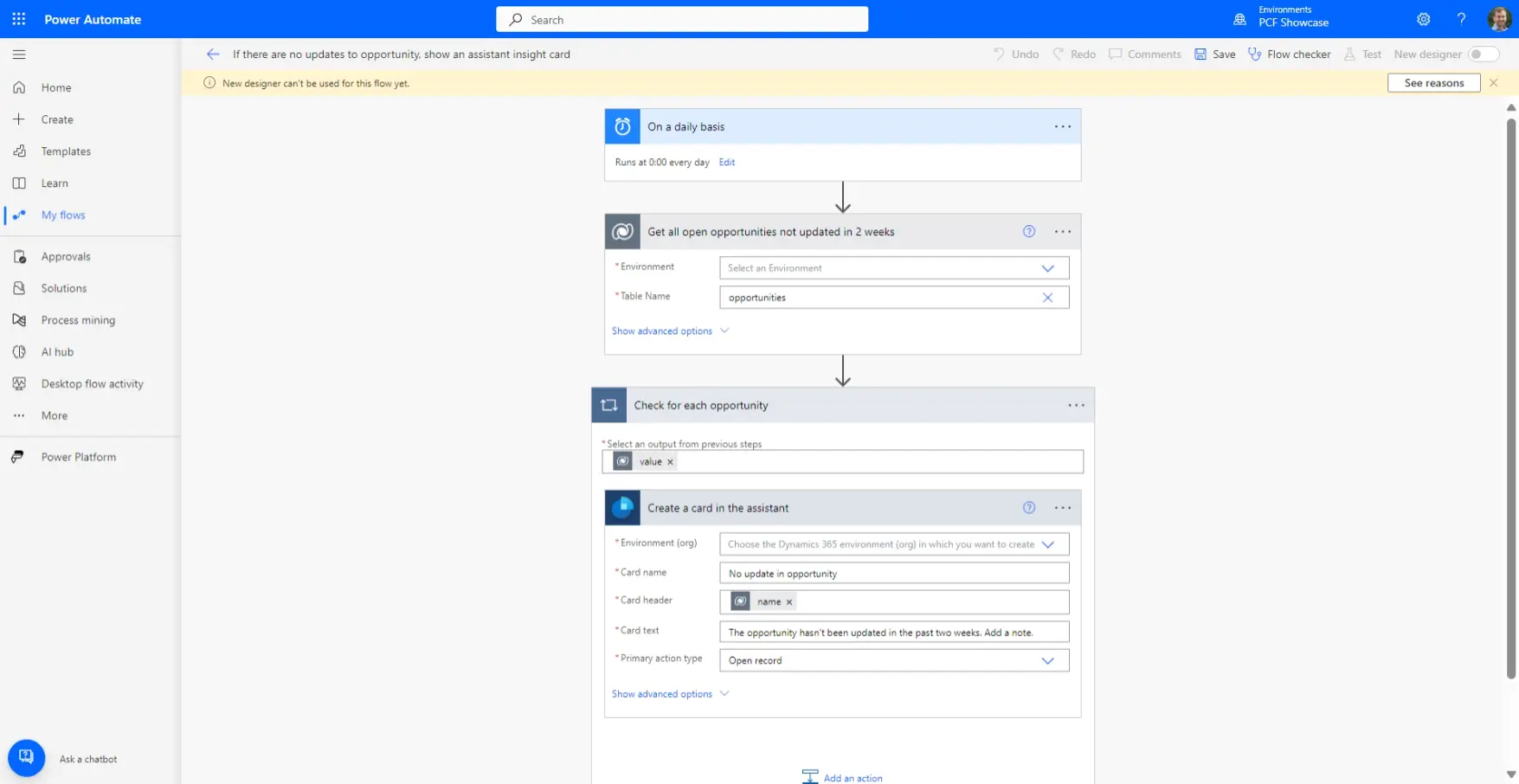Imagine your business operations running smoother than ever: empowered team members and efficient management of routine tasks.
Digital transformation promises this new reality. It rethinks the use of technology, people, and processes to elevate performance.
At the heart of this transformation is the need for process efficiency that increases capacity to support growth goals. Simplifying processes allows your organisation to enhance operations and increase responsiveness, leading to time savings and a boost in productivity.
In this article, discover how ServerSys implements Power Automate to bring streamlined processes, seamless integration and accurate data within reach for every business.
Introducing Microsoft Power Automate
Power Automate is an end-to-end automation tool using low-code development and artificial intelligence to optimise business processes.
A central component of the Microsoft Power Platform, Power Automate converts laborious, repetitive tasks into efficient automated workflows (‘flows’). These enable teams to effectively collaborate and devote more energy to strategic objectives, paving the way for greater efficiency.
Its user-friendly interface makes process automation accessible to all organisations without requiring in-depth technical expertise.
Power Automate offers a straightforward way to adapt your business processes as they evolve, helping you respond quickly to new opportunities and changing needs. And, with AI-powered capabilities, it’s never been easier to create and extend automations using natural language with Copilot.
Examples of Power Automate Flows
Power Automate connects processes across the Power Platform and beyond, with over 1,000 certified connectors available to help you get started.
Below, you’ll find 17 examples of how flows save work hours, enhance customer experiences and realise further benefits by automating repeatable processes.
Real-Time Alerts and Notifications
1. Streamlined Reporting with Advanced Data Analytics
Before: Team members spent hours each week or month manually collating reports from Dynamics 365.
How Power Automate can help: By creating a flow with connectors, you can automatically pull data from Dynamics and other sources. Data is formatted into a Power BI report, which can be automatically distributed to support timely and confident decision-making.
2. Improved Customer Satisfaction
Before: If service teams don’t respond quickly to customer requests, they might breach their service commitments and risk losing customers.
How Power Automate can help: Tracked cases at risk of breaching a service level agreement are flagged and posted automatically in an internal Teams channel for urgent attention.
3. Achieve Sales Targets with Robust Lead/Opportunity Management
Before: Sales teams often lose leads because they fail to follow up or overlook important details.
How Power Automate can help: Automated flows combine with CRM capabilities by assigning potential clients to specific salespeople based on predetermined criteria. The automated process sends an email notification to the relevant seller when a lead is allocated. A separate flow could automatically create a card in the Copilot assistant that alert sellers if opportunities aren’t updated.
4. Seamless Order Processing
Before: Handling new orders can involve tedious back and forth between customers, sales, accounts and operations teams.
How Power Automate can help: As soon as you receive an order, Power Automate springs into action. This flow will update records, send confirmation emails, and make sure the order gets to the right team quickly.
5. Simplified Stock Level Management
Before: A manufacturer manually updates its product volumes when items are sold.
How Power Automate can help: Power Automate automatically updates inventories, making sure stock levels are always accurate and up to date.
Integrating and Managing Data
6. Replacing Paper Forms
Before: A healthcare provider used paper-based medical and consent forms. These manual processes had numerous shortcomings, creating delays for patients.
How Power Automate can help: Using Microsoft Forms with Power Automate flows saves time and enhances professionalism, resulting in better patient experiences. When a form is submitted, the data is sent to Microsoft Dataverse. If the form is posted by an existing patient, information is mapped to their record. If no match is found, the flow will create a new patient record.
7. Enhanced Data Integration
Before: An organisation uses a time-recording solution for its employees and contractors to clock in and out. However, a lack of integration resulted in manual steps and complexity to connect processes.
How Power Automate can help: A flow connects data between the time-sheet app and Microsoft Dataverse. By automatically pushing entries into Dataverse, the company can accurately track the time spent on each project via Power Apps and Dynamics 365.
8. Deduping Data
Before: The default duplicate detection rules for Power Apps and Dynamics 365 did not offer sufficient flexibility to handle complex criteria.
How Power Automate can help: With a custom Power Automate flow, an app can detect duplicate records using granular match rules. The result is greater peace of mind for consistent data entry.
9. Simplifying Direct Debit Collections
Before: An organisation’s direct debit collections were hampered by manual steps due to a lack of integration between GoCardless and Dataverse.
How Power Automate can help: To integrate data, a flow synchronises orders and invoices between Dynamics 365 and Business Central before seamlessly sending direct debit requests to GoCardless.
10. Protecting Data Quality
Before: CRM administrators often spend time fixing data in their system because entries didn’t comply with data quality rules.
How Power Automate can help: Weekly flows can be run for each user to identify data issues and automatically send them reports detailing the records that need fixing. This allows users and CRM admins to collaborate productively by addressing problems that improves data quality.
Approvals
11. Rigorous Approval Processes to Ensure Compliance
Before: Processing errors occur through a lack of effective oversight and poor judgement.
How Power Automate can help: Approval workflows provide safeguards that ensure accuracy and consistent adherence to organisational policies. Workflow approval processes frequently apply to purchase orders, quotes, risk assessments, marketing emails, and other repeatable tasks.
12. Simplify Holiday Requests
Before: Employees submit holiday requests but don’t receive timely responses from line managers.
How Power Automate can help: Approval workflows automatically route holiday requests to managers and send email confirmations or push notifications to employees when updated. Approvers receive reminders about pending requests, saving time and reducing manual follow-up.
13. Out-of-Office Approval Requests
Before: Delays occurred as pending approval requests built up because approvers were absent.
How Power Automate can help: Using adaptive rules, approval requests are automatically redistributed when regular approvers are unavailable due to holidays or sickness.
Automated Communications
14. Renewal Notifications
Before: A training provider maintains a record of certification expiry dates. Email are manually sent inviting individuals to renew, making these processes take longer than necessary.
How Power Automate can help: With 45 days left until the certification expiry date, email notifications are triggered, prompting recipients to renew their certifications. Each emails contains instructions, guiding individuals on how to complete their renewal.
15. Formal Payment Requests
Before: A finance provider had a manual process of sending email notifications to creditors with overdue payments. Requiring careful scheduling over several weeks or months this was a time-consuming process.
How Power Automate can help: Time is saved by triggering time-sensitive email reminders for overdue payments in accordance with defined process rules. These flows stop when payment receipts are tracked in Dynamics 365 or can trigger escalation steps, ensuring efficiency and consistency in credit management.
16. Measuring Customer Sentiment and Collecting Feedback
Before: Opportunities to collect customer feedback are missed due to inconsistent survey distribution.
How Power Automate can help: Automated flows are configured to send survey invitations upon tracked customer actions. For example, these could include attending an event, completing a delivery, or resolving a support request. When customers respond, their feedback is immediately visible in Dynamics 365 CRM. This eliminates the need to download a spreadsheet from a third-party application, saving time and reducing costs.
Based on each survey response, further flows can be triggered to follow up and progress their journey. For instance, a flow could send a personalised SMS or email that reflects their response. With Power Automate, actionable survey responses can land directly in the hands of the right team members through seamless integration with Outlook and Teams.
17. Efficiently Onboarding Volunteers
Before: A not-for-profit’s processes to enrol volunteers were time-consuming, involving manual emails and checks.
How Power Automate can help: Capacity is increased by onboarding prospective volunteers more quickly with flows that automatically capture information through a web form before running background Disclosure and Barring Service (DBS) checks. Additional flows can be triggered to request further information or share resources with prospective volunteers to ensure a consistent onboarding experience. Power Automate will continue to send reminder messages until it marks all onboarding actions as complete. Managers can receive regular email updates that summarise the onboarding status.
Similar flows can support customer onboarding or the enrolment of students and new employees.
Closing Thoughts
These are just a selection of flows that can be enabled to transform laborious and time-consuming tasks into streamlined automated processes using Power Automate.
From sending reports to managing overdue payments, Power Automate can save you precious time and ensure consistent handling of routine workflows. It works seamlessly, allowing your teams to improve communication to focus on activities that foster sustainable growth and innovation.
At ServerSys, we’re here to support this journey. Contact us today to explore how Power Automate can put your business on the fast track to increased capacity, savings and efficiency.