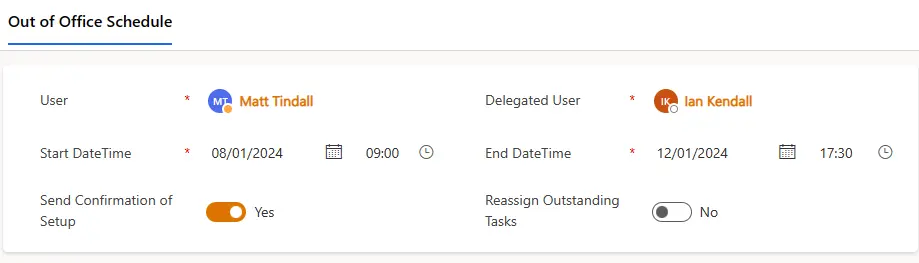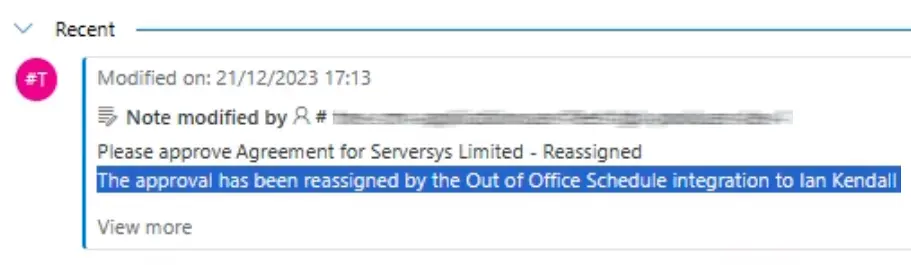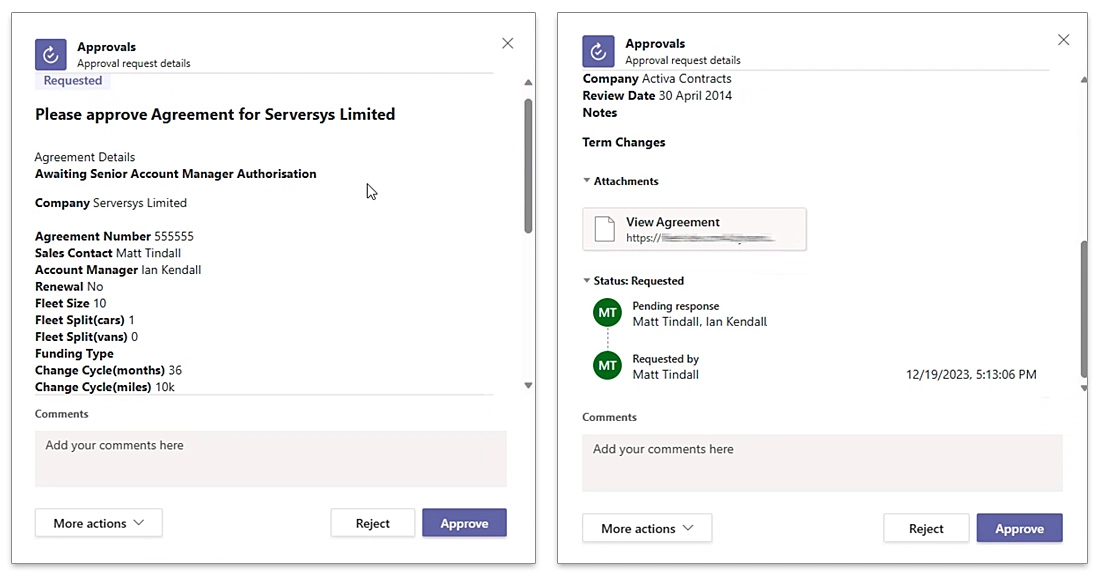Approval processes are an essential review mechanism for many organisations to maintain alignment with internal policies and regulations, ensuring accuracy and compliance.
In commercial scenarios, proposals and marketing emails may be subject to an approval check before they are distributed to protect an organisation’s reputation. Internal legal requirements could also mandate checks for contracts and agreements to verify their validity.
But what happens when the appropriate approving personnel are absent?
The Challenge of Out-of-Office Statuses and Approval Requests
Approval processes can become blockers if an approver is absent or unavailable due to holidays or sickness.
When critical approvers are away, a backlog of documents and decisions can pile up as an organisation’s smooth-running machinery grinds to a halt. This underscores the need for approval workflows that flexibly respond to absences.
ServerSys has developed a solution that easily adapts to absences by automatically re-routing approval requests to ensure uninterrupted operation and contribute to increased organisational resilience.
Managing Approval Workflows with Dynamics 365
Dynamics 365 and the Power Platform offer a range of tools to support comprehensive approval management. For instance, Power Automate distributes requests. This saves valuable time by reducing manual operations and ensures steady operational continuity.
Imagine a scenario where an approver is scheduled to be on holiday. Using our solution, they can quickly set a rule that will delegate approval requests to a designated person while they are away.
Similarly, suppose an approver is absent due to illness. In that case, an administrator could apply an out-of-office rule that redirects their inbound approval requests to another person.
In both scenarios, the delegated approver can receive a notification when this schedule is applied.
If appropriate, this process can also be set to pick up any pending tasks currently with the absent approver by reassigning these to the delegated user.
Each reassigned approval request is automatically recorded on the corresponding record to maintain a transparent timeline of activity.
Distributing Approval Requests
Approvals don’t have to wait until someone returns to their email. They can take place where your team already collaborates. Using Power Automate, we’ve integrated approval notifications within Microsoft Teams.
This alerts default or delegated approvers to check and respond to pending approvals right where they operate, maintaining communication.
By taking advantage of Power Automate’s capabilities and integrating Microsoft Teams, approval requests are dispatched swiftly to avoid unnecessary delays.
Next Steps…
Adapting to out-of-office scenarios is an essential capability for agile organisations. This flexibility and resilience for approval management can be delivered through Dynamics 365.
Our ready-made solution streamlines approval processes by effectively handling situations where approvers are unavailable. Please get in touch if you want to learn more and explore how this solution could work for your organisation.