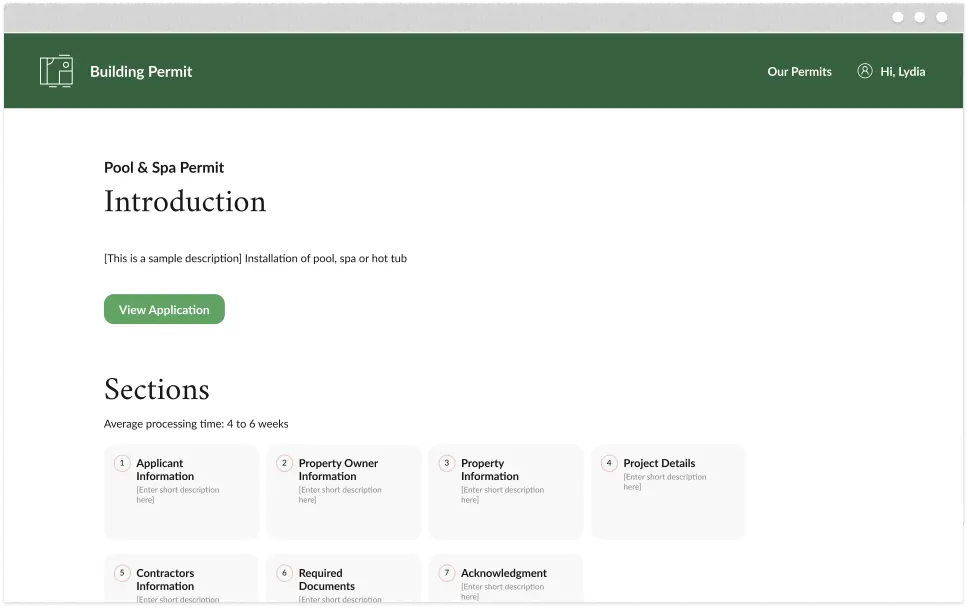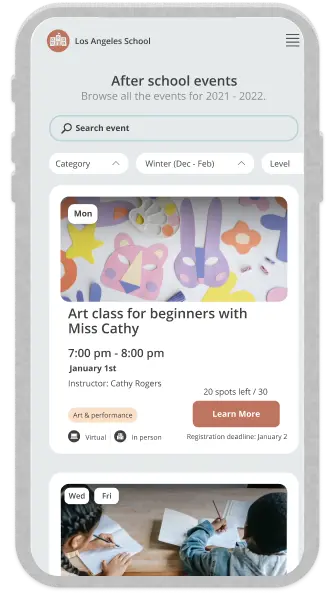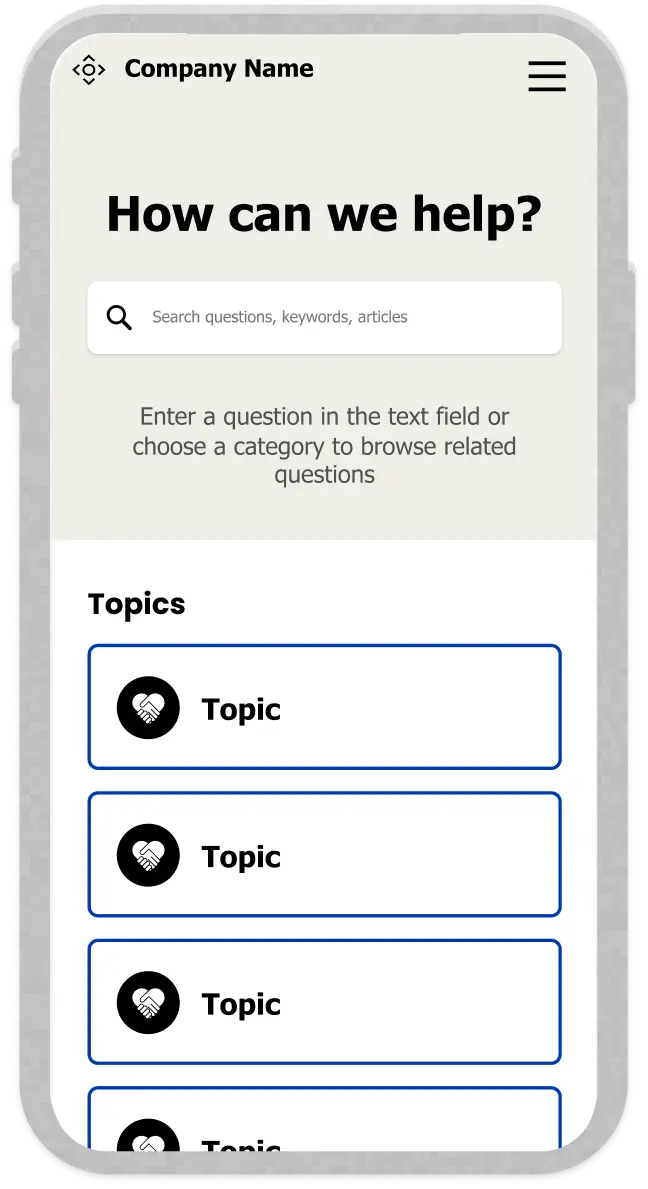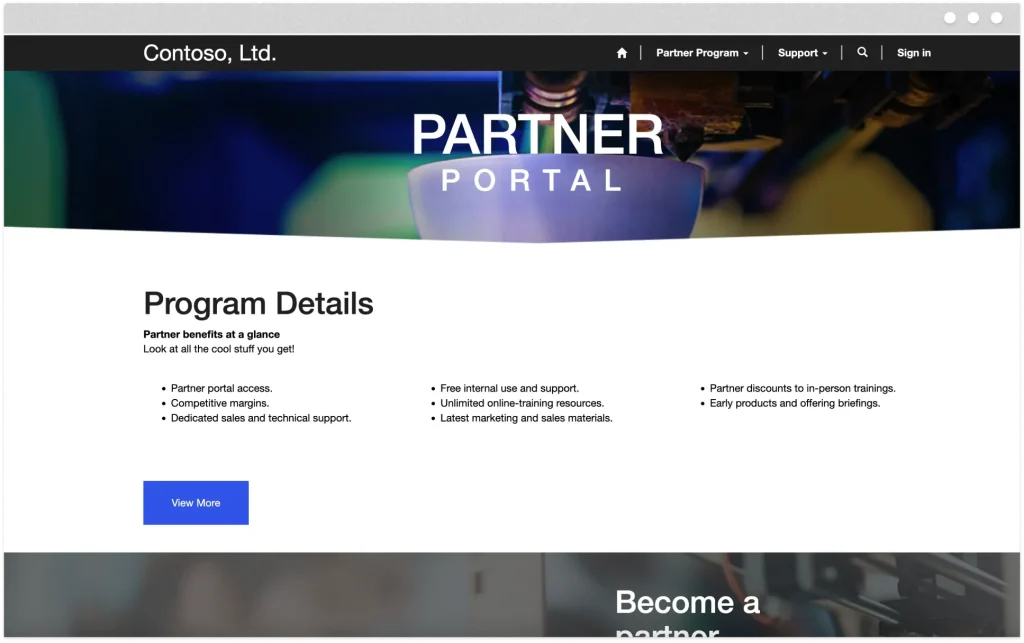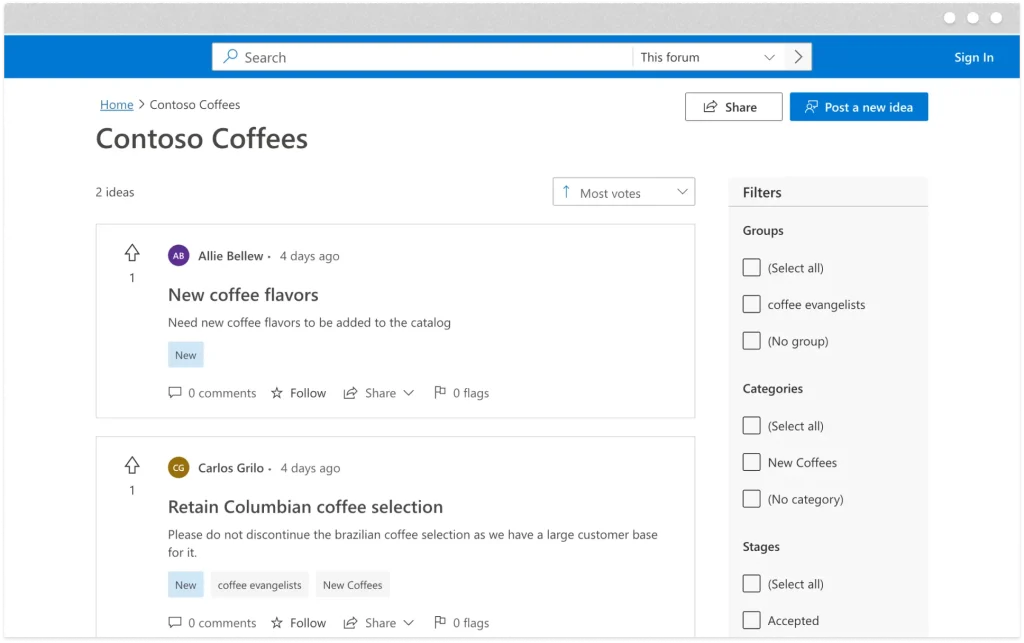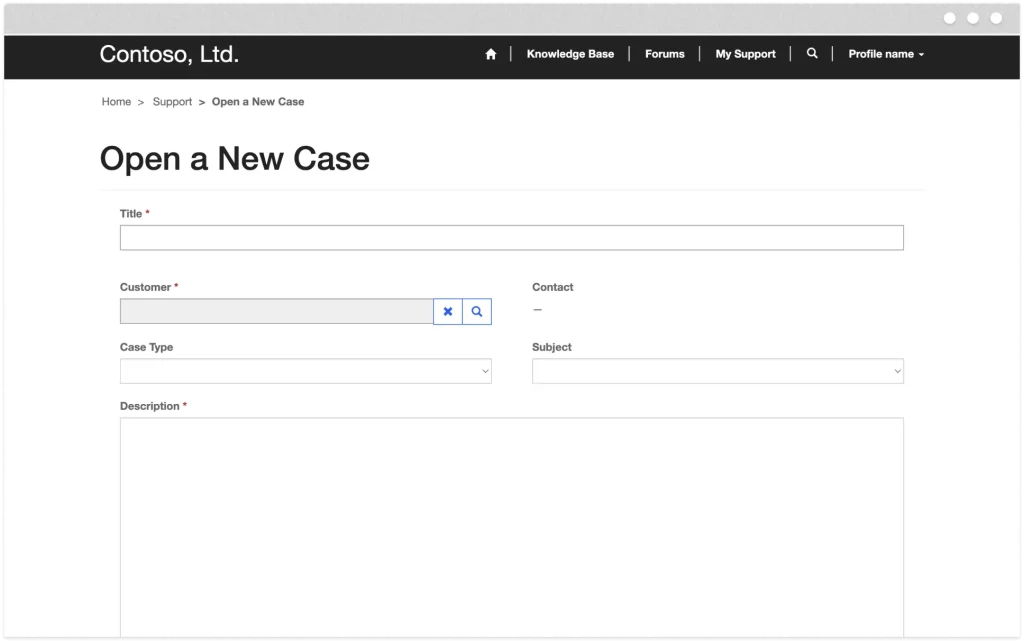Power Pages is reshaping how organisations build websites, making them more accessible and intuitive.
It’s about giving you the tools to deploy data-driven, integrated websites quickly. Central to this are Power Pages templates, building blocks that accelerate the development of secure sites that handle repeatable processes.
These out-of-the-box templates have been designed to simplify web development, combining ease of use with the sophistication of integrated CRM capabilities. Using these, you can build low-code websites that handle self-service tasks and automate processes while connecting with your data.
Let’s look at a selection of the available templates and explore how these are a practical starting point for various scenarios.
Application Process Template
Gain structure and ensure clarity in application processes using this template.
The template is set up to manage submission processes for permit applications by default. However, it can be adapted to handle other types, such as grant applications or partner signups.
- Once logged in, external users can submit application requests, track the approval status, and view submitted applications.
- Further capabilities support cancelling application requests, opting in for email alerts, and checking instructions before submission.
- Submitted applications can be seamlessly routed to Dynamics 365 or Power Apps, ensuring they are handled according to specific procedures and business rules.
Registration Website Template
The registration template offers a streamlined solution for managing diverse signup processes.
Initially designed for school event registrations, this can easily be adapted for workshops, conferences, community events and many others.
Provides step-by-step registration, allowing people to sign up for individual or multi-day event sessions.
Simplifies the management of event listings and attendee information, enhancing the registrant’s experience.
Adaptable forms and integration with Dynamics 365 and Power Apps ensure that each registration is handled efficiently and accurately.
Scheduling Website Template
The scheduling appointments template is designed to simplify self-service bookings.
This is presented by default for a financial services scenario, but the template can be customised to fit other sectors. For example, it could be adapted for servicing appointments, inspections or healthcare visits.
Customers can quickly book, cancel or reschedule appointments with specific staff members at defined locations and times.
Team members can define and control their available slots to align with work calendars.
Supports instant email messaging, keeping all parties informed and synchronised.
With Power Apps and Dynamics 365 integration, a record of each booking is automatically created to align with day-to-day business operations.
FAQ Site Template
This template provides a ready-made framework for publishing an online information base.
Centred on organised structure with broad topics divided into subtopics and detailed articles, this offers an intuitive way for people to find solutions to their queries.
FAQ management isn’t limited to the customer interface. It’s also designed to help content administrators systematically update and neatly organise content.
Admins can define when to make new or updated topics, subtopics, and articles visible to users, maintaining control over the published information flow.
Customisable forms linked with Dataverse offer tools to add richly formatted content, determine feature article order and manage the overall structure.
By pointing Copilot at your Infobase, external users can use conversational chat to quickly find answers.
Dynamics 365 Website Templates
A series of customisable Dynamics 365 templates are also a starting point for handling frequent business scenarios. These include:
Customer Self-Service Template
Featuring Dynamics Customer Service integration, this offers a comprehensive knowledge base, case management and customer profile management.
The self-service template also includes in-built options for forums and feedback mechanisms, ensuring that customer service anticipates and evolves with changing needs.
Partner Portal Templates
These support real-time interactions and shared activities to support a connected partnership ecosystem.
Using this template enables an organisation to increase collaboration with its network of resellers, distributors, suppliers, or partners.
The template includes prebuilt flows to support onboarding, integrated case management, knowledge features and forums.
Community Portal Template
Using community templates, organisations can encourage members to share ideas, join discussions, and strengthen the community knowledge base with article contributions. To increase interaction, these site templates include upvotes, share, and comment features for community posts.
Employee Self-Service Portal Template
Start with the employee self-service portal template to improve a workforce’s autonomy. This template connects teams to knowledge resources and internal case-logging tools to drive productivity through streamlined workflows.
Licensing Note: The above Dynamics templates require a supporting Dynamics 365 licence, as they are built to operate within a Dynamics environment.
Visit the Dynamics 365 templates overview to learn more and discover more available examples.
Related: Essentials of Power Pages Licensing
Power Pages Templates: Final thoughts
Power Pages templates help you weave operational excellence into your online presence by providing tools that integrate CRM and other business apps within a data-powered website.
They offer what you need to create efficient, automated, and self-service processes across various business scenarios without hassle and in a low-code environment.
Why Partner with ServerSys?
ServerSys is a leader in integrated web portal development, delivering sites that empower external users and enhance efficiency. Our expertise in Microsoft Cloud products ensures integration and tailored solutions that aligns with your business goals, all while offering unparalleled partnership and support.
Please speak to us to explore how Power Pages and ServerSys can meet your self-service requirements.