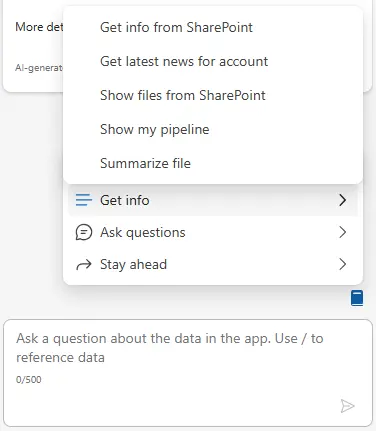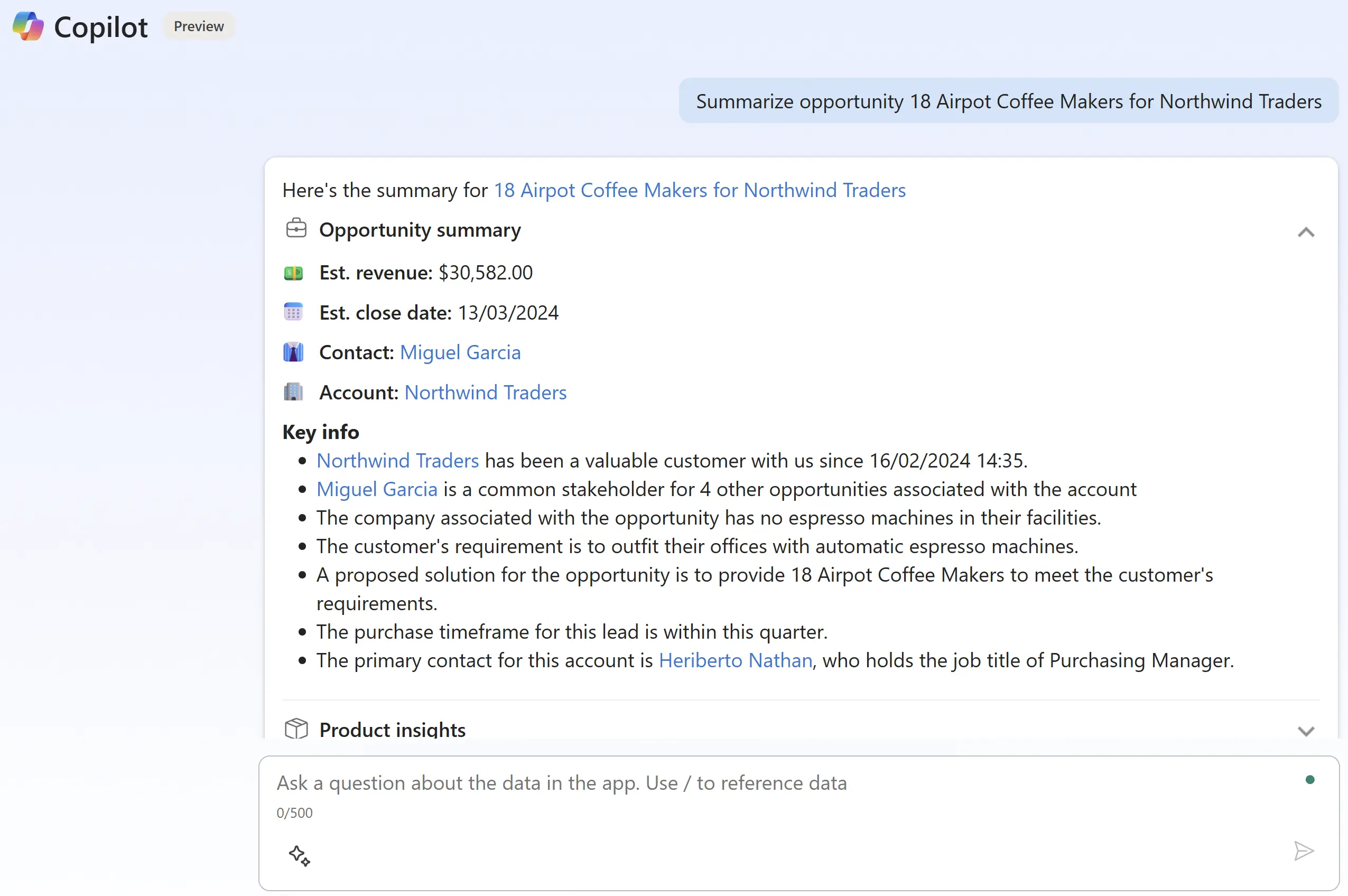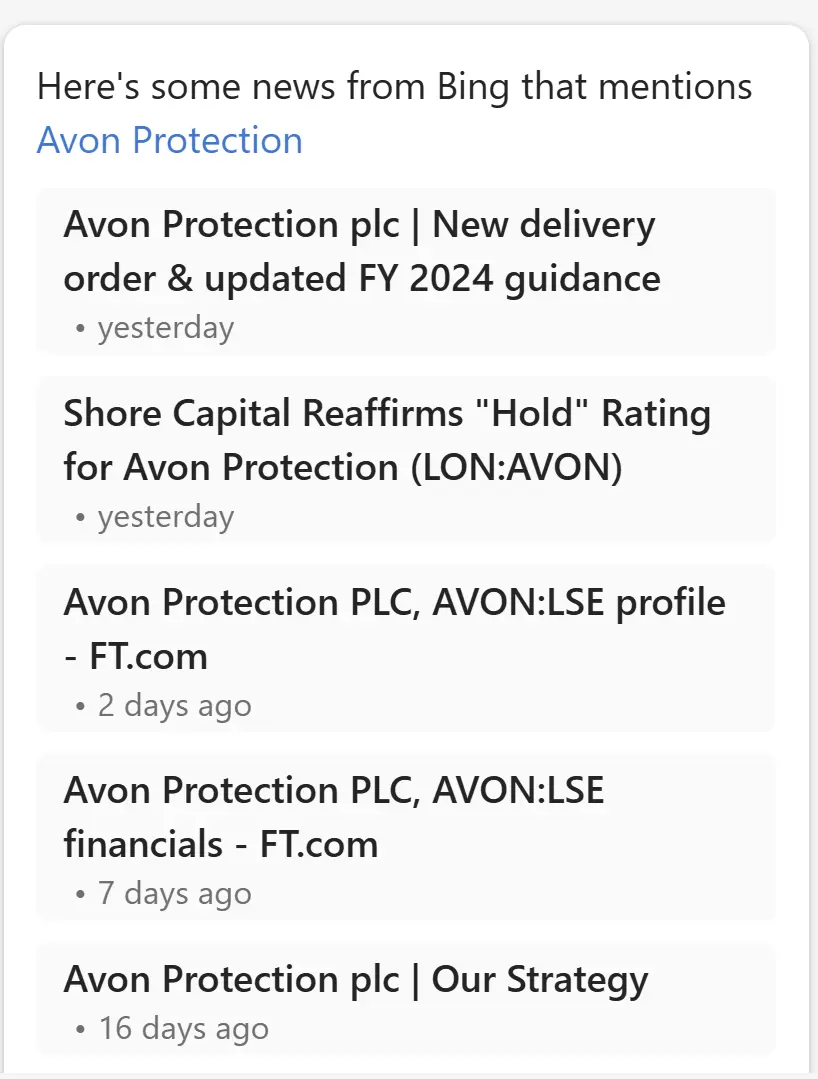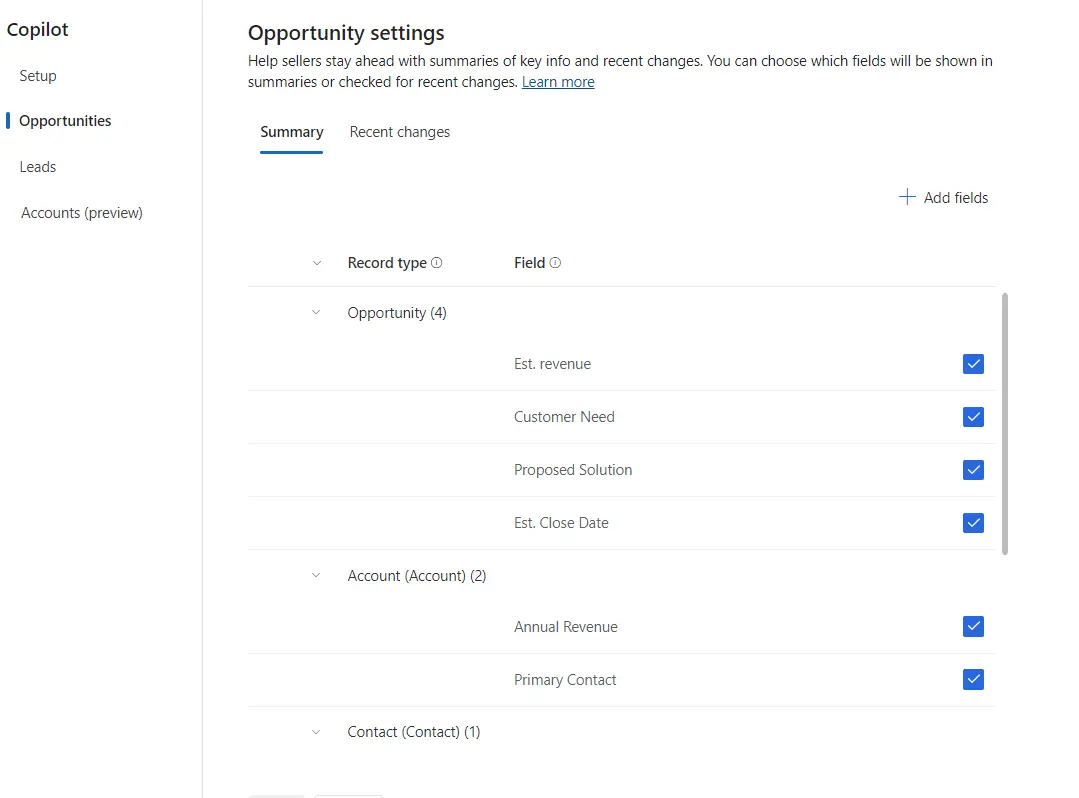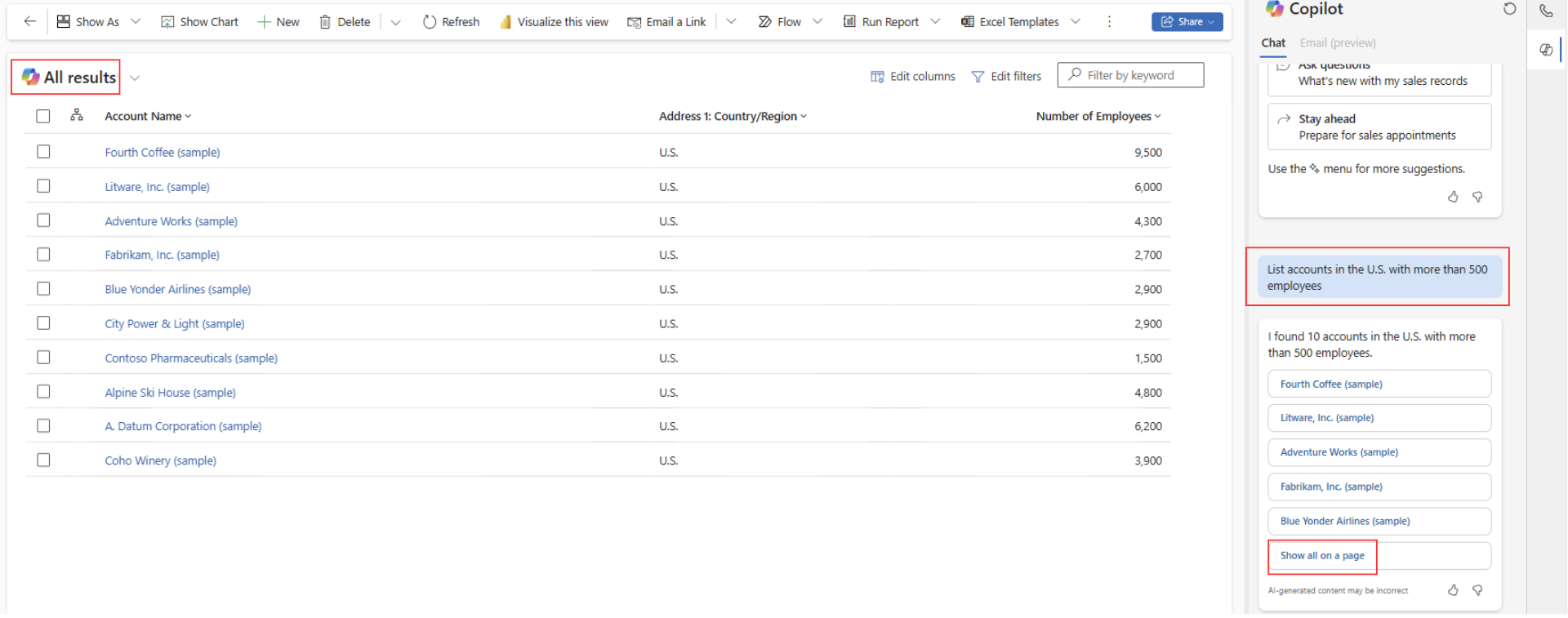You don’t need to be an expert in prompt engineering to wield the power of AI in Dynamics 365 Sales.
This article looks at prompts you can use to save time and boost efficiency by generating actionable insights from your data.
Accessing Copilot Chat in Dynamics 365 Sales
You can start a Copilot chat from the full-screen Dynamics homepage or by clicking the Copilot icon on the right side of your app to open the side pane.
For example, ask conversational questions, or you can click one of the suggested list of prompts. Let’s explore some of these options.
Summarise an opportunity
If you open an opportunity record with the Copilot side panel already open, you’ll automatically see a summary. Administrators can also embed Copilot summaries within record forms.
Alternatively, open the panel and click the view prompts icon to select one of the suggested prompts to get information about the record or ask questions.
In the side panel, Copilot understands the context of the current record. To use this prompt on the homepage or another screen, add a record picker / to select the relevant sales record.
During testing, I found Copilot seemed to respond better when typing a prompt using American English, so “summarize” worked better for compared to “summarise”.
The information Copilot can include in an opportunity summary includes:
- The estimated revenue and close date.
- The lifetime revenue for the associated account.
- Links to recent won opportunities for this customer.
- Common stakeholders associated with other opportunities for the same account.
If enabled by an administrator, additional insights may appear below the opportunity summary, for example:
- Product insights – summarising products associated with the opportunity.
- Competitor insights – highlighting any competitors associated with prospective deals.
- Quote insights – details of related quotes and the most recent item.
Using Copilot chat, contextual questions can be asked to follow up an opportunity summary, such as “What’s new” or “What’s changed.” If these aren’t shown as suggested prompts below the summary, type these questions or open the prompt guide using the Copilot sparkle to select ‘Ask Questions’.
Copilot will list any significant updates to the opportunity during the last seven days, such as changes to the estimated revenue and forecasted close date.
Summarise an account
Copilot account summaries include:
- Annual revenue for the account.
- The industry the business operates in.
- Links the most recent opportunities on the account.
- Opportunity win rate and primary sellers.
- Approved credit limit.
- Main contacts.
- Website link.
Below the account summary, open leads/opportunities and cases (requires D365 Customer Service) will be listed.
Follow-up questions can be asked by clicking one of the suggested prompts or typing a chat prompt. For example, using “get latest news,” Copilot will scan recently Bing news stories about the organisation.
As shown above, Copilot will list recent press releases and articles related to the company. For instance, we recently used this feature to identify a story about one of our clients who changed their name and rebranded. This conversation starter allowed our account manager to reconnect with their contact, congratulate them on the announcement, and continue a previous discussion.
Related Documents and Files
Another follow-up prompt could be “show related files”. Copilot will list SharePoint documents related to the account, such as proposals, agreements or pitch decks.
Copilot finds the most relevant matches for Word, Excel, PowerPoint and PDF files and includes a link to the complete search SharePoint results.
When enabled by admins, another feature offers a recap of files with a “summarize document /” prompt, allowing you to understand the key points quickly without opening the document.
The “Show related files” prompt can also be used on an opportunity record to reference related product information. Search results could include product specs and price lists.
This prompt can also be broadened to “show files related to.” This could mean using the / look up to select another record or just using a broader term, such as “show files related to healthcare case studies.”
By default, Copilot typically searches Dataverse in response to chat prompts. As a result, it can be helpful to direct some prompts to focus on SharePoint. For example, click the Copilot sparkle icon, click Get Info > “Get info from SharePoint about…”, or type in a similar chat prompt. Copilot will then respond and link to the appropriate SharePoint source file.
Summarise a lead
When a lead record opens, Copilot again automatically provides a summary. By default, this includes the lead source, topic, current status, and create date.
From the home page or a different view, summarise individual leads by typing ‘summarize lead /lead name’ in the chat. Alternatively, start by using the prompt guide sparkle to select Get info > Summarize Lead.
If your lead isn’t associated with a related contact, Copilot suggests potential matches using criteria including name, email and company name. Click the connect button next to one of these suggestions to confirm a match. This process can also enrich leads by importing selected details from associated contacts, including addresses and phone numbers.
Configuring fields for Copilot summaries
On Copilot summaries of leads, opportunities and accounts, administrators can configure which fields are used. This can include adding fields from related entities to make these summaries and ‘recent changes’ responses more relevant for sellers.
Referencing additional fields will extend the depth of Copilot’s responses, but this increases the size of Copilot transcripts which impacts Dataverse storage consumption.
Listing records from a Copilot prompt
Copilot can also help you quickly find matching records by starting with a ‘list’ prompt as an alternative to creating or customising grid views.
For example:
- List opportunities above £10,000
- List opportunities for /account
- List key accounts in London with more than 50 employees
- List leads created this month
- List accounts with revenue above £25,000
- List the best lead sources this year
In the chat, Copilot will list up to approximately five records which can be opened directly. When more matches are found, Copilot includes a ‘show all’ link at the bottom of the list. Clicking this opens up a Copilot-generated view using the chat criteria so you can explore the full list. Like any grid view, the usual controls can be applied to filter and sort columns or save this as a new view.
Related: Copilot Smart Grid Search [Video]
Further Copilot prompts
As more capabilities are added Copilot, it will respond to additional prompts and provide richer responses. Other predefined prompts already available include:
- Show my pipeline – This option displays a deal tracker and pipeline view of a seller’s open opportunities. Below is a list of opportunities sorted by estimated close date.
- Which accounts generate the most revenue.
- What is the conversion rate for deals – calculating the seller’s percentage win rate compared to the organisation.
- What’s newly assigned to me – see a list of leads and opportunities assigned in the last couple of weeks.
- Show opportunities I haven’t contacted within the last x days.
Next steps
These are just some of the ways how Copilot prompts can be used in Dynamics 365 Sales but there is much more to Copilot, including summary widgets for forms, meeting prep assistance, and Outlook experiences.
Please get in touch with ServerSys if you want to know more about how Copilot can benefit your sales team.
Related articles
- How is Copilot for Sales licensed
- How Copilot for Sales works with Outlook
- 12 Ways to Modernise Sales and Drive Growth with D365 Sales
Microsoft Resources
Updated: April 30, 2025