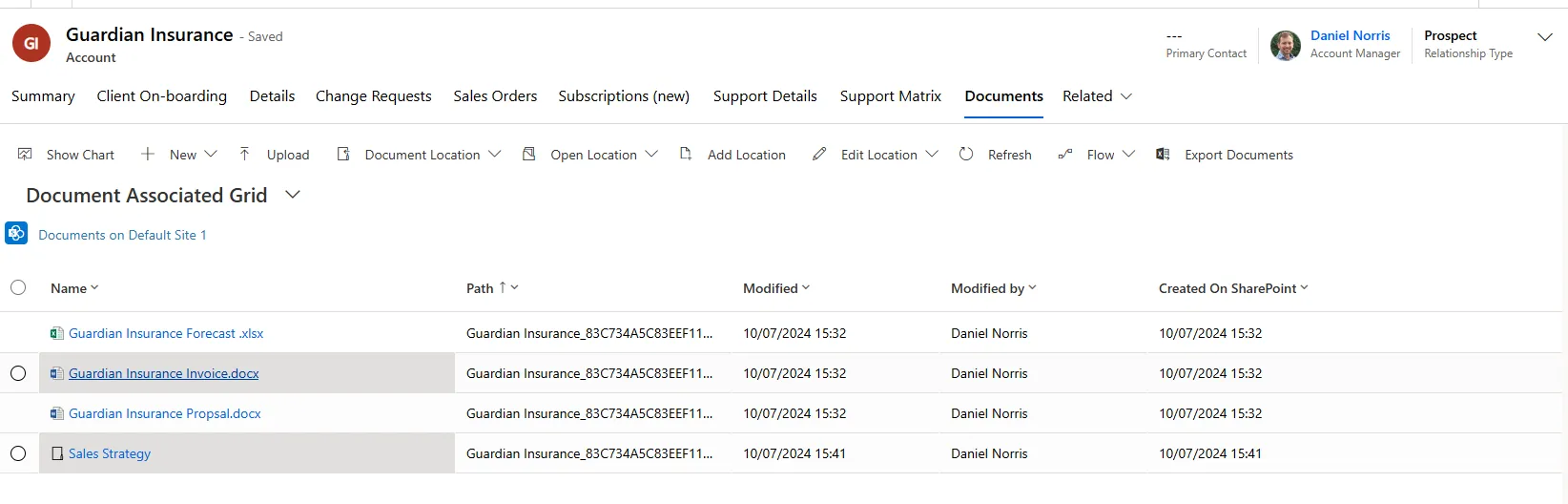Enhance your document management by integrating SharePoint with Dynamics 365. This post explores how the integration works to boost productivity, security, and compliance.
Associate SharePoint documents with Dynamics 365 records
Forms for standard entities, such as Accounts, Leads, and Contacts, allow you to upload documents. These files can be hosted in Dynamics 365/Dataverse, but SharePoint has advantages.
Using SharePoint via Dynamics improves accessibility. You can upload and view documents directly within the Dynamics interface or through a business SharePoint site. It also uses SharePoint’s robust security and version control features for better data management. Each file can also be placed into a folder for effective document organisation.
By selecting Open Location on the command bar menu, you can open a browser tab that directs you to the specific SharePoint folder for that record. When creating new records, SharePoint can automatically create an associated record folder on the site.
The SharePoint view lists documents associated with the current Dynamics record. It displays basic metadata information, such as when it was created and by whom.
Storage Optimisation
Using SharePoint with Dynamics can reduce storage consumption on your Dataverse tenant.
SharePoint has dedicated storage and is hosted in its global data centres using Azure. SharePoint is optimised for larger libraries of documents (typically 25TB per site), which can reduce consumption demand on your Dataverse tenant. We’ve discussed the data storage limits for Dynamics 365 in a previous article, and it’s a consideration that needs to be carefully addressed.
Compliance and Security
SharePoint provides advanced compliance and security features, ensuring uploaded documents adhere to regulatory requirements and are protected against unauthorised access.
Its capabilities include solutions for regulatory compliance, audit trails, risk mitigation and enforcement of consistent policies.
Version Control
SharePoint ensures that people always have access to the latest document versions while maintaining a history of changes.
Only the latest version of the documents will be shown in Dynamics, but earlier versions of each document can be accessed in SharePoint.
Enhanced Collaboration
By linking SharePoint’s document management capabilities with Dynamics 365 sales, service and other teams can efficiently access the documents they need.
Retrieving document information quickly on a unified interface is beneficial. You can access hosted documentation and efficiently navigate to other information within Dynamics. This helps maintain productivity by removing the need to switch browsers and begin a new search process on a different system.
Workflow Automation
The integration supports workflow automation, allowing processes that trigger based on document changes or updates within SharePoint.
For example, you could create a Power Automate flow whereby a notification is sent when a SharePoint file is updated or created. Another scenario could be when an account needs to go through a contract approval process.
The flexibility of these services when working together assures businesses that solutions are always available for their unique process requirements.
The steps for workflow automation, which include SharePoint and Dynamics working together, could look like the following:
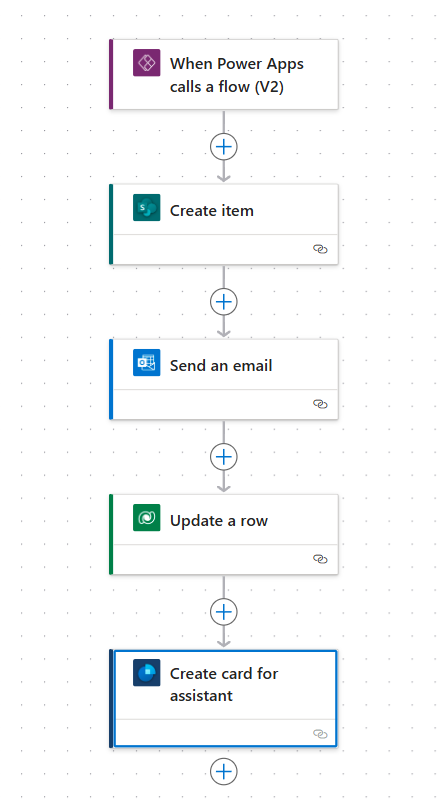
Trigger: When a new contract document is uploaded to a specific folder in SharePoint.
Action: Power Automate triggers and retrieves the document metadata, such as contract details.
Condition: Check if the contract amount exceeds a predefined threshold that requires additional approval steps.
Approval Flow
If Yes (requires additional approval): Notify designated via email.
If No (standard approval): Automatically route the document for approval to the appropriate manager or team member.
Approval Decision
Approved: Update the corresponding Dynamics 365 record (e.g., Opportunity or Contract entity) with the contract details, status, and approval date.
Rejected: Notify the uploader and update the SharePoint document status accordingly.
Notification and Updates
Send notifications to relevant stakeholders (e.g., contract owner, sales team) about the approval status.
Log approval actions and updates in SharePoint for audit and tracking purposes.
By utilising workflows like the above example, Dynamics and SharePoint work together. The integration offers a valuable tool to business operations, especially at scale. It facilitates compliance by maintaining an audit trail and adhering to regulatory requirements.
Automating these tasks in the same way each time ensures they are scalable and prevents human error and discrepancies. SharePoint and Dynamics 365 workflows are also efficient, and reduces the need for manual intervention and speeds up approval times. This ultimately decreases costs or helps increase revenues in many scenarios.
Transforming Collaboration with Dynamic 365 and SharePoint
You can streamline processes, reduce manual errors, and accelerate decision-making by using these platforms as a central documentation management system and through tools like Power Automate. This unified approach improves operational agility, scalability and collaboration between teams.
If you are already using SharePoint, adding Dynamics to your IT stack will place you in an excellent position to integrate the systems together, both from a technical and organisational perspective.
For businesses in the position to implement a new solution, integrating Dynamics 365 with SharePoint presents a compelling opportunity. Embracing these platforms from the outset not only lays a solid foundation for scalable growth but also empowers the organisation to use advanced data analytics and compliance features, driving innovation and competitive advantage in a rapidly evolving marketplace.
If you find yourself in either position, please get in touch. We’ve implemented many Dynamics 365 projects previously which include SharePoint sites, and have proven to support clients’ aspirations for growth and ensure compliance.