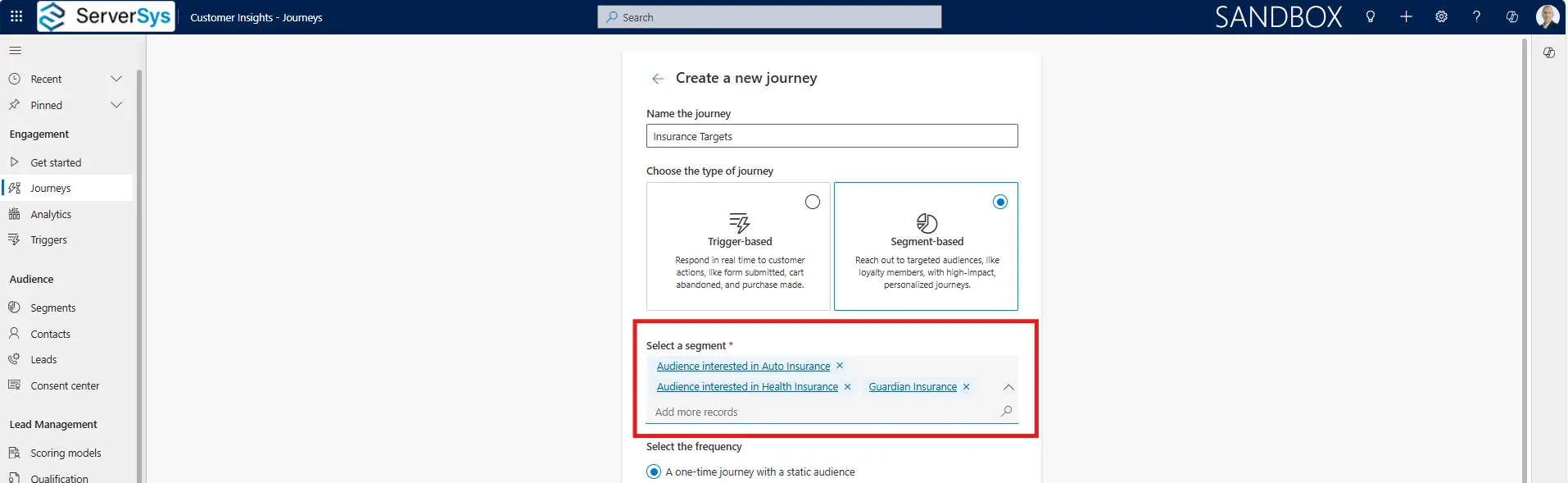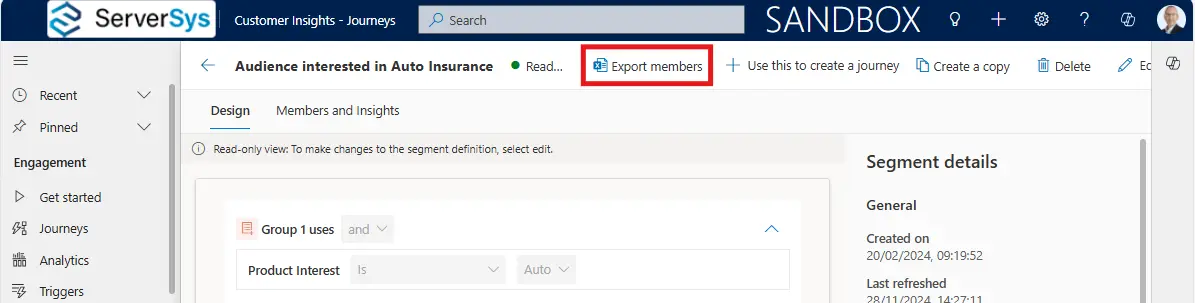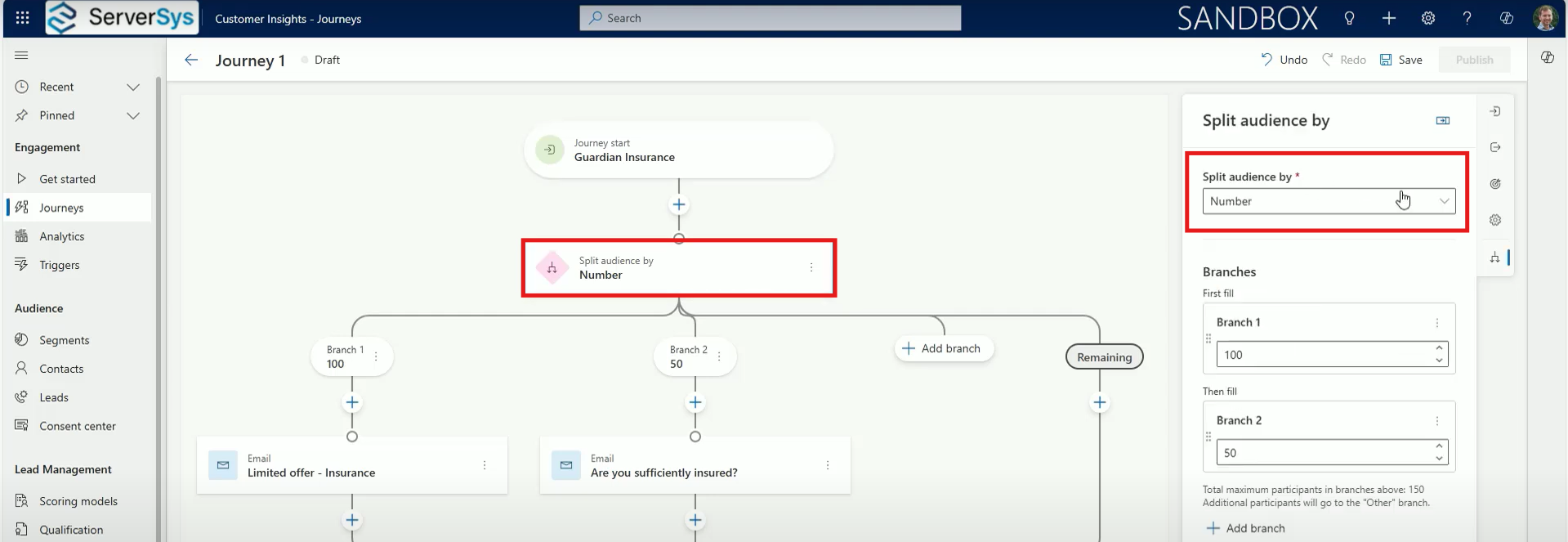Numerous updates enhanced the capabilities of the real-time journeys module in D365 Customer Insights in the latter half of 2024. Below, we’ve listed our favourites, shared a demonstration, and highlighted upcoming features due in early 2025.
To find out about further developments on Microsoft’s roadmap, read our highlights of the 2025 Release Wave 1 for Dynamics 365 and Power Platform.
Add Multiple Segments to a Journey
With this extra flexibility, you can create journeys targeting an audience across two or more segments. This avoids the additional effort and admin of setting up and managing duplicated journeys linked to unique segments.
Export Segment Members
To protect data, we typically don’t recommend allowing users to export contact data to Excel. However, this is needed in some instances, enabling marketing teams to analyse lists and create custom reports. This recently added option was previously available in the outbound marketing module and is managed using standard or custom security roles.
Double Opt-In Rules
The release of double/confirmed opt-in functionality bridged another gap between real-time journeys and outbound marketing.
However, this process is managed differently with the new functionality linked to a compliance profile. Each marketing form associated with a profile that collects consent will automatically be enabled with double opt-in. Please read our earlier post to read more.
Set Rate Limits on Segment-Based Journeys
To phase the delivery of messages, a new rate limit enables you to cap how many contacts/leads can enter a journey each day. By managing how quickly people are added to a journey, messages and resulting actions can be balanced over time. This control avoids overwhelming teams if numerous recipients respond simultaneously or when a journey concurrently schedules follow-up tasks. An additional setting controls which days people can enter a journey.
Audience Split
Another journey control allows splitting audiences into branches by fixed numbers or a percentage. For instance, you could route the first 1,000 contacts who reach a point in a journey down an initial path. Beyond this cap, subsequent contacts would be directed to one or more other branches.
Using percentage split rules, you can improve performance with unbiased testing by randomly splitting audiences between up to as many as 25 branches. Read our article to learn more.
Filter Bot Activity
IT teams frequently deploy bots to scan incoming emails to increase protection from malicious content. However, this automated bot activity can distort marketing reports. For example, these checks risk inflating click-through rates by including bot actions. To avoid misleading signals, real-time journeys now provides a control, filtering bot activity to ensure focus on human actions.
Demonstration: What’s New in Real-Time Journeys
Watch our 6-minute presentation below to see some of these features in action, as well as new form prefill and form capture capabilities.
Real-Time Journeys – New Features for 2025
Here are four of the new Dynamics 365 real-time journeys features that we look forward to seeing generally available in 2025.
Wait on segment membership before triggering journey steps – This if/then branching tile will hold people at a certain point in a journey until they become a member of a specific segment.
Capture custom data in web forms without creating lead/contact attributes – This delayed feature will avoid the need to map each web form field to a corresponding column/field. Instead, custom form fields can be stored within the form submission.
Link web form leads to existing customers – A new form option will enable the definition of an intended audience and control whether submitted forms should update existing lead/contact records.
Understand journey inflows and exits – When you use exit or exclusion segments in a journey, new analytics will provide clear visibility of where and why customers exit at various steps.
Transitioning from Outbound Marketing
Finally, a reminder if you are using Dynamics 365 outbound marketing. Microsoft will deprecate this module in June 2025, so we recommend transitioning to real-time journeys as soon as possible. This includes the latest functionality and many extended capabilities unavailable in outbound marketing.
Read our guide for a comparison between the two modules and transitioning recommendations.
Improving Your Marketing Operations in 2025
Please get in touch if you are considering implementing Dynamics 365 real-time journeys (Customer Insights – Journeys). Speak to our experts to receive advice, see a demonstration and understand how the product could work for your team.