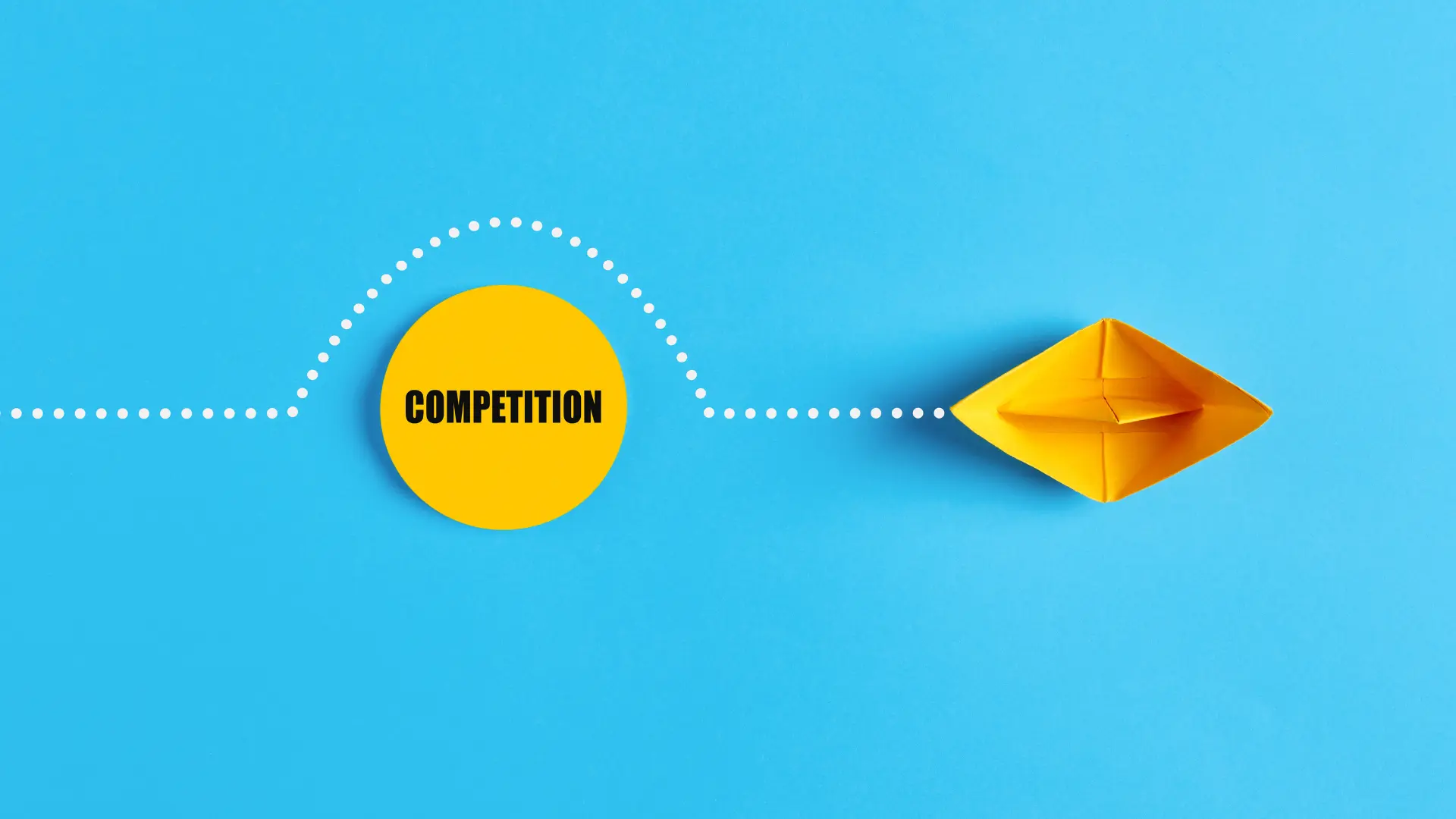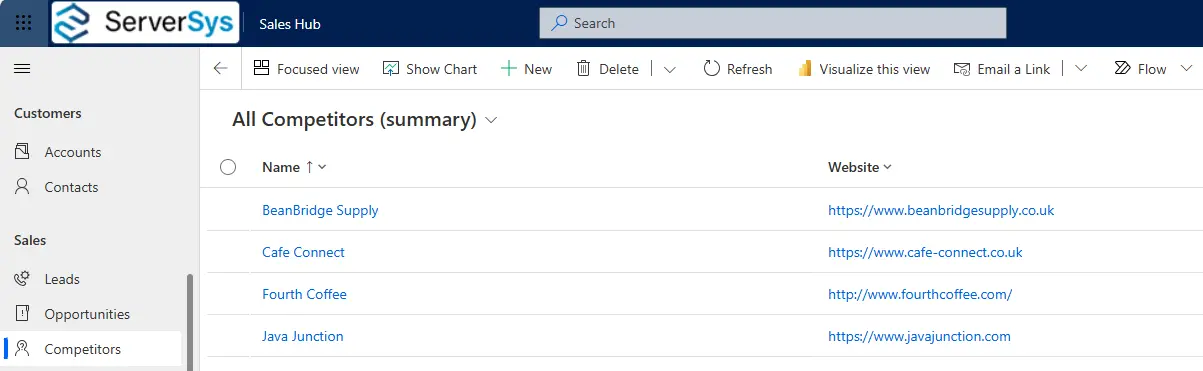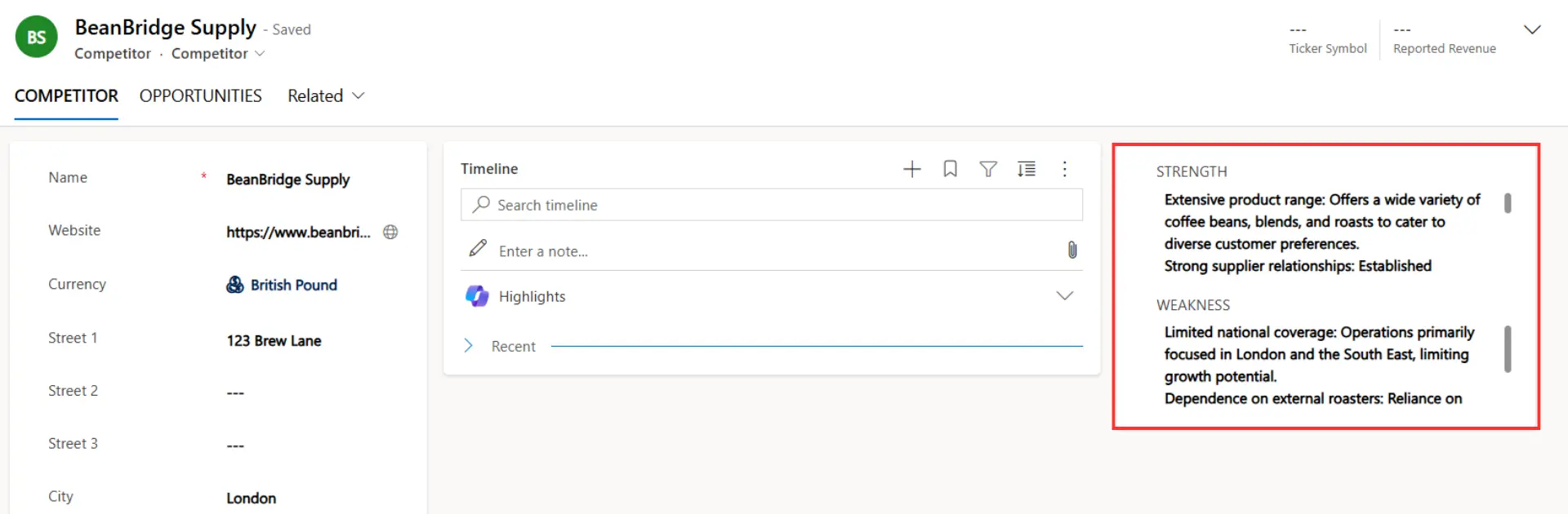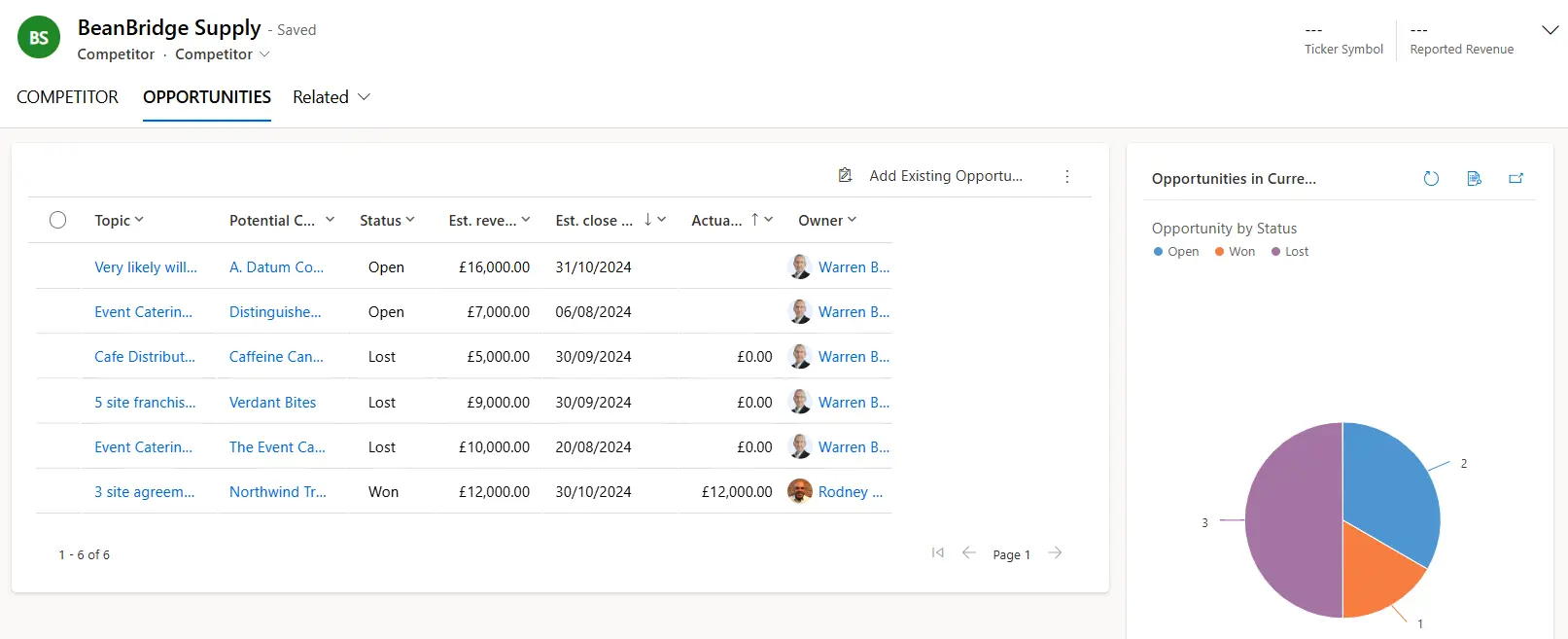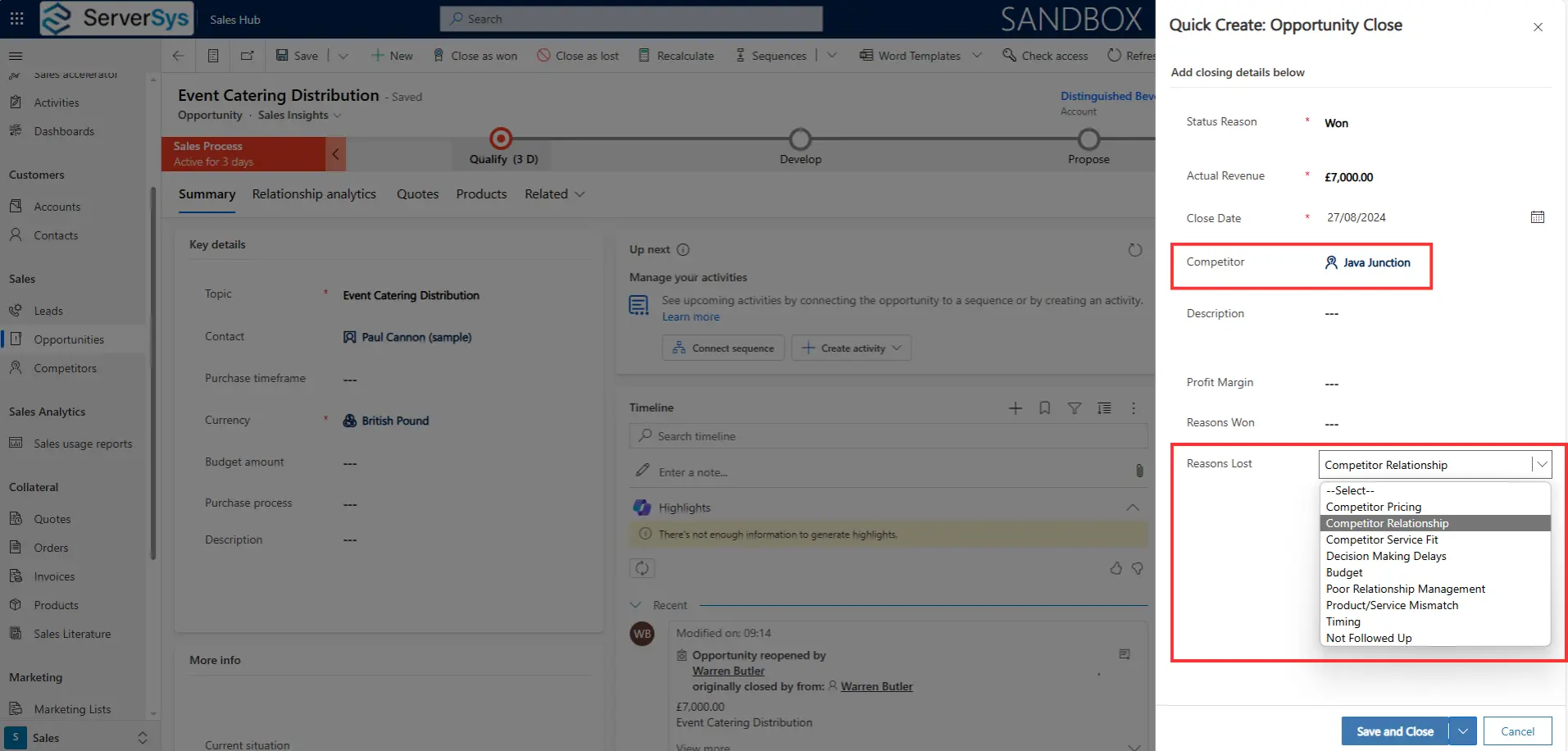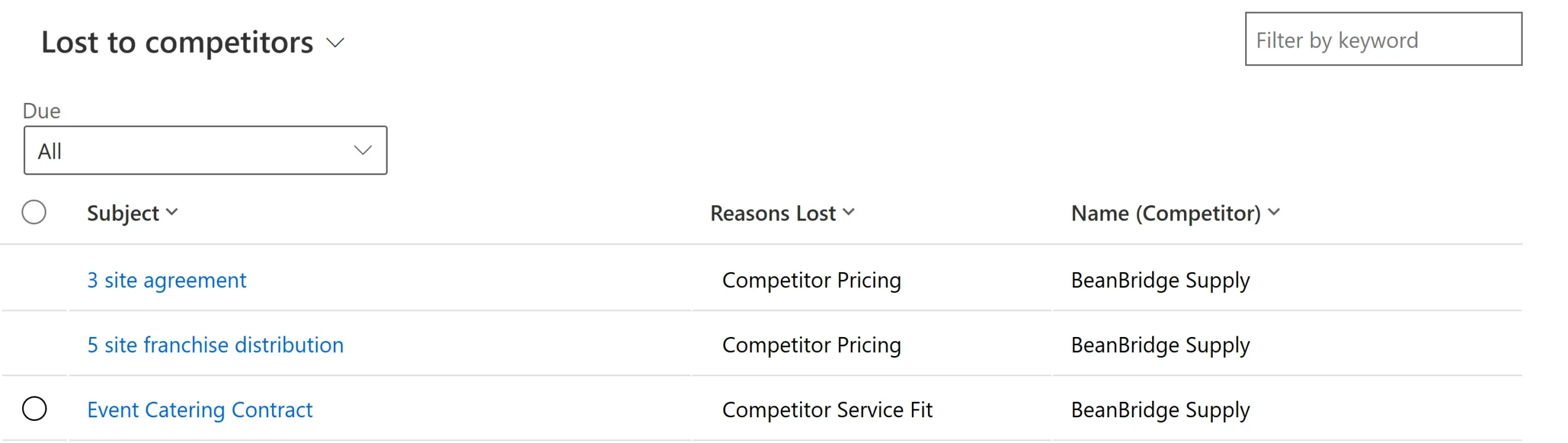Are you missing out on prospective deals because you can’t monitor your competitors?
This knowledge gap makes a big difference. Sellers may be in the dark about how successfully your organisation competes with other vendors. Partly, that’s because prospects don’t always tell you who else they’re considering. This information may be easier to come by in some industries, but where is it stored when you gain these insights?
Sales leaders are always trying to answer these critical questions:
- Who are we winning against?
- Who are we losing to?
- Why are we winning or losing vs specific competitors?
An information gap in these areas could cost you in several ways.
Lost sales opportunities: When teams don’t know what they’re up against, they can’t prepare effectively. They might miss chances to highlight your product’s strengths or target a competitor’s weaknesses.
Difficulty standing out in the market: If you don’t know what your competitors offer, how can you show what makes your proposition unique?
CRM is a natural place to track competitor information and activity, as it’s where your sales data lives. However, this only works if sales teams consistently and accurately record this information.
In the next section, we’ll examine how Dynamics 365 Sales competitor tracking feature solves these challenges, enabling teams to make informed decisions and gain a real competitive advantage.
Tracking Competitors in Dynamics 365
The Competitors table in Dynamics 365 Sales shares competitor information with everyone involved in your opportunities. Although not as widely used as other sales entities, the Competitor function can provide access to helpful sales and marketing data, which can improve win rates and better segment your audience.
Competitor Records
Each competitor record can include detailed information, including a summary of their strengths and weaknesses, reflecting your team’s collective knowledge about each organisation. You can adapt the record form to store additional details, such as any gathered competitor marketing materials.
The opportunities tab (above) lists prospective deals where you’ve gone head-to-head with a specific competitor to assess your respective performance. An out-of-the-box chart shows the opportunity status by fiscal year, enabling a quick assessment.
The example above shows mixed results. In this scenario, a coffee distribution company uses Dynamics 365 to track its performance compared to its main competitor. The records show they successfully won one opportunity worth £12k but lost three other deals to this rival which had a combined forecasted total double this value.
What could be learned from these closed opportunities that could increase win rates for active deals in which this competitor is involved?
Tracking Competitors on Opportunities
For this functionality to provide meaningful value, competitor activity must be tracked in Dynamics 365 during an opportunity’s lifecycle.
Use a sub-grid on the opportunity form to link one or more competitors. These selections will automatically update the opportunity tab of the related competitor records.
The next crucial step will be to record any relevant competitor on the opportunity close form.
Reasons Won and Lost
Win or lose, seller attention quickly focuses on the next deal. However, take a few moments to update competitor information on the opportunity close form will contribute vital insights that can help improve future success.
In the example below, a competitor is tagged on an opportunity “closed as lost.” The “reasons lost” field is also customised to reflect common scenarios, enabling sellers to select the appropriate option quickly.
For successful deals won against competitors, the “reasons won” field can similarly generate insights that help everyone understand the reasons for success.
Understanding Opportunity Outcomes vs Competitors
By tracking each competitor on an opportunity and noting why deals are won or lost you can access this information in Dynamics 365. As a result, sales leaders can dig deeper to identify patterns and gain actionable insights.
This information can be accessed in various ways, including grids and Power BI charts. The example below shows a basic list detailing why our coffee distributor lost three recent opportunities to a rival firm. It cites pricing as the key factor in two of these deals, suggesting a stronger proposition is needed to increase the probability of success where this competitor is pitching.
Benefits of using Dynamics 365 Competitor Tracking
Improved Sales Strategies: You can analyse patterns in won and lost deals against specific competitors, helping you refine tactics to compete better.
Better-Informed Decision-Making: Comprehensive competitor data can inform your strategic decisions on product development, pricing, and market positioning.
Increased Win Rates: Real-time competitive intelligence allows sales teams to adjust their approach in ongoing deals, potentially increasing success rates against known competitors.
Re-engage Prospects: Share this data with marketing teams to run campaigns that re-engage lost prospects and target competitor accounts.
Using Competitor Tracking in Dynamics 365 Sales
This feature offers valuable insights for sales teams but relies on accurately tracking competitor details in Dynamics 365.
Please get in touch with ServerSys to learn more and get assistance improving the value of your sales data and insights using Dynamics 365 Sales.
Related
- Top Copilot Prompts For Sellers to Stay Ahead with Dynamics 365 Sales
Discover Actionable Insights with Conversation Intelligence in Dynamics 365 Sales
- How Dynamics 365 Solves These 6 Sales Challenges
Microsoft Resource