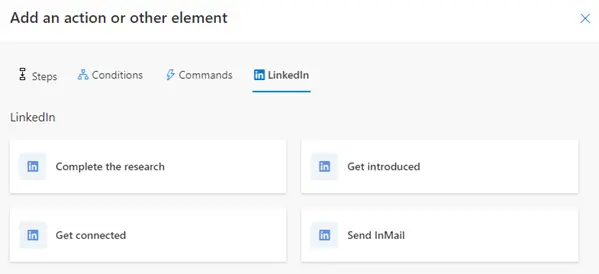Navigating the complex world of sales and CRM shouldn’t be overwhelming. With connected technology, efficiency can be the norm rather than the exception. This is where the integration between LinkedIn Sales Navigator and Dynamics 365 Sales excels.
It enables sellers to save time and improve focus because the integration minimises the need to switch between prospect and customer information interfaces.
For example, tap into LinkedIn’s vast network without leaving the Dynamics 365 user interface.
This integration simplifies processes, paving the way for enhanced sales productivity. Let’s explore how.
1. Streamlining Prospecting
Efficiency and simplicity help drive modern sales. By connecting Sales Navigator with Dynamics 365, the integration minimises time spent on manual data entry.
For instance, when a seller makes a new LinkedIn connection, the profile information can be automatically added to Dynamics 365 as a new contact, saving time and effort.
2. React Quicker with LinkedIn Insights
But efficiency isn’t just about saved time – it extends to enhanced seller responsiveness.
Imagine receiving instant notifications in Dynamics 365 Sales when a key contact makes a career move on LinkedIn. This real-time visibility lets your sales team anticipate risks and seize opportunities. For example, you could congratulate a contact on a promotion or discuss the impact of a job switch on a relationship.
3. Proactive Relationship Management
Using this integration, sales teams can harness LinkedIn’s insights within the Dynamics user interface. It provides distinct benefits such as in-context LinkedIn profile details on CRM contacts and InMail messages on the record timeline.
This also includes access to a LinkedIn-powered org chart, helping sellers identify decision-makers and influencers within a buying committee.
Each element aims to enhance understanding, removing the guesswork and empowering sellers with the tools to cultivate relationships.
Convenient access to these insights within Dynamics minimises time spent switching between interfaces, promoting quicker responses and personalised interactions.
4. Direct Outreach to Grow Your Network
The integration helps expand your professional network without leaving the familiar CRM environment.
Sellers can directly connect with LinkedIn profiles and send connection requests from Dynamics 365, streamlining the process of building relationships with potential customers.
With InMail messaging, the integration supports personalised outreach directly from Dynamics, resulting in a seamless communication channel.
LinkedIn features can also be used to define activities within the flow of sales sequence. These could include recommendations that nudge sellers to send an InMail message at the appropriate time in the context of a repeatable sequence.
5. Smarter Prospecting
Integration with Sales Navigator enriches Dynamics 365 account profiles with precise organisation details from LinkedIn.
Through this integration, Sales teams can understand a company’s size, industry sector, and current developments.
In addition, for prospecting, sellers can directly filter searches based on the presence of contacts and leads within Dynamics. This focused approach helps concentrate their efforts on identifying and connecting with relevant buyers.
Final Thoughts
Connecting Dynamics and Sales Navigator elevates CRM capabilities for prospecting, centralising data, and maximising the potential for increased engagement.
From in-depth prospect insights to an ecosystem of networking capabilities, the integration provides sales teams with the tools for success.
Clear visibility of each lead’s journey and direct outreach capabilities can translate to tangible improvements in business performance, deal closures, and enhanced customer experience.
Contact ServerSys to explore how this integration and Dynamics broader capabilities can help your sellers accomplish more.
To access the LinkedIn Sales Navigator for Dynamics 365, visit Microsoft AppSource. Please note, that this integration requires Sales Navigator Advanced Plus (Team) edition or above.
Frequently Asked Questions
What features of Sales Navigator Advanced Plus edition enable this integration?
The key capability of the Sales Navigator Advanced Plus edition that enables the CRM features is access to the Sales Navigator API. This API allows programmatic access to read and write Sales Navigator data, which facilitates the automatic syncing and the flow of information between the two systems. Lower Sales Navigator tiers do not include API access and thus cannot power these integrated features relying on live data sync.
How is the data integration and sync handled technically behind the scenes?
Data is synchronised automatically in near real-time. When a connection or activity occurs in Sales Navigator, that data is pushed programmatically via the API into Dynamics 365, typically within minutes. Similarly, when a record update happens on the CRM side, that can trigger an update flowing back to Sales Navigator to keep things in sync. This automated background sync relies on an authentication linkage and tokens that connect the user’s Dynamics instance to their own Sales Navigator account behind the scenes.
What troubleshooting tips are available?
If any issues crop up with missing information or sync failures between the systems, there are a few troubleshooting tips to try. First, re-authenticate the integration by relinking your Dynamics 365 account to Sales Navigator, which resets these connection tokens.
Also, consult the integration support documentation for error messages and troubleshooting steps. Monitor the integration logs to see if any particular sync processes are timing out or failing. As a last resort, unlink and relink the integration to reset the data flows fully. But in most cases, minor technical glitches can be resolved without starting from scratch. Should issues arise, Serversys supports clients who are using the Sales Navigator and Dynamics connector.