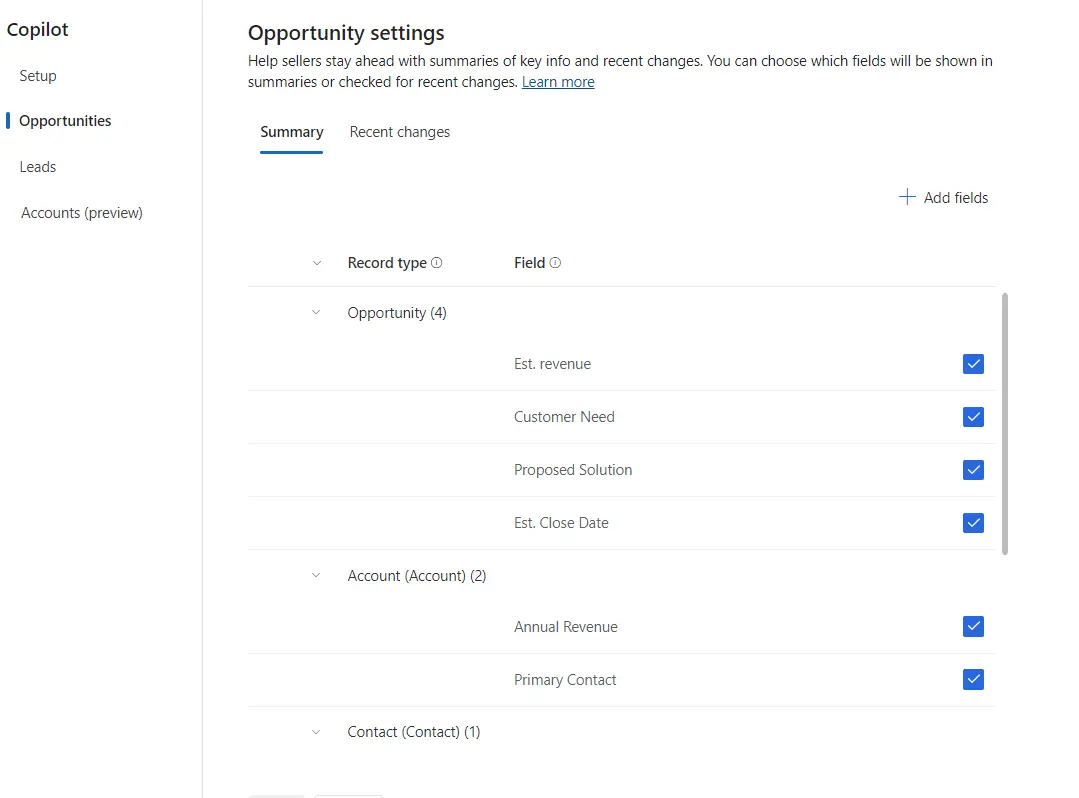We often assist Dynamics 365 administrators in freeing up Dataverse storage space, but a new challenge has emerged with Copilot transcripts.
While Copilot save time and creates efficiency, it also consumes cloud storage capacity.
Understanding Copilot Storage in Dataverse
Transcripts are interactions that users have with Copilot. These logs include message activities of the content shown in a Copilot conversation, such as text and interactive summaries, and the data associated with each activity.
Dataverse stores these transcripts your environment’s file storage capacity.
Each conversation transcript is a CSV (comma-separated values) file, which can be viewed and exported from the Power Apps portal (requires the transcript viewer security role).
The size of these transcript files will depend on your Copilot usage and configuration. This will be impacted by the number of fields shown in your Copilot summaries or checked for updates.
For instance, Copilot in Dynamics 365 Sales uses a default set of fields for leads and opportunities. During the setup process, you can refine this or select more fields to increase the relevance of Copilot responses. This can apply to summaries across opportunities, leads and accounts, and fields used for Copilot ‘recent changes’ questions.
However, allowing Copilot to work with more fields increases the transcript file size and ultimately adds to Dataverse storage consumption.
Copilot Auditing Requirements
Additionally, for Copilot in Dynamics 365 Sales, audit history is necessary to show recent changes to leads, opportunities and any related tables.
If the auditing function isn’t active for these tables, you’ll be prompted to enable it during Copilot’s setup. As a result, this additional auditing will consume part of your Dataverse log capacity.
Customising Copilot Transcript Retention
By default, Microsoft has a default 30-day retention policy for Copilot transcripts. This automated bulk delete process helps mitigate storage utilisation, balancing storage use without manual oversight.
You can adjust user Copilot transcript retention periods if needed. For example, to reduce Dataverse storage demands the standard 30-day period can be lowered. Conversely, extending this timeframe might be necessary to fulfil auditing and compliance requirements.
You can tailor your approach based on factors such as the fields Copilot will check, your available storage capacity or the need to adhere to industry-specific regulations for data retention.
This proactive strategy ensures transcript management effectively supports your storage and compliance priorities.
Azure Blob Storage for Long-Term Transcripts Retention
If you want to keep your Copilot user chat transcripts for the long term, Azure Blob Storage is a cost-effective alternative to the default Dataverse storage.
Azure Blob offers scalable and secure storage at significantly lower costs. By integrating Blob storage, you get the best of both worlds. You can implement flexible retention policies while benefiting from potential savings, making it an attractive option for balancing budget considerations with large-scale storage demands.
Related: Reduce Storage Costs with Azure Blob Storage
Helping You Optimise Your Dataverse Storage
ServerSys can assist you in managing your storage capacities to avoid unexpected costs.
When managing Copilot chat transcripts, our consultants will provide solutions to support your data needs efficiently. Our team is always ready to help you configure Copilot to ensure this avoids Dataverse storage issues. Contact us to discuss your requirements.