The new quiet times feature in Dynamics 365 Customer Insights – Journeys optimises message delivery to avoid your communications getting lost in the noise.
Define Boundaries with Quiet Times
Quiet times lets you define periods when your automated messages should be held, to observe quiet periods or respect regulatory constraints.
The customisation does not stop there. Quiet times can be adapted for different communication channels. Whether it’s emails, text messages, push notifications, or custom channels. Also, you can enable these settings by message types, be it commercial or transactional.
For different business units, you can create unique quiet time profiles for each.
Quiet Times Capabilities
Quiet times is designed to optimise triggered and automated message scheduling while maximising responses. Establishing tailored quiet periods allows for respectful and compliant communication that aligns with your audience’s preferences.
Flexible Scheduling
With quiet times, you can set messaging schedules according to your specific requirements. Specify quiet periods to ensure your communications avoid restricted hours or less optimal times.
Typically, quiet times will be applied for overnight hours, weekends and public holidays. When these times are active, Dynamics 365 will hold your messages until the quiet time ends.
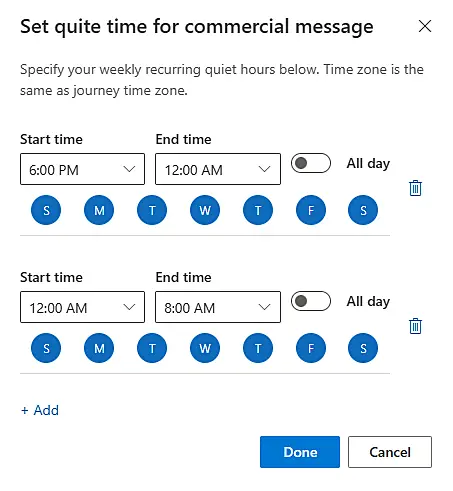
To set a quiet time, choose a messaging channel and specific times and days when these should apply.
This could include quiet times involving ‘all day’ settings for weekends and a range of times to exclude weekday evenings and early mornings.
Once saved, each quiet time is applied to your compliance profile used by each message.
Quiet time detail will be shown in the journey designer for the respective channel. Once a journey is active, this will highlight any pending messages that are held back due to a quiet time.
Time Zone Consideration
This feature adapts to the time zones of your journey, ensuring that messages are delivered during optimal hours in each recipient’s location. As a result, this can benefit organisations with a global footprint or those operating across time zones.
Control Message Frequency
A separate feature enables you to limit the number of messages recipients receive during a specified period. Frequency caps avoid overwhelming customers with high volumes of messages in a short period that could be perceived as spam.
Quiet times and frequency cap settings work separately. If a quiet time is triggered, the message will be held until this ends, when the frequency cap will be assessed.
Next Steps
Use the quiet times feature to improve the efficiency of message delivery within your campaigns and uphold compliance standards.
At ServerSys, we focus on making products like Dynamics 365 Customer Insights – Journeys work for unique business needs. To get started with quiet times or to explore the broader capabilities of Dynamics 365, please contact us today.
Read more about Quiet Times on the Dynamics 365 Learn portal.
Related:

