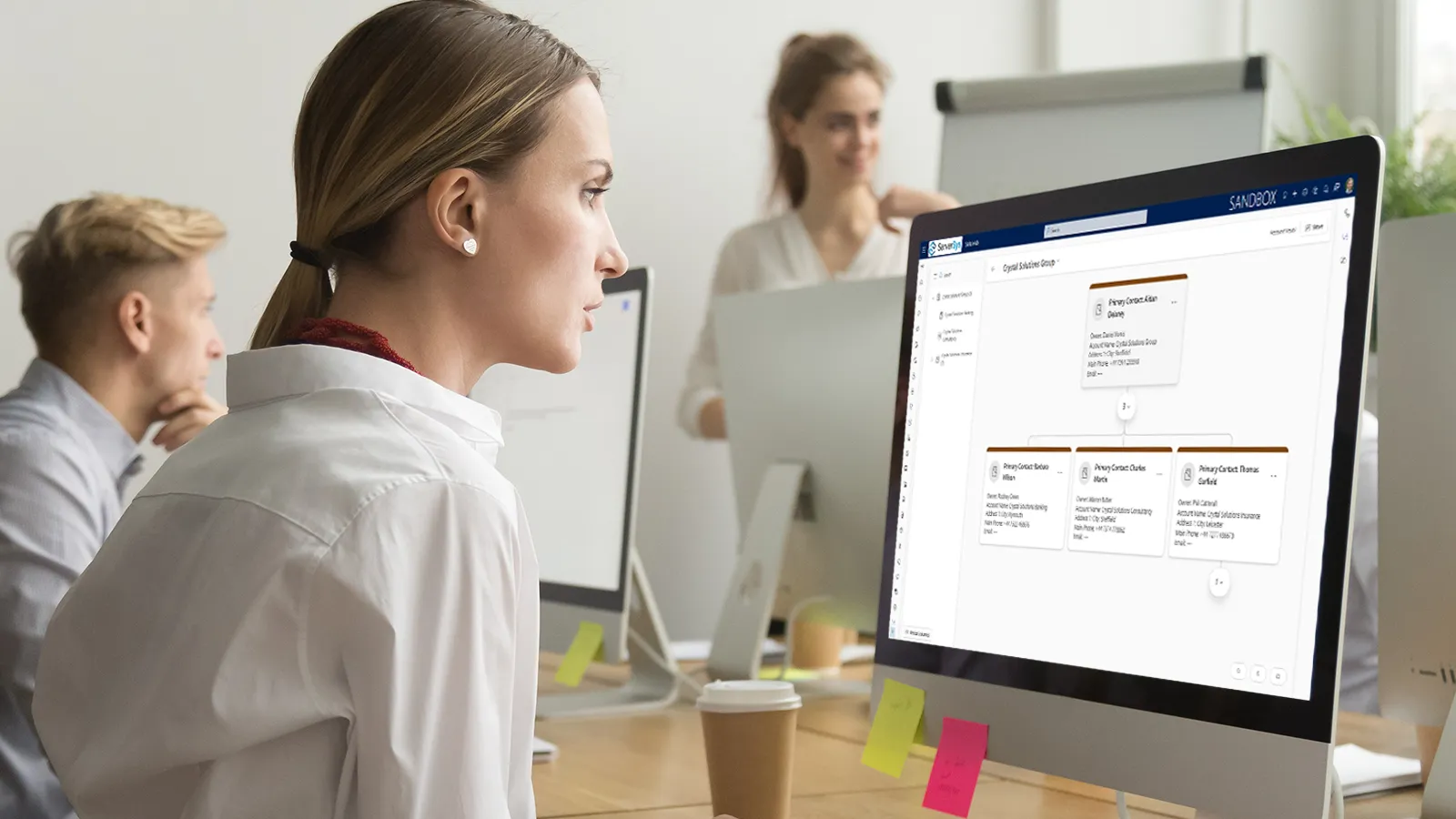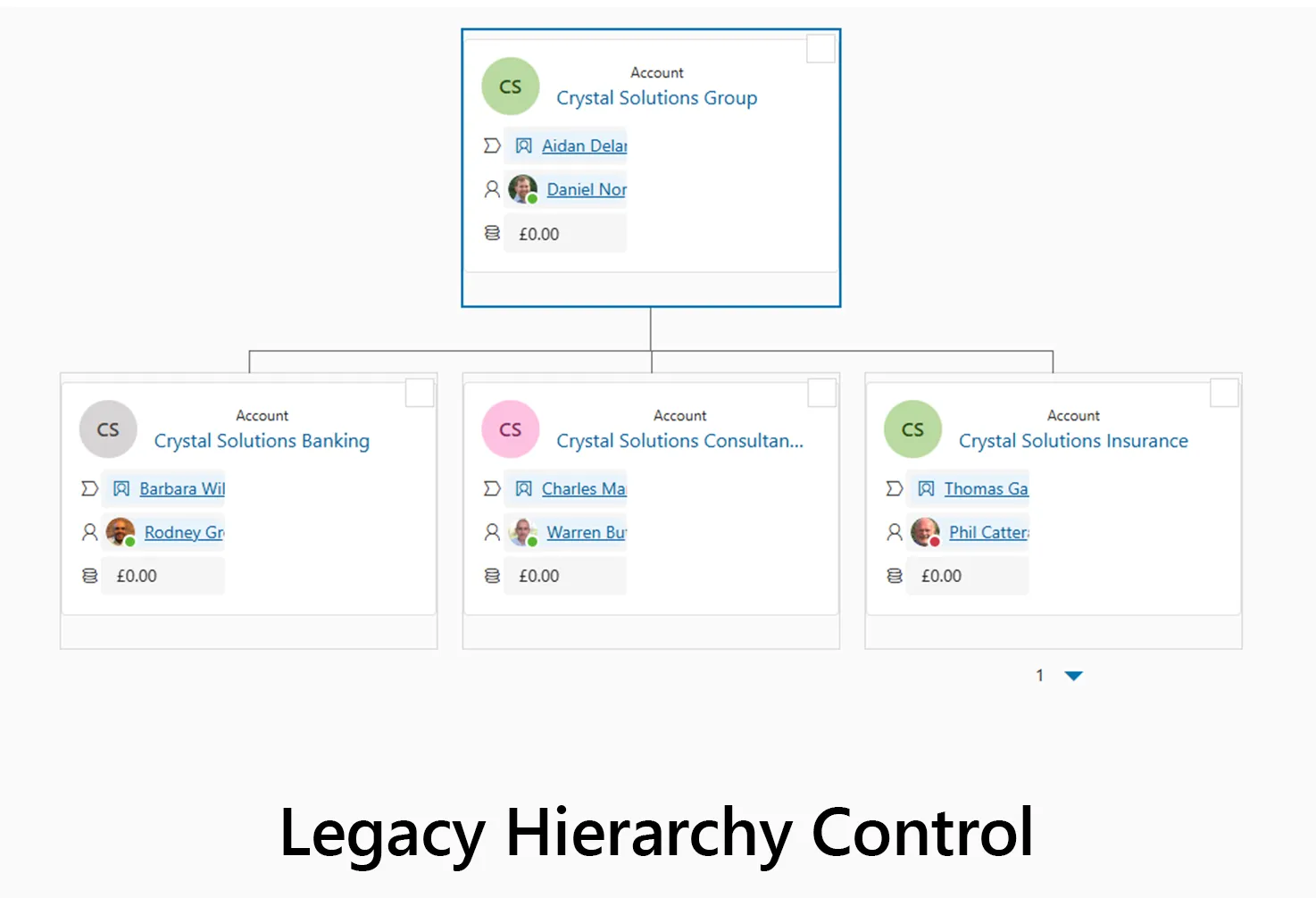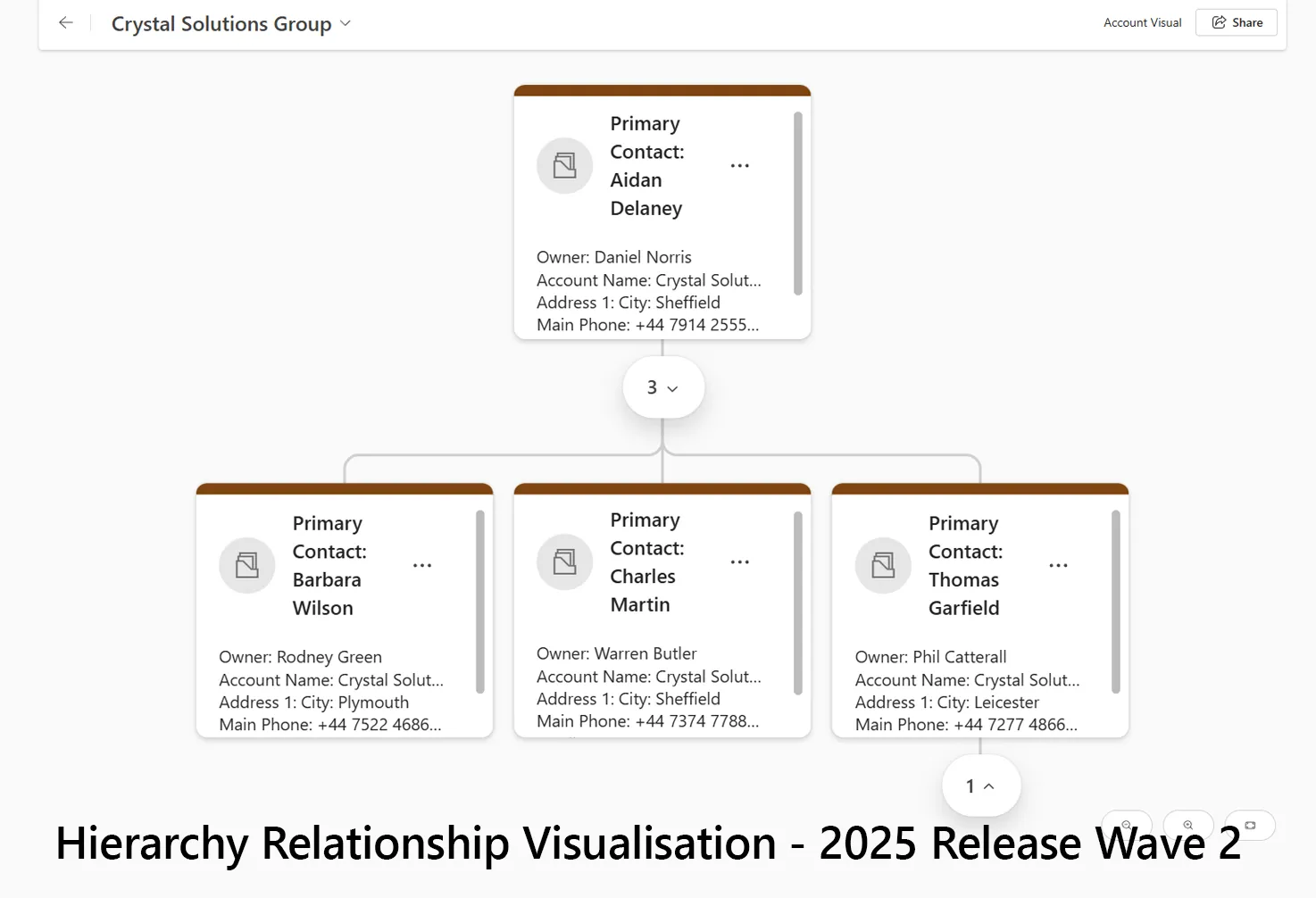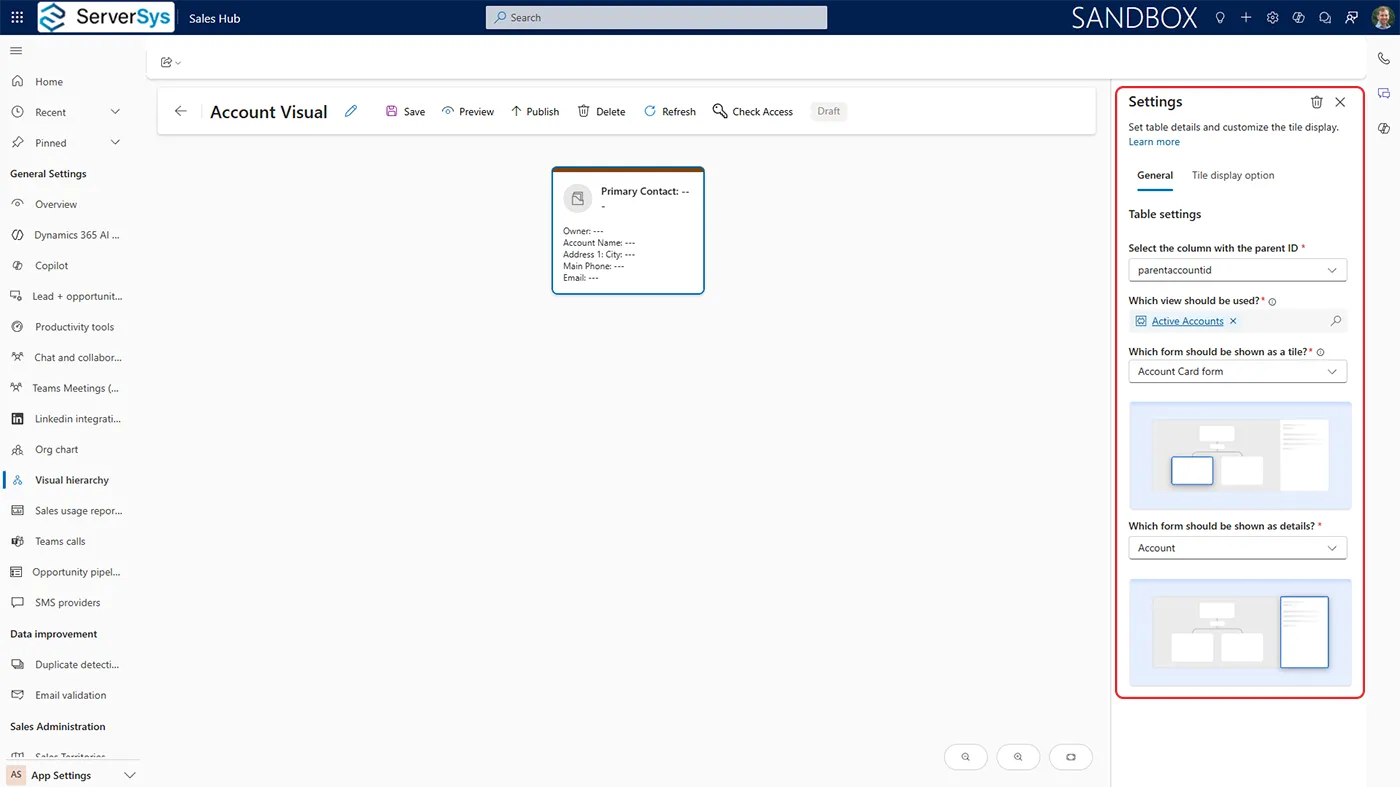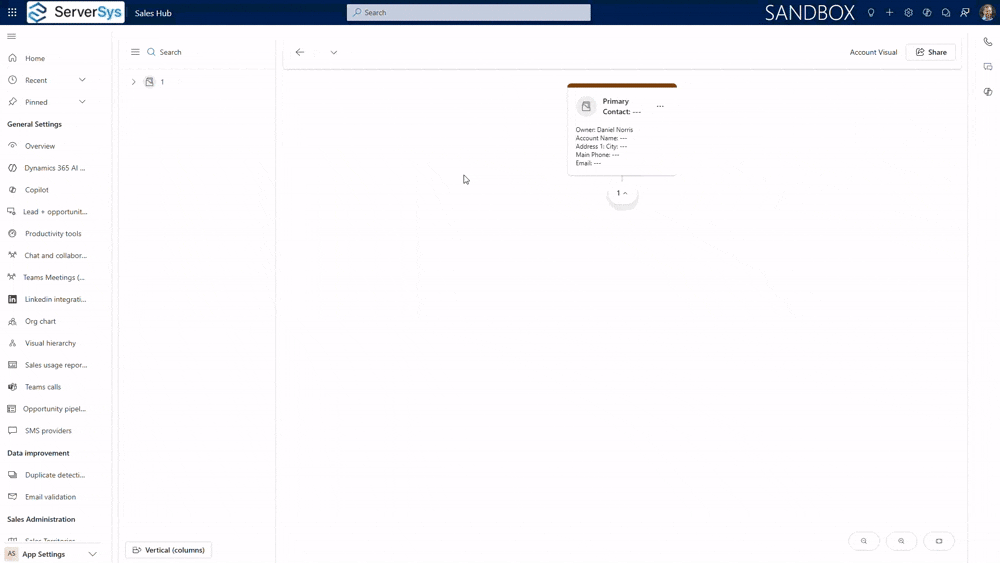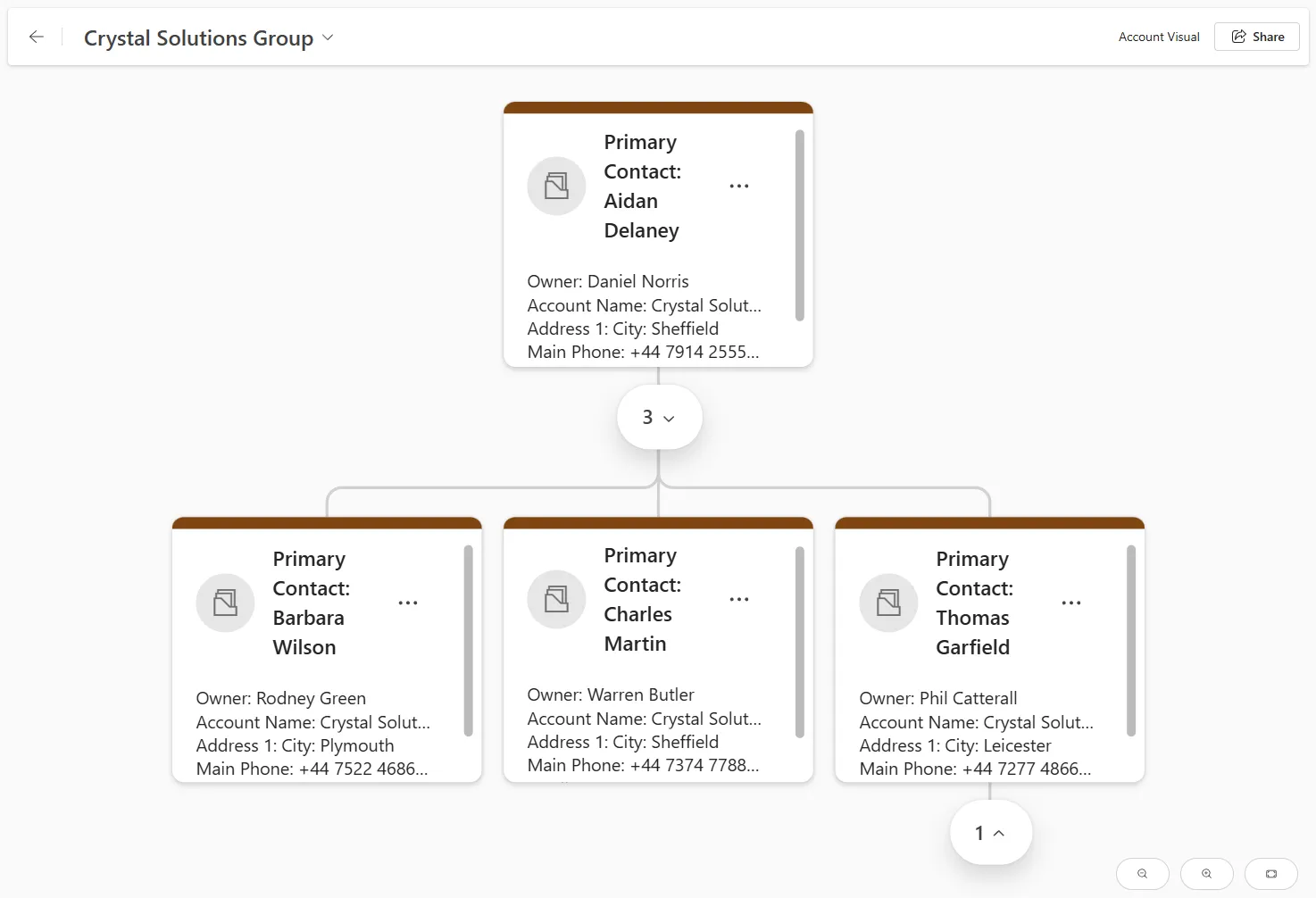Understanding the intricate web of organisational relationships is important for sales success.
Sellers often struggle to identify the structure of large accounts, involving parent companies, subsidiaries, and various related entities.
This complexity frequently leads to wasted time and missed opportunities, as valuable relationships and potential sales avenues remain hidden.
Dynamics 365 Sales originally provided a hierarchy feature, but this was deprecated in 2024, which disappointed many users.
Fortunately, a replacement is currently in preview within Dynamics 365 and Power Platform 2025 Release Wave 2, promising many improvements.
The new Hierarchical Relationship Visualiser provides an intuitive interface to navigate complex corporate structures, ultimately streamlining the identification of crucial relationships and minimising overlooked opportunities.
It works by taking the parent–child relationships in your data and presenting them visually, making it easier to understand the connections than when viewing the same information in a list.
As this feature is in preview, we recognise this isn’t the finished product, but here’s our early evaluation.
Easy Setup for Modern Sales Teams
Visual Hierarchies are administered through the App Settings, where you can create multiple configurations.
Unlike the deprecated version, these are simple to set up. Rather than requiring a system administrator to spend hours in the global system settings, the new Hierarchical Relationship Visualiser provides a more user-friendly interface. This is consistent with the modern Dynamics experience, including zoom options and responsive views.
This streamlined approach means you can quickly start visualising complex account structures, eliminating the need for administrators to set these up.
You can quickly select which table to display, then choose what information people can view at a glance inside tiles.
This customisation capability is where you can gain real value. Sales managers can tailor each hierarchy to display exactly the information their teams need most. That might be decision-maker contact details, revenue figures for account planning, or risk indicators for customer success initiatives.
By presenting relevant information to your team, they can quickly understand each organisation’s structure to avoid missteps and wasted time.
You can also choose the form that will be opened if you want to get more detailed information. Unlike the deprecated hierarchy display, this keeps users on the same page in Dynamics by opening details in the right-hand panel. You can also select ‘show in form’ on a specific tile for an expanded form view of the record.
Another advantage over the previous tool is that you can change the tile size and colour scheme, which is a nice touch!
In summary, this process takes just a few minutes to set up.
Putting the Hierarchical Relationship Visualiser to the Test
Once your configuration is saved and published, you can select a quick preview.
We are presented with a slightly different interface to the legacy builder, and we acknowledge that this could be improved, as we found it a bit confusing to navigate. To explore an account’s hierarchical relationships, we need to select the down arrow and then use the record picker using the interface panel on the right. It would be helpful if this arrow was labelled, or perhaps provide a first-time guide to reduce this friction.
When an organisation is selected, it will display all its relationships with other accounts.
This visual mapping immediately reveals opportunities that might otherwise remain hidden. For instance, if you work with a subsidiary, you can instantly identify the parent company and other related entities.
We can clearly see pertinent information, such as the owner’s name, primary contact, and telephone number on each tile, but this is configurable. For example, you may want a snapshot of revenue, status and risk levels. However, bear in mind there’s currently a maximum of seven fields in a tile.
We viewed this through the preview option of our configuration through the App Settings. You can also navigate to the Visual Hierarchy for a organisation from the command bar on an account form.
If you have created a visual that you think might be valuable to your sales team, there’s an included share button on the top command bar. This works well because it links directly to your created visual in that moment, rather than the initial visualisation when you open that configuration record.
Working with Relationships: Capabilities and Caveats
We are also able to add new relationships, but for some reason, once they’ve been added, we cannot remove them from the Visual Hierarchy and must be removed manually from an account form. Hopefully, Microsoft will update this limitation soon.
It’s essential to be careful here. Adding account relationships inside this tool is system-wide and not confined to the visual hierarchy component. Therefore, any accounts added to the hierarchy will be reflected in your sales team’s Dynamics experience when exploring account relationships. A tooltip mentioning this to salespeople would be handy here.
What This Means for Your Sales Team
The new Hierarchical Relationship Visualiser feature in Dynamics 365 Sales offers a welcome replacement for the deprecated tool. It improves upon functionality with a modernised interface and better customisation options.
While some initial usability quirks and limitations exist in the current v1 preview, particularly concerning navigation and single-table restrictions. The v2 update planned for October/November 2025 will introduce multi-table hierarchy support and other improvements. This will enable sellers to explore relationships in a hierarchy between contacts, accounts, leads and more in the same map.
Ultimately, the Hierarchical Relationship Visualiser enables sellers to spot crucial connections like shared decision-makers and act on them quickly with less manual effort. This is a relief for sellers who relied on the deprecated Hierarchical Control and a valuable addition for those new to visualising account relationships in Dynamics 365.
Related information: