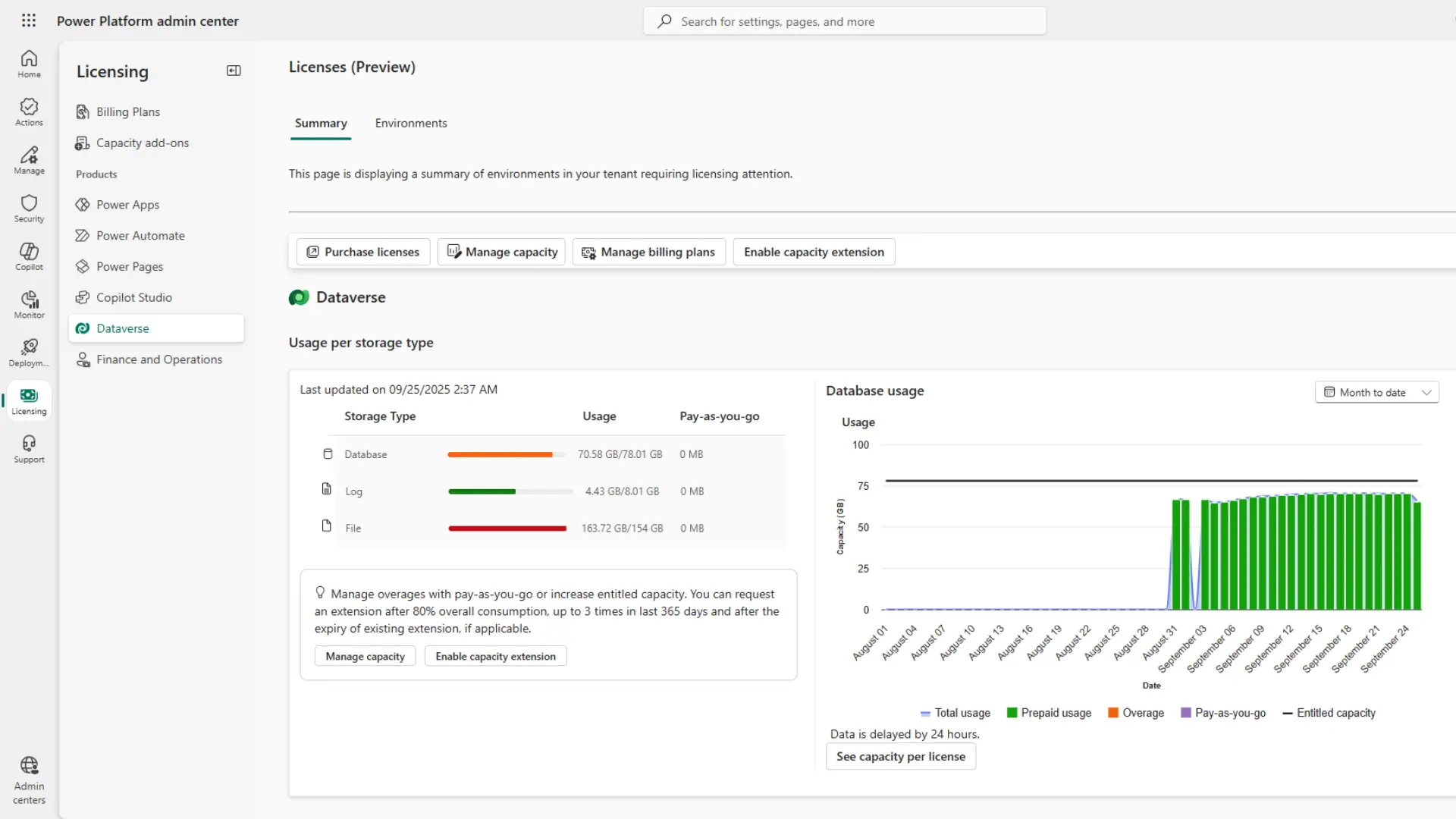As your organisation uses Dynamics 365, data growth is inevitable. More activities, customers, and business processes contribute to increased storage consumption.
This leads to a decision point where you must consider your Dataverse storage capacities, but these choices often appear binary: purchase more cloud storage or delete data.
However, alternative options can create efficiencies and cost savings.
Dataverse is a robust data storage foundation for Dynamics 365 and other applications, but it can be expensive for some data. Effective storage management involves understanding your data and choosing the right strategy for its lifecycle. This article explores tactics beyond purchasing add-on storage to help you optimise capacities and minimise costs without compromising performance.
Data Cleanup
Before considering broader solutions, cleaning existing data often creates immediate capacity savings. Every Dynamics 365 environment accumulates unnecessary data over time, and proactive management frees valuable space.
Bulk Deletion Strategies
Bulk deletion is the most direct method to maximise storage capacity. You can apply filters to identify and remove obsolete records like test data, suspended system jobs, or old completed activities that don’t need to be retained.
Automate this process by setting up Power Automate flows that run on scheduled intervals, applying consistent criteria to prune your database.
Audit Log Management
Audit logs track data changes but rarely need indefinite retention.
Following large imports or bulk operations, audit logs can swell significantly. Review your audit settings in the Power Platform Admin Center to confirm appropriate retention periods that meet your compliance needs without consuming excessive storage.
Copilot Transcript Management
As AI adoption increases, Copilot transcripts have become another source of storage consumption.
These transcripts record user interactions with Copilot and count against your Dataverse file capacity.
The size depends on usage and how many Dynamics 365 fields are configured to be accessible to Copilot summaries and chats. While default retention for these transcripts is 30 days, this can be reduced to minimise file storage impact. For longer retention, we’ve shared more cost-effective storage solutions below.
Legacy Table and Field Cleanup
Organisations using Dynamics 365 for several years often have redundant fields or even entire data tables.
Legacy fields from previous systems or unused configurations may seem insignificant individually, but if these are populated across thousands of records, they can contribute to unnecessary storage consumption.
Identifying and safely removing outdated tables or fields will clean up your environment and reduce its size.
Alternative Storage Solutions
While data cleanup is crucial, you don’t always need to delete data to optimise Dataverse storage capacities.
Moving data to alternative storage locations often reduces costs compared to premium Dataverse capacity.
Dataverse Retention Policies
For inactive records needed for compliance or historical purposes, Dataverse retention policies can be attractive by moving data into secure, long-term retention storage within Dataverse.
This process involves compression, which can reduce the storage footprint by up to 50% while maintaining read-only access through advanced find queries and Power Automate flows.
However, a critical limitation exists as Dataverse long-term retention doesn’t compress file attachments.
For detailed information, see our article on cutting Dynamics 365 storage costs with Dataverse Retention Policies.
SharePoint Integration
By default, files uploaded in Dynamics 365 are stored in Dataverse, but a more cost-effective approach can be to use SharePoint integration.
We’ve helped clients create Power Automate flows that automatically direct file uploads to SharePoint libraries. This decreases Dataverse file storage usage while utilising SharePoint’s document management features and maintaining accessibility within the Dynamics interface.
You can read more about SharePoint integration with Dynamics in our article.
Azure Blob Storage
For large archived data volumes, particularly file attachments that can’t be compressed in Dataverse, Azure Blob Storage provides a cost-effective alternative.
ServerSys has helped numerous clients implement automated flows that push legacy data into Blob Storage aligned with their retention policies. This ensures data remains secure and accessible within the Dynamics 365 interface without incurring premium Dataverse add-on storage costs.
Learn more about using Blob Storage to archive data.
Minimising Data Storage Use with Planning
Beyond cleaning existing data and finding alternative storage, here are some approaches to avoid unnecessary consumption through careful planning and best practices.
Data Import Best Practices
Poorly managed migrations create storage challenges and quickly erode user trust when poor-quality data undermines confidence in the technology. If people don’t trust your data, they won’t trust the system.
Tough decisions are required to ensure only essential data is brought into Dynamics 365. Sufficient time spent on data cleansing before import will prevent future problems and minimise storage demands.
Where there is a need to retain older data for legal and compliance demands, this can be archived in more cost-effective solutions. Ultimately, Dataverse isn’t designed or priced to be a data warehouse.
Virtual Entities
Dynamics 365 virtual entities access external system data without storing it in Dataverse. This is particularly useful for transactional data from ERP systems and other applications.
Virtual entities enable you to view and interact with data directly within Dynamics without duplication or additional storage consumption.
Enterprise Solutions
For organisations with complex data management needs, Microsoft Fabric offers unified platforms combining data integration, warehousing, and business intelligence. Fabric optimises storage costs through automated data tiering and unified data lakes that eliminate system duplication.
However, significant monthly costs make it best suited for enterprise organisations. Small and mid-sized firms will likely benefit more from the other optimisation strategies outlined here.
Taking Action on Dynamics 365 Storage
Effective storage optimisation combines multiple tactics rather than relying on a single approach. These strategies help minimise costs while maintaining Dynamics 365 performance.
Watch our detailed presentation for implementation guidance or contact ServerSys to develop your strategy.