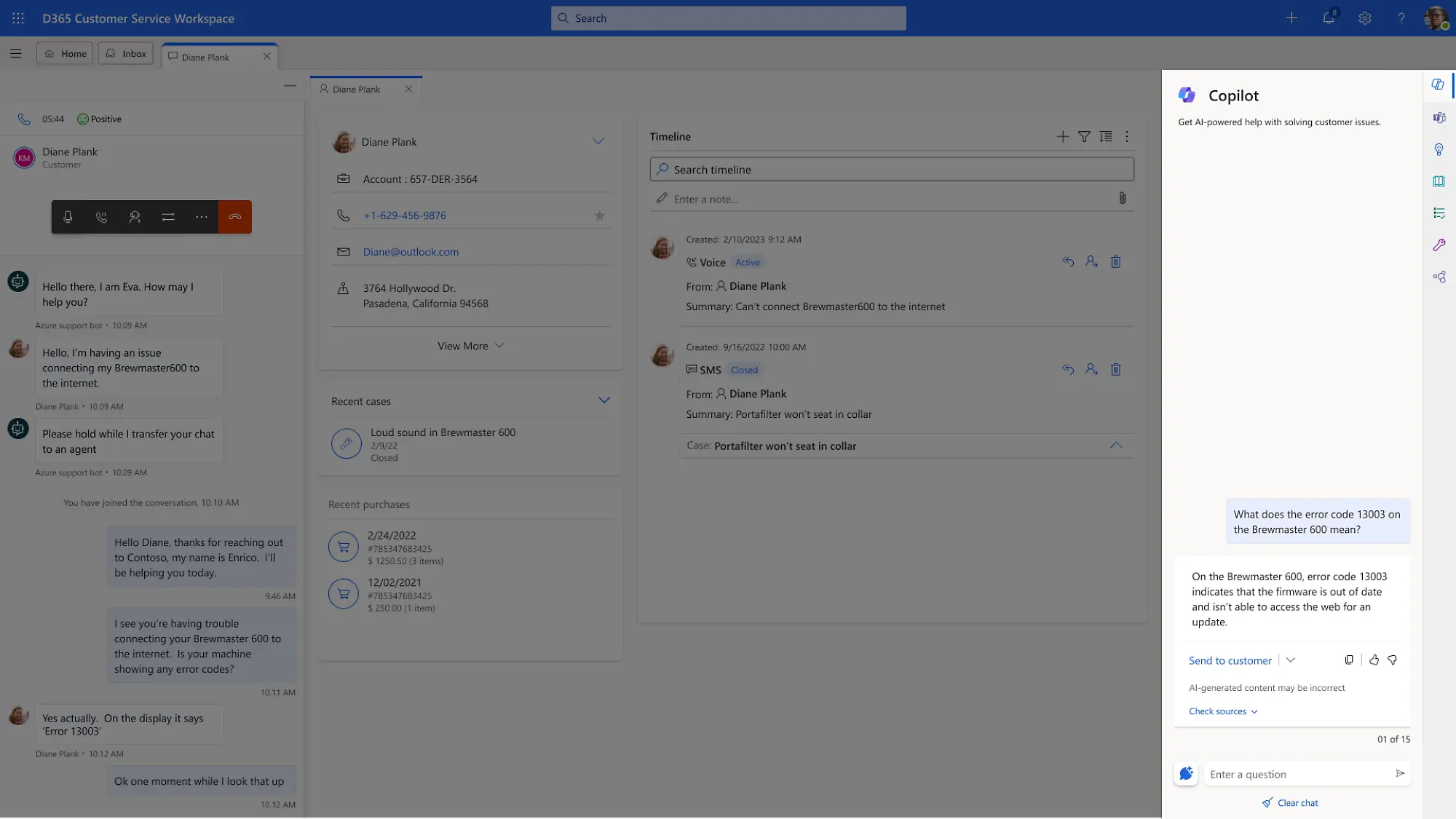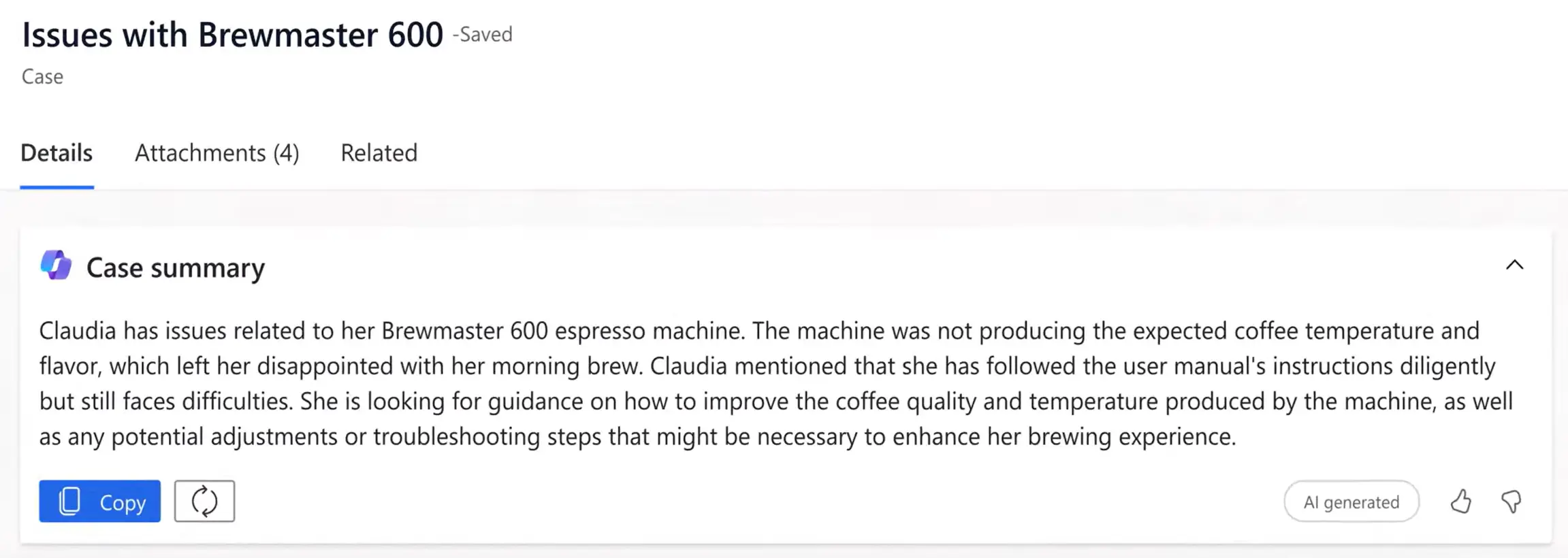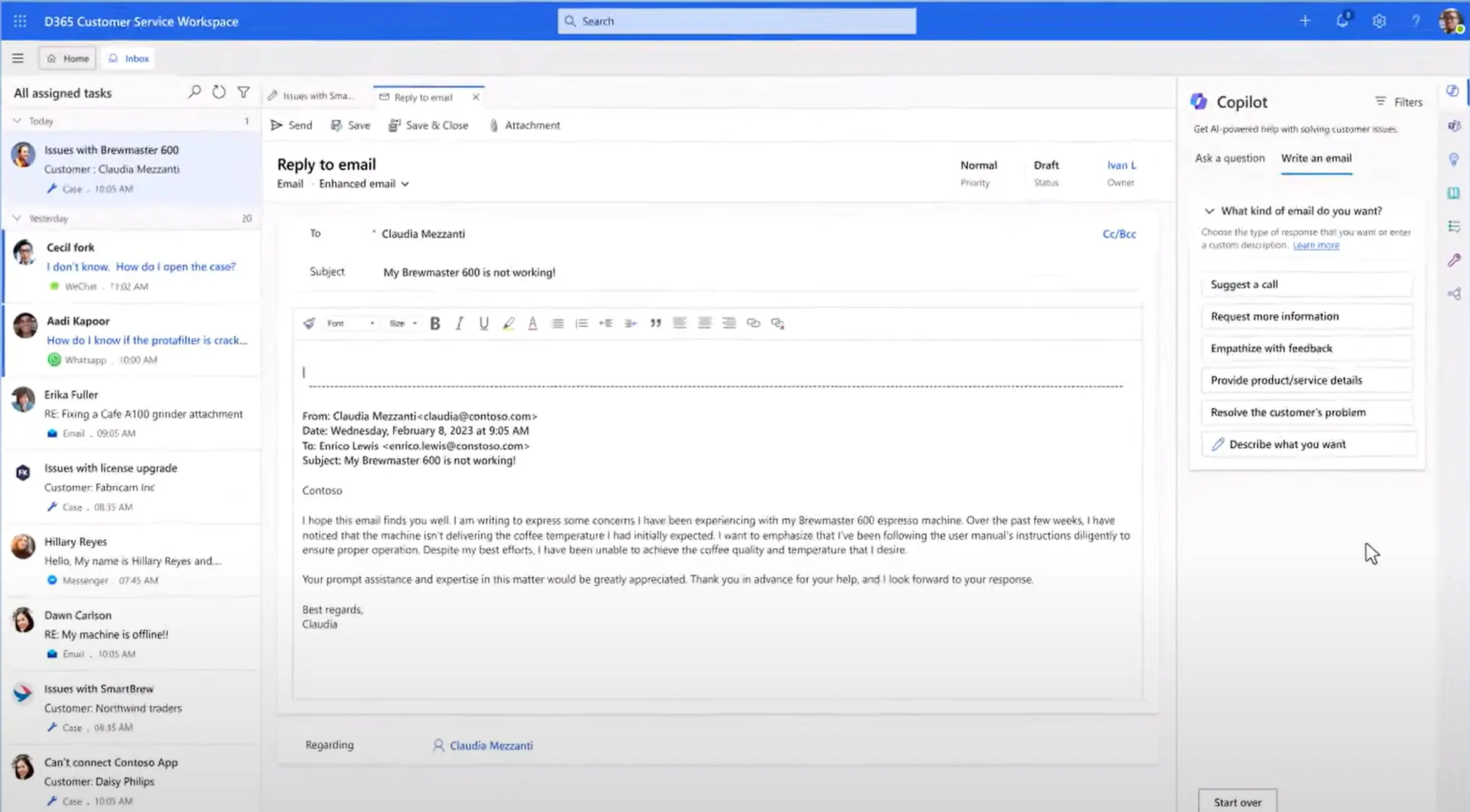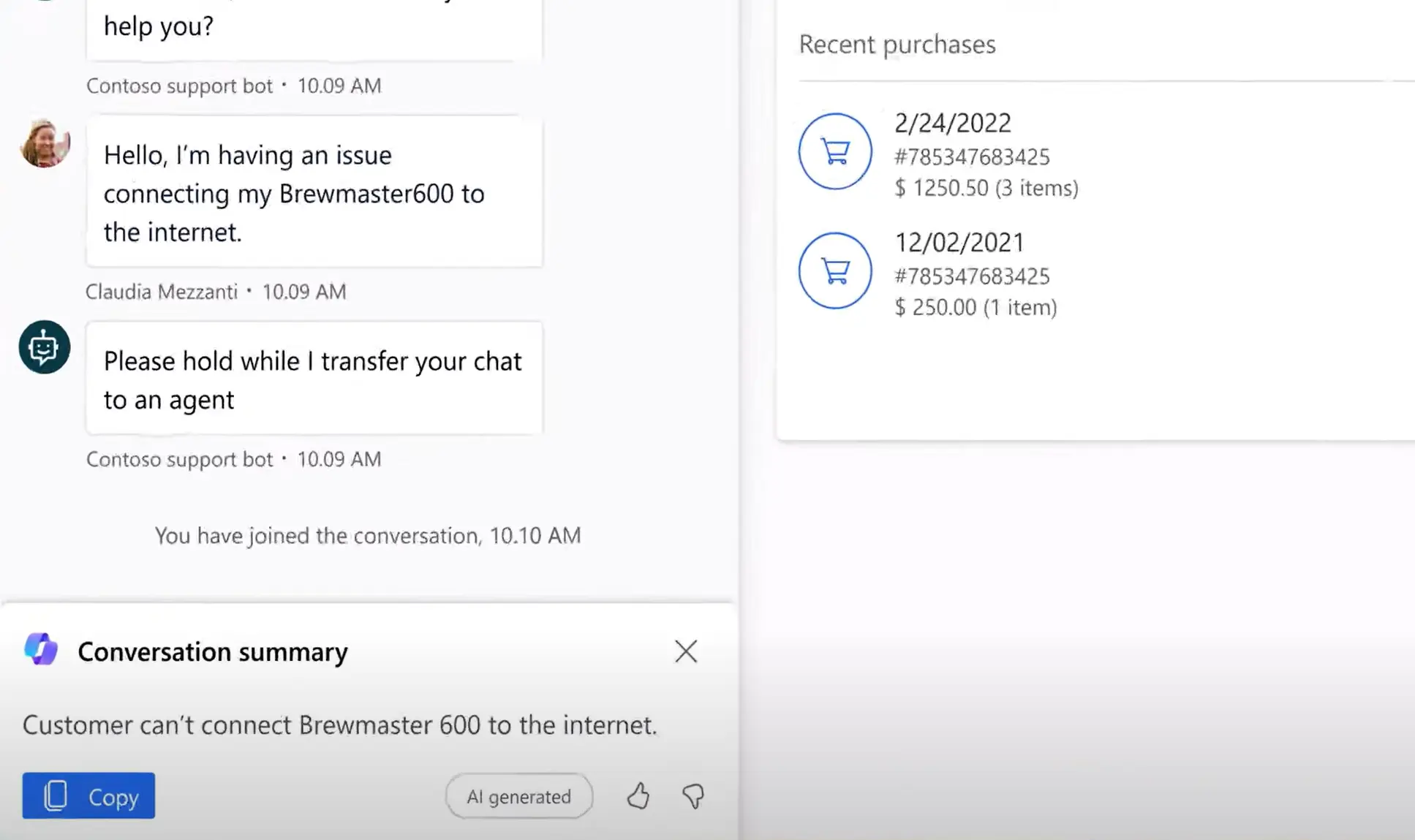To improve productivity and customer experiences, Copilot for Service uses generative AI. It draws on your data in Dynamics 365 CRM and other reliable sources, helping service teams carry out their tasks more efficiently.
Boosting Productivity with Copilot for Service
Nucleus Research predicts that service teams will benefit most from gen AI, as purpose-built solutions such as Copilot are expected to improve productivity by 10-35%.
This is borne out by Microsoft’s research in 2023, where early Copilot adopters reported a 12% reduction in time spent resolving a case. When people had access to Copilot, they independently resolved 10% of cases that generally required peer collaboration.
How Copilot Benefits Service Teams
Embedded Copilot chat in Dynamics 365
Copilot taps into your CRM and other data to provide real-time answers to customer questions. By minimising the need to search multiple systems, service reps can receive accurate information instantly alongside case records.
Case Summaries
Copilot summarises case details within Dynamics 365, helping agents assess the situation and prioritise to resolve issues efficiently. This includes referencing related emails, notes and conversations in a summary.
This context helps people quickly focus on solving problems rather than digging through timeline entries and records.
Automated Email Summaries & Drafts
Copilot also summarises inbound support emails to highlight the main action points and suggest follow-up actions.
With integration into Dynamics 365, Copilot streamlines customer communication by drafting email responses directly within the CRM interface. This experience enables agents to efficiently address customer queries without the interruption of navigating between multiple applications.
Knowledge Source Integration
With Copilot connected with Dynamics 365, you can quickly find answers using your knowledge articles, trusted sites, and internal data sources from within the CRM interface.
By making it easier to find and share relevant information using a Copilot bot powered by your data, queries can be efficiently resolved to improve service speed and quality.
Additionally, Copilot can support the authoring of your articles with an autonomous agent that analyses case information to detail the issue, cause and resolution.
Conversation Summaries
Copilot enhances live chat support by offering agents dynamic summaries of ongoing conversations. This feature ensures that agents have the essential context at their fingertips, enabling them to provide informed and timely support. At the end of each chat session, Copilot also provides a summary that can be used for future reference.
Copilot for Service Integration with Dynamics 365
Copilot improves the efficiency of your support team by integrating natively into Dynamics 365 and Microsoft 365.
Streamlining access to customer and organisational data helps people provide targeted, personalised service. Imagine instantly receiving a customer’s entire service history and insights directly from Teams and SharePoint for a unified, informed response every time.
Copilot combines the best of Dynamics 365’s customer insights with Microsoft 365’s collaboration tools. The result? A richer, more personalised service where representative knows each customer’s history through real-time data, leading to quicker and more accurate issue resolution.
Licensing Copilot for Service
The features described above are available to Customer Service Enterprise users within the Dynamics 365 interface.
Additional premium features are available with the Copilot for Service licence, which includes Copilot for Microsoft 365. These include:
Using Copilot within Outlook to automatically draft emails and access case summaries. You can also browse and update CRM records within the Outlook interface.
Copilot in Teams to browse and update CRM records during a meeting. Copilot will also recap meetings, suggest follow-up action items and create tasks – all of which will be saved directly in Dynamics.
How Copilot Safeguards your Data
Copilot operates within the confines of your systems. It respects existing governance, compliance, and privacy protocols across CRM and Microsoft 365 infrastructures. With robust user permissions and admin controls via familiar Dynamics 365 and M365 management tools, Copilot ensures a secure experience.
Users receive immediate insights localised to your secure environment without the large language model storing or training on your data.
Copilot is built on Microsoft’s commitment to responsible AI usage. Its design supports agents rather than replacing them, ensuring that human oversight is central to its function. By staying within organisational boundaries and using advanced encryption, Copilot empowers businesses without compromising on data security
Implementing Copilot for Service
Out of the box, Copilot integrates seamlessly into the Dynamics Customer Service Workspace.
As your partner in business transformation, ServerSys offers ongoing support and expert consultancy to refine your use of Dynamics with Copilot, optimising your service strategy for efficiency and effectiveness. To learn more, please get in touch with us.