In today’s rapidly evolving business landscape, small enterprises need every advantage they can muster to compete effectively. This is where Microsoft Dynamics 365 comes into play. It offers a comprehensive suite of business applications designed to help businesses of all sizes streamline operations, enhance customer service, and make data-driven decisions. In this comprehensive guide, we will delve deeper into why Dynamics 365 is an ideal choice for small businesses and provide a detailed roadmap on how to get started with this potent tool.
Why Dynamics 365 for Small Businesses?
Small businesses often grapple with the challenge of managing limited resources, both in terms of budget and manpower. Dynamics 365 addresses this by offering a scalable solution that allows you to start with a basic configuration tailored to your immediate needs and budget constraints. As your business grows, you can easily expand your Dynamics 365 implementation by adding additional modules and functionalities. This flexibility ensures that you’re only paying for what you need at any given time.
Furthermore, Dynamics 365 seamlessly integrates customer relationship management (CRM) and enterprise resource planning (ERP) functions into a single, cohesive platform. This integration is particularly advantageous for small businesses, as it eliminates the need for separate systems and data silos. Sales teams can access customer service data, finance can work seamlessly with sales, and marketing can align efforts with customer insights – all from one platform.
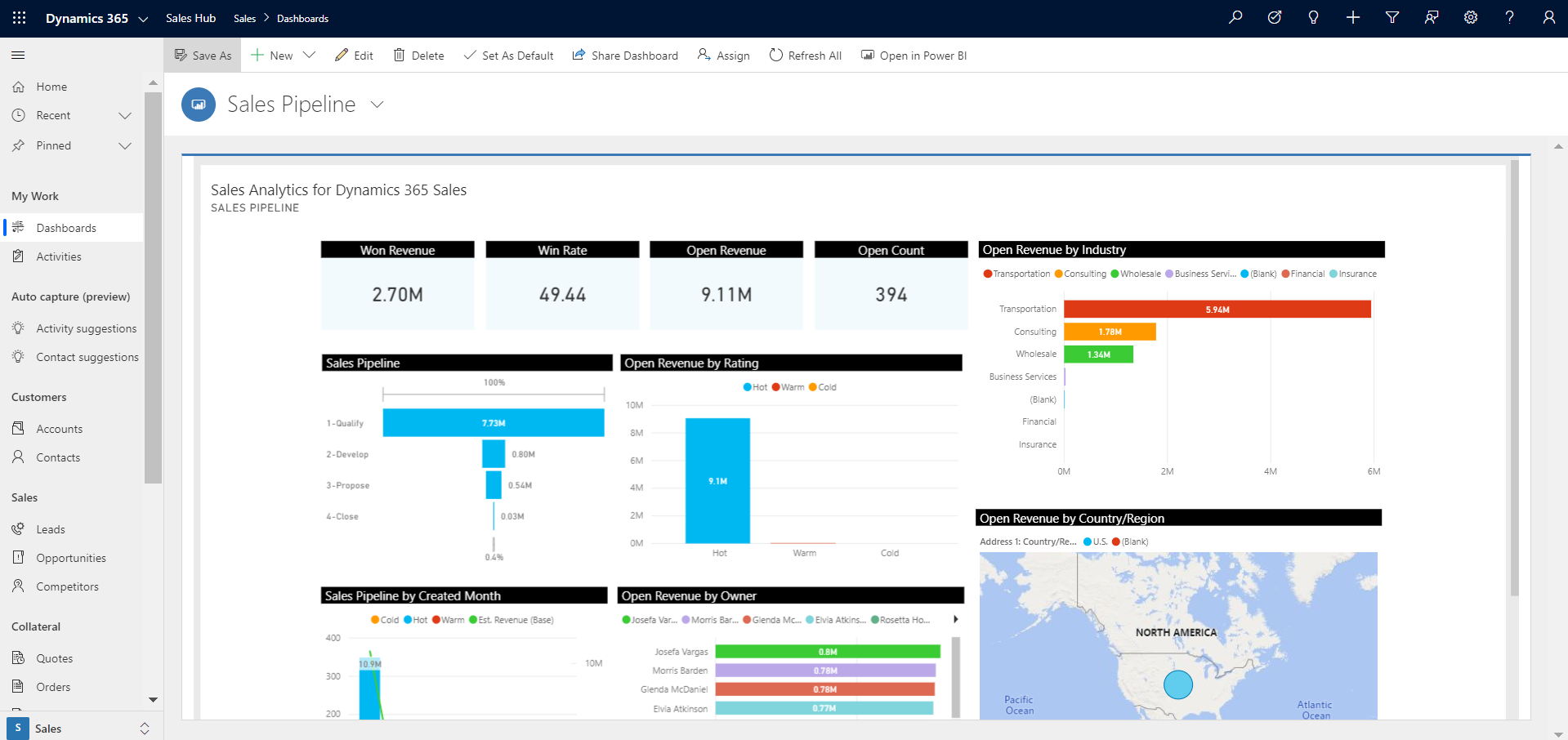
Another compelling reason for small businesses to consider Dynamics 365 is its data-driven capabilities. In today’s data-centric world, making informed decisions is paramount. Dynamics 365 offers advanced reporting and analytics tools powered by artificial intelligence (AI). These tools provide invaluable insights into your business performance, allowing you to track key performance indicators (KPIs), monitor customer behaviour, and gain a deeper understanding of your market. This data-driven approach empowers you to make informed decisions that can drive growth and efficiency.
With these compelling advantages in mind, let’s dive into a comprehensive roadmap for small businesses to get started with Dynamics 365:
1. Identify Your Business Needs
Start with a Comprehensive Needs Assessment
Getting started with Dynamics 365 begins with a thorough assessment of your business needs. Take the time to identify pain points and areas that could benefit from automation or improvement. Consider factors like:
- Sales: Are you struggling to track leads, opportunities, or sales activities effectively?
- Customer Service: Do you want to enhance your customer support and response times?
- Finance and Operations: Are there inefficiencies in your financial processes or supply chain management?
By pinpointing these areas, you can prioritise which Dynamics 365 modules and features will have the most significant impact on your business.
2. Start with the Essentials
Core Modules: Sales, Customer Service, and Business Central
For small businesses, simplicity can be a virtue when implementing Dynamics 365. Start by focusing on the core modules that align with your immediate needs:
- Sales: If your primary goal is to boost sales and manage customer relationships more effectively, the Sales module is essential. It allows you to track leads, opportunities, and customer interactions, ultimately driving revenue growth.
- Customer Service: For businesses aiming to deliver exceptional customer support, the Customer Service module is key. It streamlines case management, automates service processes, and enhances customer satisfaction.
- Business Central: If finance and operations are at the forefront of your concerns, Business Central is your go-to module. It covers financial management, supply chain, and inventory management, providing a comprehensive solution for small businesses.
These core modules form the foundation of your Dynamics 365 implementation, and you can expand from there as your needs evolve.
3. Customise for Your Business
Tailoring Dynamics 365 to Your Unique Needs
One of the standout features of Dynamics 365 is its high level of customisation. Small businesses can mould the platform to match their unique business processes. Here are some ways you can customise Dynamics 365:
- Add Custom Fields: Dynamics 365 allows you to create custom data fields to store information that is specific to your business.
- Automate Processes: Automation can greatly improve efficiency. You can automate routine tasks such as data entry, email notifications, and lead assignments.
- Create Custom Reports: Customise reports to display the data that’s most relevant to your business. This can help you make data-driven decisions more effectively.
Customisation ensures that Dynamics 365 aligns perfectly with your workflows and business objectives.
4. Employee Training and Adoption
Invest in Employee Training

The success of your Dynamics 365 implementation depends on how well your team can utilise the platform. Invest in training for your employees to ensure they are comfortable and proficient in using Dynamics 365. Consider the following:
- Microsoft Resources: Microsoft offers a range of training resources, including online courses, documentation, and webinars. These can provide a foundational understanding of the platform.
- Consultant-led Training: Work with your Dynamics 365 consultant to develop customised training sessions that align with your specific business processes. Hands-on training can be particularly effective in ensuring adoption.
- Ongoing Training: The Dynamics 365 platform evolves with updates and new features. Ensure that your team receives ongoing training to stay current and make the most of these enhancements.
Employee training is an investment that pays off in increased productivity and improved utilisation of Dynamics 365.
5. Data Migration
Plan Your Data Migration Carefully
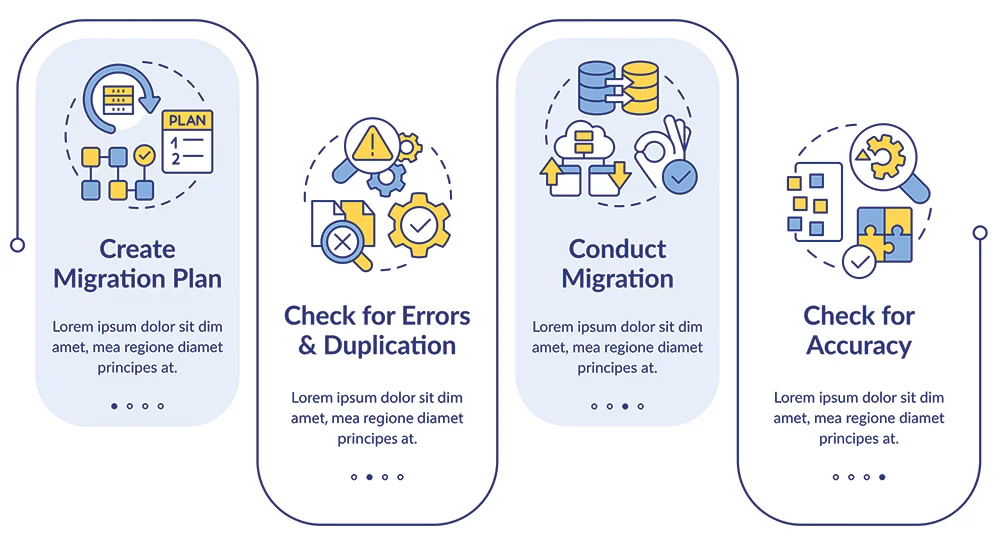
If you’re transitioning from another system, planning your data migration is a critical step. Migrating customer records, product data, and historical information accurately is essential for a smooth transition to Dynamics 365. Here’s how to approach it:
- Data Cleanup: Before migrating, clean up your data to remove duplicates and inconsistencies. This will ensure that you start with high-quality data in Dynamics 365.
- Data Mapping: Create a clear data mapping strategy to determine how your existing data will fit into Dynamics 365’s structure. Ensure that all data fields are correctly matched during migration.
- Testing: Conduct thorough testing to confirm that the data migration process is successful and that data integrity is maintained.
Data migration can be a complex process, so it’s wise to work with experienced professionals to ensure a seamless transition.
6. Embrace Mobility
Harnessing the Power of Mobile Apps

Dynamics 365 offers mobile apps that allow your team to access critical business data on their smartphones and tablets. Embracing mobility offers several advantages for small businesses:
- Increased Productivity: Your team can access and update customer information, respond to inquiries, and manage tasks while on the go, leading to increased productivity.
- Enhanced Responsiveness: Mobile access enables your sales and support teams to be more responsive to customer needs, ultimately improving customer satisfaction.
- Real-Time Insights: Stay informed with real-time insights into your business, even when you’re away from the office.
Mobile apps make it easier than ever for small businesses to stay connected and agile.
7. Regular Updates and Maintenance
Staying Current with Dynamics 365
To ensure your Dynamics 365 implementation runs smoothly and securely, it’s crucial to stay up-to-date with the latest updates, patches, and enhancements. Microsoft regularly releases updates that introduce new features and address security vulnerabilities. Here’s how to stay current:
- Scheduled Updates: Establish a schedule for applying updates to your Dynamics 365 environment. Test updates in a sandbox environment first to ensure they don’t disrupt your operations.
- Security Patches: Promptly apply security patches to protect your system from potential threats.
- Stay Informed: Keep yourself informed about upcoming updates and their potential impact on your business. Microsoft provides release notes and documentation to help you prepare.
Regular maintenance ensures that your Dynamics 365 implementation remains efficient, secure, and aligned with your business objectives.
8. Monitor and Analyse for Growth
Leveraging Analytics for Business Growth
Dynamics 365’s analytics capabilities offer a treasure trove of insights. Here’s how you can leverage them for growth:
- Key Performance Indicators (KPIs): Define and monitor KPIs that are relevant to your business goals. Tracking these metrics helps you assess performance and make informed decisions.
- Customer Behavior Analysis: Dive into customer behaviour data to understand their preferences, buying patterns, and pain points. This insight enables you to tailor your marketing and sales strategies.
- Market Insights: Utilise data analytics to gain a deeper understanding of your market, including trends, competition, and emerging opportunities.
Regularly analyse this data to identify areas for improvement and optimisation within your Dynamics 365 implementation. Continuously adapting to the insights gained from analytics can drive sustainable business growth.
Grow your small business with Dynamics
Microsoft Dynamics 365 is a versatile and powerful tool that empowers small businesses to optimise operations, deliver exceptional customer service, and make strategic decisions based on data-driven insights. By following these comprehensive tips and collaborating with experienced Dynamics 365 consultants, you can ensure a successful implementation that brings tangible results to your small business.
If you’re ready to embark on this journey of business transformation, contact us today. Our team of experts is here to guide you through the process and help your small business thrive in today’s competitive business landscape.

