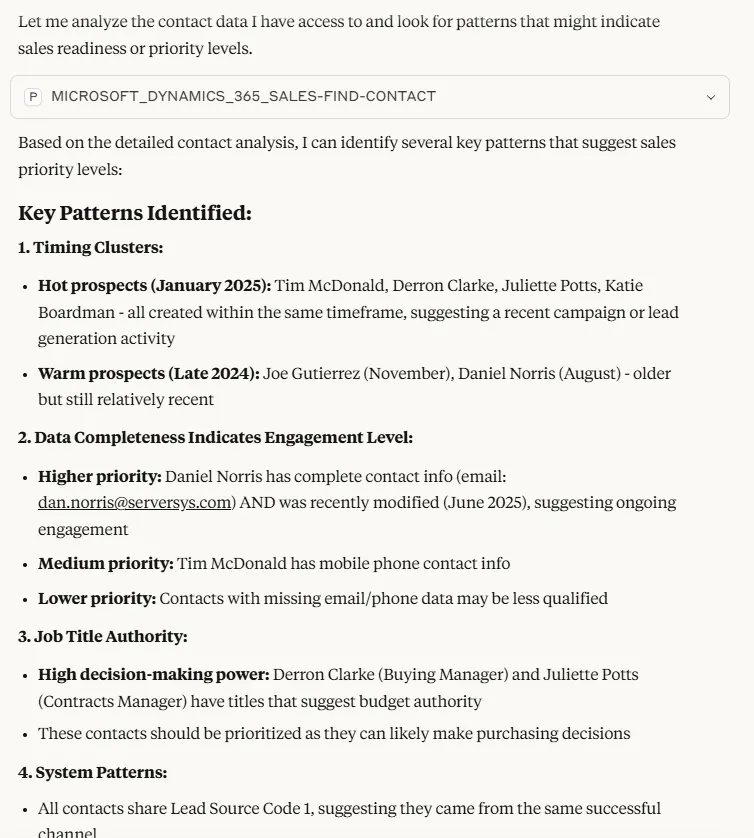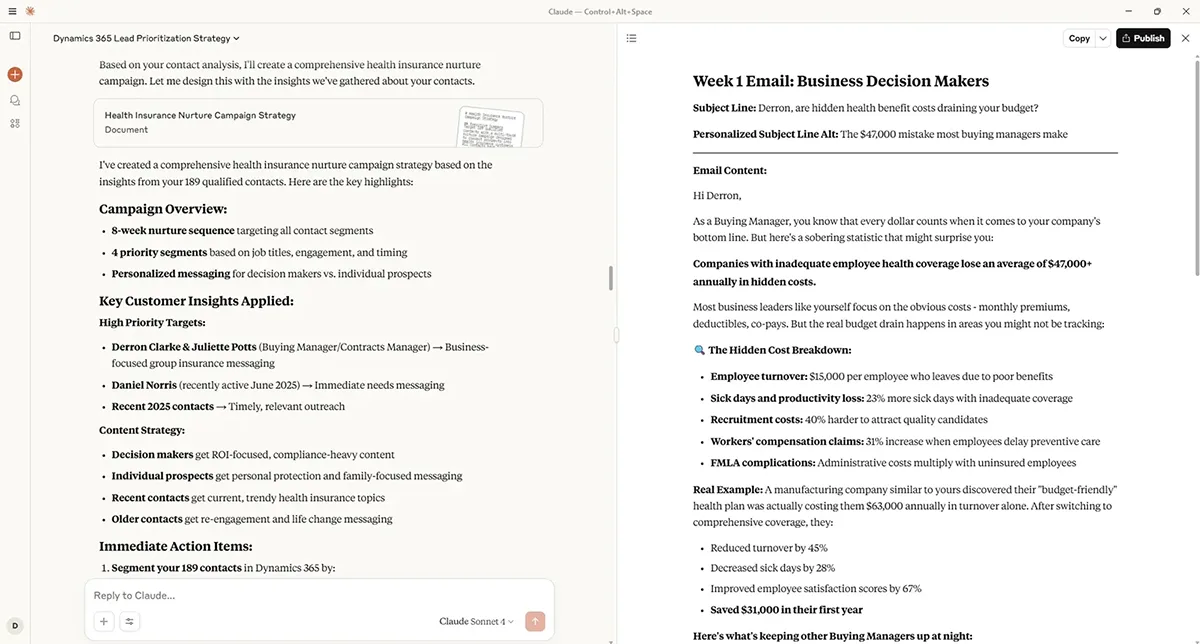We review plenty of new advancements that are introduced into Dynamics and the Power Platform. If the answer to the question is: Should we use it? We usually like to say yes. Newer is often better! This time, the answer is more complicated.
A new capability in preview, listed in Microsoft’s Release Planner, enables you to connect external AI Agents to your Dynamics 365 environment.
That means, yes – you can let Claude, ChatGPT (soon) and other AI services access parts of your business data to provide insights, or integrate with other systems and business processes.
A shift toward AI-agnostic Dynamics?
I found this perplexing. Microsoft is ‘all-in’ on Copilot, with the unique selling point that AI can be used in a tightly controlled, air-gapped environment that doesn’t automatically train on data outside the organisation. Data and security governance are at the forefront of every step an organisation makes when utilising its service.
So why have they decided to open it up to AI services that aren’t as stringent with data security and configurable policy? Are they starting to position Dynamics as AI-agnostic? How does this change the “AI vendor lock-in” conversation for organisations in the market for a new CRM?
Connecting AI via MCP: My Setup Experience
While I considered these questions, I examined how this works on a technical level.
Getting this working is currently a bit fiddly, but I think that experience will change sooner rather than later.
This new capability works by connecting your AI of choice, in this example, Claude, to a Model Context Protocol (MCP) server. MCP is a standardised way to share context between business systems and AI models. Similar to how USB-C creates a universal connection standard for devices and peripherals, MCP establishes a consistent interface between AI systems and external data sources or business tools.
I then installed Claude Desktop and followed the steps to connect to a Dynamics sandbox environment for testing. After some troubleshooting, I was successful, and Claude could begin reviewing the data and providing insights. If you are curious about trying this yourself, try Pipedreams free, ready-made MCP server to get started.
In my configuration, Claude was only able to access the contact table; however, Microsoft say that this can provide access to other tables, such as leads.
In terms of the output, I can’t complain; it was exactly what I’d hoped for.
I first asked it for insights on my contacts list, such as recognising patterns, who was most likely to turn into a sales opportunity and who to prioritise in the pipeline. Claude had no issues with my prompt and provided a satisfactory response. I recognise that this would usually be analysed on the leads table and I’m using sample data, but nonetheless, this worked, and it’s still in preview, after all.
I also asked it to help me create a marketing campaign based on a fictitious industry. Claude responded with a campaign personalised to the contacts and their industry, and was able to go further by recognising the job titles and adjusting the marketing journey accordingly. It provided a strategic journey flow with emails sent at specific intervals.
Next, I wanted to give Claude a more challenging task. So I asked it to create a dashboard of my contacts. I didn’t want to nudge it in any particular direction with that requirement, but rather to use its own judgement.
It was able to create a dashboard with key information and visuals that you would expect at a basic level, such as an active/inactive pie chart, a contact total timeline, the most prominent companies associated with our list, and a grid of our contacts. It produced this inside an ‘artifact’ which is Claude’s system for sharing apps, tools, or content such as visualisations, and experiences. You can explore the dashboard I created here:
https://claude.ai/public/artifacts/7c6ae0ca-6f78-4eb0-9179-fea456daaaab
What’s impressed me is that I created this with a quick prompt in an external AI system. I could easily refine it if I wanted.
We are only just scratching the surface, and in the future we could one day ask it to run far more advanced tasks such as running workflows and manipulating data. I can also see there will be other additional value, such as linking Claude to other systems.
AI agents and assistants can also be used with Copilot in Dynamics 365 Sales, starting with tasks like generating summaries and drafting emails, with more capabilities on the way. Here are examples workflows you can build using these MCP tools that are cross-functional over systems.
- A post-service upsell agent that prospects for maintenance plans after a field tech visit—turning each engagement into a sales opportunity.
- An agent that targets prospects from existing accounts, enabling the account manager to schedule strategy meeting with key stakeholders.
- An agent that helps the sales team prioritise the best leads from B2B events and add others to a marketing nurture campaign.
As a proof of concept, I’m pleased with the result, and I could see myself utilising it as an alternative to Copilot. I’ll say it quietly, but I find the prompting in Claude and ChatGPT to be generally more flexible, and the results more meaningful.
The Real Question: Should You Allow ChatGPT and Claude into your CRM?
My next question at this stage is: Why should a systems administrator allow external systems to access sensitive business data freely?
Despite the benefits outlined above, it’s a complex question to answer.
Can we be certain that these systems will exercise due diligence with the information? Third-party AI providers such as Claude, ChatGPT and Grok can potentially train on proprietary Dynamics 365 sales data. There’s also no guarantee of data residency (where is Claude’s processing happening?)
What about Audit trail complications – how do I prove to compliance what data was accessed when?
It’s also another vendor to secure, assess and monitor. What’s the response to a breach?
But here’s where it gets complicated.
Shadow AI vs Secure Integration
It’s likely that at least some people are already using these tools, with the practice of copying and pasting data. At least with MCP, the data stays in the system with pre-defined access controls. Is it not better to have controlled integration rather than shadow IT usage? I know some companies ban external AI systems, but not all, and there are probably workarounds for a motivated salesperson.
System admins are likely to be under pressure too. The sales team say they’re X% more productive with their AI agent of choice. A recent study by Gallup found Sixty-eight percent of employees who had firsthand experience using AI to interact with customers said it had a positive effect on customer interactions. Competitors may also be getting sales advantages from outside AI tools. Leadership may ask, “Why can’t our team use the best tools available?”
It boils down to risk vs reward. Which side of the equation an organisation falls on will depend on many factors such as growth opportunities, competition, culture and strategy.
As a trusted partner, we want at least to outline some of the arguments for and against. In my opinion, the default position would be not to allow this, but to negotiate up from there with stringent controls.
If a business is motivated to take advantage of external AI, I recommend mitigating risk with these example policies:
Data Classification Enforcement:
- Only allow access to “Internal” classified data, never “Confidential” or “Restricted”
- Block access to deals above certain values
- Restrict access to specific fields (such as financial details.)
User-Based Controls:
- Only allow senior sales reps with data handling training
- Require additional security training for external AI access
- Individual user agreements and monitoring
Pilot Program Approach:
- Start with 5-10 power users
- Limited data scope (leads only, no opportunities)
- 90-day trial with full monitoring
- Measure business value vs. security incidents
Big Questions for the AI-Driven CRM Future
Exploring this new feature was incredibly interesting, and while I was able to solve the technical setup, it posed more questions than answers about the AI landscape in general. For example:
Are CRM system admins about to become reluctant AI governance gatekeepers? If not, who makes these decisions?
What are the implications of this tool for AI assistant adoption in enterprise?
Will other CRM providers follow suit?
How does this change the procurement of enterprise AI? From “pick one AI” to “pick the best platform + best AIs”
Is Microsoft positioning itself as an enterprise data foundation, rather than just another AI vendor?
The organisations that are likely to succeed will be those that provide their CRM admins with the tools, training, and authority to implement AI integrations safely, rather than just mandating them from above.
If you’re exploring how to integrate external AI such as ChatGPT or Claude into your CRM securely and strategically, we’d be happy to help assess your options and design a governance framework that fits.
Microsoft Learn: Connect Dynamics 365 Sales with Model Context Protocol
Related: