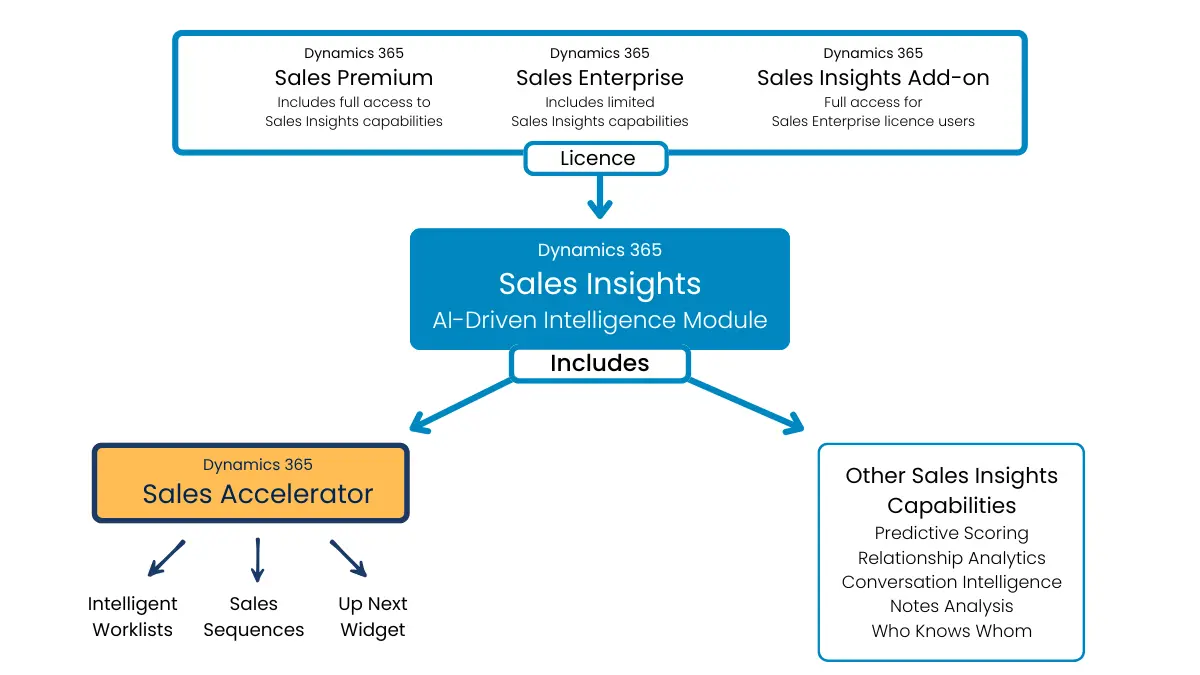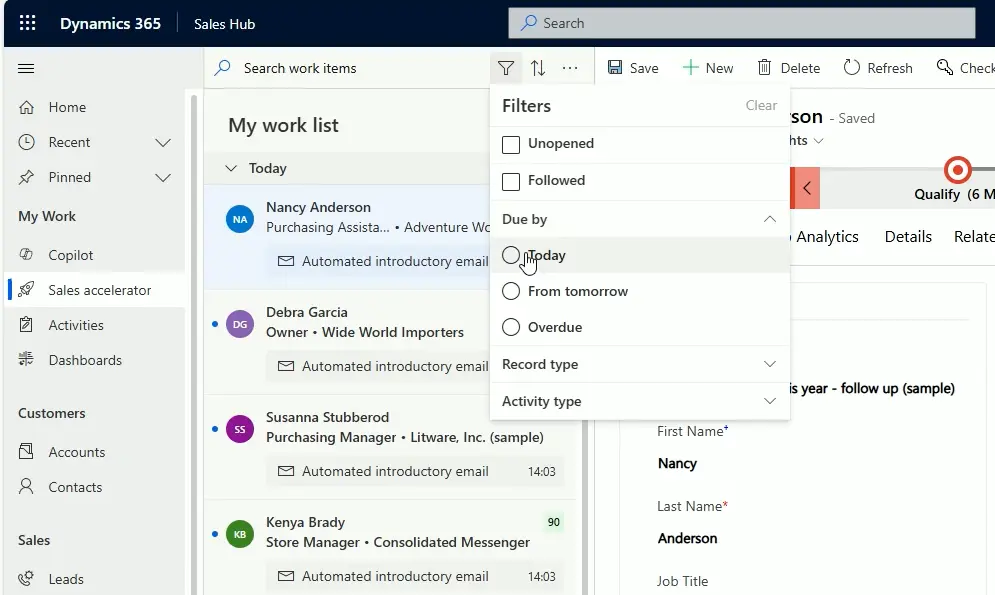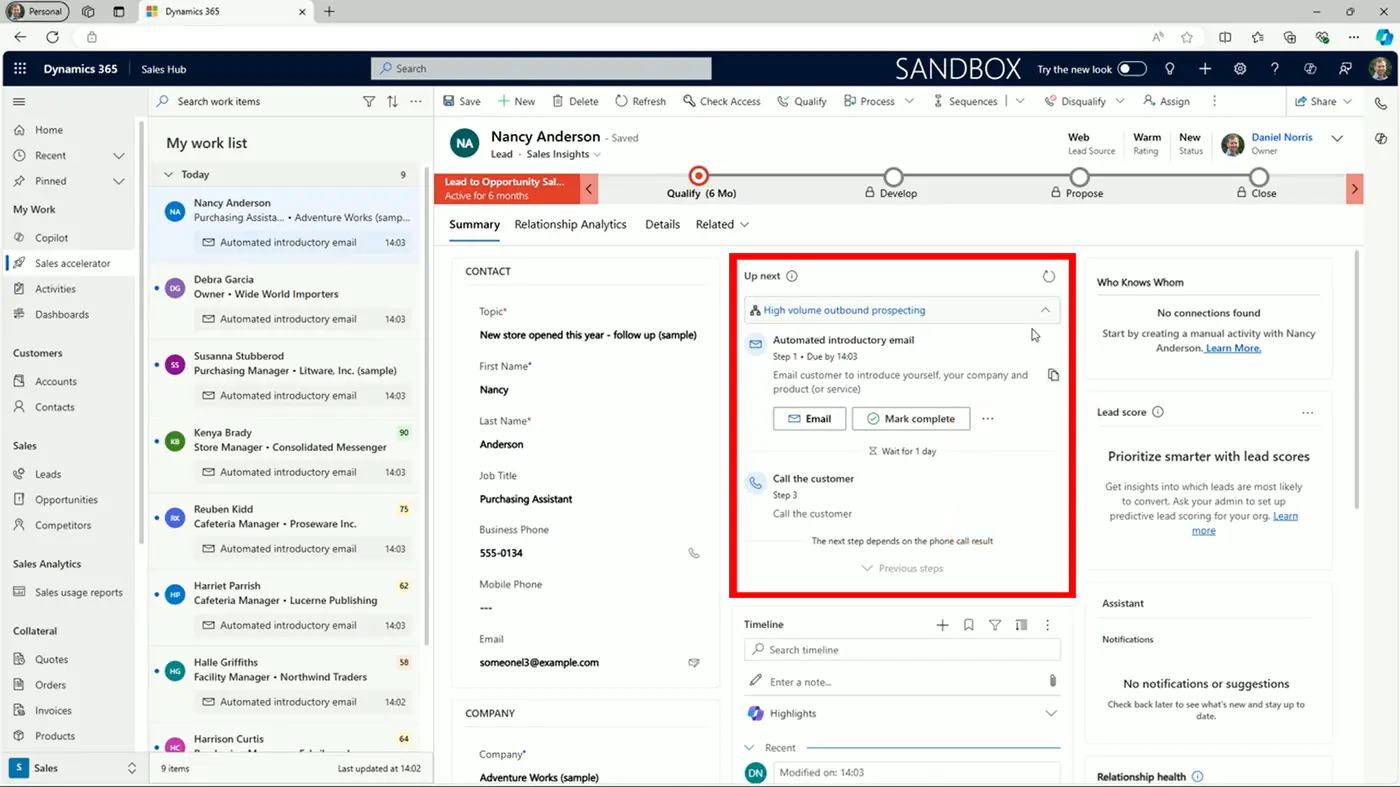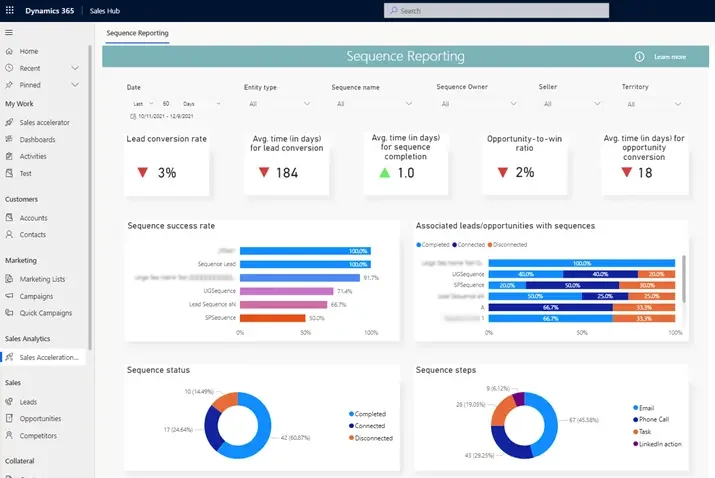Sales teams face a daily challenge. Which leads to contact first? Which opportunities need immediate attention? What needs to happen to progress these deals?
These questions consume valuable selling time. The result? Late follow-ups and opportunities slipping through the cracks. People struggle to figure out what works or follow their own approach, making it difficult to scale.
High performing sales teams are moving beyond using CRM as simply a system of record. Instead, this becomes a system of action that guides sales professionals through each day with clarity.
Dynamics 365 Sales Accelerator typifies this shift by using data to provide prioritised action lists and automated guidance.
Understanding the Dynamics 365 Sales Accelerator
Sales Accelerator is a capability of the Sales Insights module within Dynamics 365 Sales that brings together intelligent work lists, automated sequences, and contextual customer information.
Rather than navigating multiple interfaces and making constant decisions about priorities, Sales Accelerator promotes contextual actions at the right time.
Sales Insights is Microsoft’s AI-driven sales intelligence module. It includes multiple capabilities: Sales Accelerator, Predictive Lead and Opportunity Scoring, Relationship Analytics, Connection Insights (Who Knows Whom) and Conversation Intelligence. These capabilities help teams engage customers more effectively and make data-driven decisions.
Sales Accelerator is available in the D365 Sales Hub app. Teams can view work list items and perform basic searches and filters, but unlocking its full capabilities requires configuration and the appropriate licensing – we’ll return to licences in a moment.
Capabilities That Scale Sales Processes
Sales Accelerator combines three interconnected capabilities to guide sellers.
Intelligent Work Lists
Work lists provide a prioritised view of your daily sales actions. Instead of static task lists, these display activities created through sequences alongside manually created tasks. You can see exactly what needs to happen next, avoiding wasted time deciding where to focus.
The work list supports filtering and sorting, so you can focus on specific customer segments or activity types.
Sales Sequences
These are a series of actions that are automatically triggered in a specified order. Sales managers typically design sequences to scale proven best practices. A typical sequence might include: an initial email, a phone call two days later, a LinkedIn connection request, and follow-up activities. Sequences guide sellers through each step, ensuring consistent execution across a team.
Sequences adapt based on customer responses through conditional branching. If a prospect opens an email, the sequence can trigger one path. If they don’t engage, it follows another branch. Other conditions can be based on phone call outcomes, field values, or business process stages.
This adaptability increases personalisation, while allowing individuals to maintain control throughout.
For a deeper look, see our comprehensive guide to Dynamics 365 Sales Sequences.
Up Next Widget
This widget on lead, opportunity, contact, and account records shows the next step in the sales sequence without sellers needing to navigate away from the record.
This contextual guidance helps you understand what action to take next. You can see relevant customer information alongside the recommended next step to inform each interaction.
Integration Capabilities
Sales Accelerator can integrate with your existing tools. Email engagement tracking shows when prospects open emails, providing signals about interest and timing. When configured, LinkedIn Sales Navigator activities can also be included in sequences, enabling multi-channel engagement from one workspace.
How Sales Accelerator Enhances Your Processes
Sales Accelerator provides extra structure to help execute a successful approach consistently across teams.
If your top performers follow a particular pattern when nurturing leads, that winning formula can be replicated in a sequence everyone can use.
The flexibility to create and customise sequences for different customer segments or product lines means you can easily maintain multiple approaches. For instance, enterprise deals might follow a 12-step sequence over six months, while transactional sales use a five-step sequence over two weeks.
This capability works alongside other Dynamics 365 Sales features, including opportunity management, forecasting, and quoting.
Business Outcomes and Benefits
The impact of Sales Accelerator extends across sales teams.
For Sales Representatives: They spend more time selling and less on administrative decisions. Each day starts with a clear action plan, not a confusing list of possibilities. Consistent follow-up ensures opportunities receive appropriate attention at the right time.
For Sales Managers: New team members onboard quickly by following built-in guidance. Successful methodologies scale through reusable sequences rather than relying on individual initiative. Forecast accuracy improves because teams follow consistent processes.
For the Business: Shorter sales cycles and higher conversion rates result from consistent execution of best practices. Sales operations become more scalable, supporting growth without proportional increases in complexity.
Licensing the Sales Accelerator
Sales Accelerator is part of Sales Insights, Microsoft’s AI-driven sales intelligence module. Sales Insights includes multiple premium features, including Sales Accelerator, Predictive Scoring, Relationship Analytics, Conversation Intelligence, and more.
The available licensing paths are:
1. Dynamics 365 Sales Premium
- Provides access to all Sales Insights features without restrictions
- Includes Sales Accelerator, with unlimited sequence-connected records
2. Dynamics 365 Sales Enterprise (Limited Capacity)
- Includes limited Sales Insights capabilities
- Sales Accelerator: up to 1,500 sequence-connected records per environment per month
- If required, you can purchase additional capacity beyond the 1,500-record limit
3. Sales Insights Add-On for Sales Enterprise
- Provides full Sales Insights capabilities for Sales Enterprise customers
- Sales Accelerator: Enables unlimited sequence-connected records
Sequence-Connected Records
A Dynamics 365 record becomes “connected” when added to a sequence, including leads, opportunities, contacts, and accounts.
Once a record connects to a sequence during a month, it counts toward the 1,500 Enterprise license limit, even if later disconnected. Monitoring usage will help determine when additional capacity is needed or an upgrade to the unrestricted Premium licence.
Licensing Notes
Sales Insights features, including Sales Accelerator, aren’t available with Sales Professional. Additionally, Sales Professional, Enterprise and Premium licenses cannot be mixed within the same environment.
For a comprehensive comparison of Dynamics 365 Sales licenses, see our guide.
Getting Started with Sales Accelerator
Successfully deploying Sales Accelerator requires technical configuration, thoughtful process design and thorough testing.
Sales sequences should always represent your established methodology approaches and repeatable customer journeys. The most effective sequences are designed by people who translate their understanding of effective steps into structured sequences.
As always, change management matters, so clear communication to sales teams about why sequences help them, rather than just the business, will increase adoption. We recommend focusing training on how Sales Accelerator can make their daily work easier and more productive.
Sequence Performance Reporting
You can gain visibility into sequence usage and effectiveness through built-in reporting. Track how many records are connected to each sequence, monitor completion rates, and identify where prospects drop off.
These insights reveal which sequences are driving results and which need refinement. Usage reports show adoption across a sales team, which can highlight coaching opportunities.
This data-driven approach transforms sequences from static workflows into continuously improving sales tools.
Implementation Assistance
Our Dynamics 365 specialists can help you evaluate licensing options, design effective sequences, and implement Sales Accelerator to fit your sales process. Please speak to our team today.
Related
- Dynamics 365 Sales Sequences
- Demonstration: Dynamics 365 Sales including Sales Accelerator
- Dynamics 365 Sales Licensing
- 12 Ways Dynamics 365 Can Boost Sales Performance