Managing complex journeys in Customer Insights is challenging. It’s easy to miss something, which can impact the performance of your journey or send the wrong message to your customers. We’re human, and we can all make mistakes.
Out of 5 million tested emails by Litmus, 96% had content issues, including broken links. These types of problems erode trust, deliver a poor customer experience and turn customers away – precisely the opposite of what marketers are trying to achieve.
Attention to Detail Matters in Marketing Journeys
We recognise that there are many things to get right when sending public-facing communications, and you only have to be wrong once to harm your reputation. What if we could mitigate this risk?
To help you think through the process, we’ve created this checklist for marketers to follow when sending communications in Real-time Journeys, whether that’s a one-time newsletter or a multi-branched journey triggered by events.
Please feel free to use our downloadable print version.
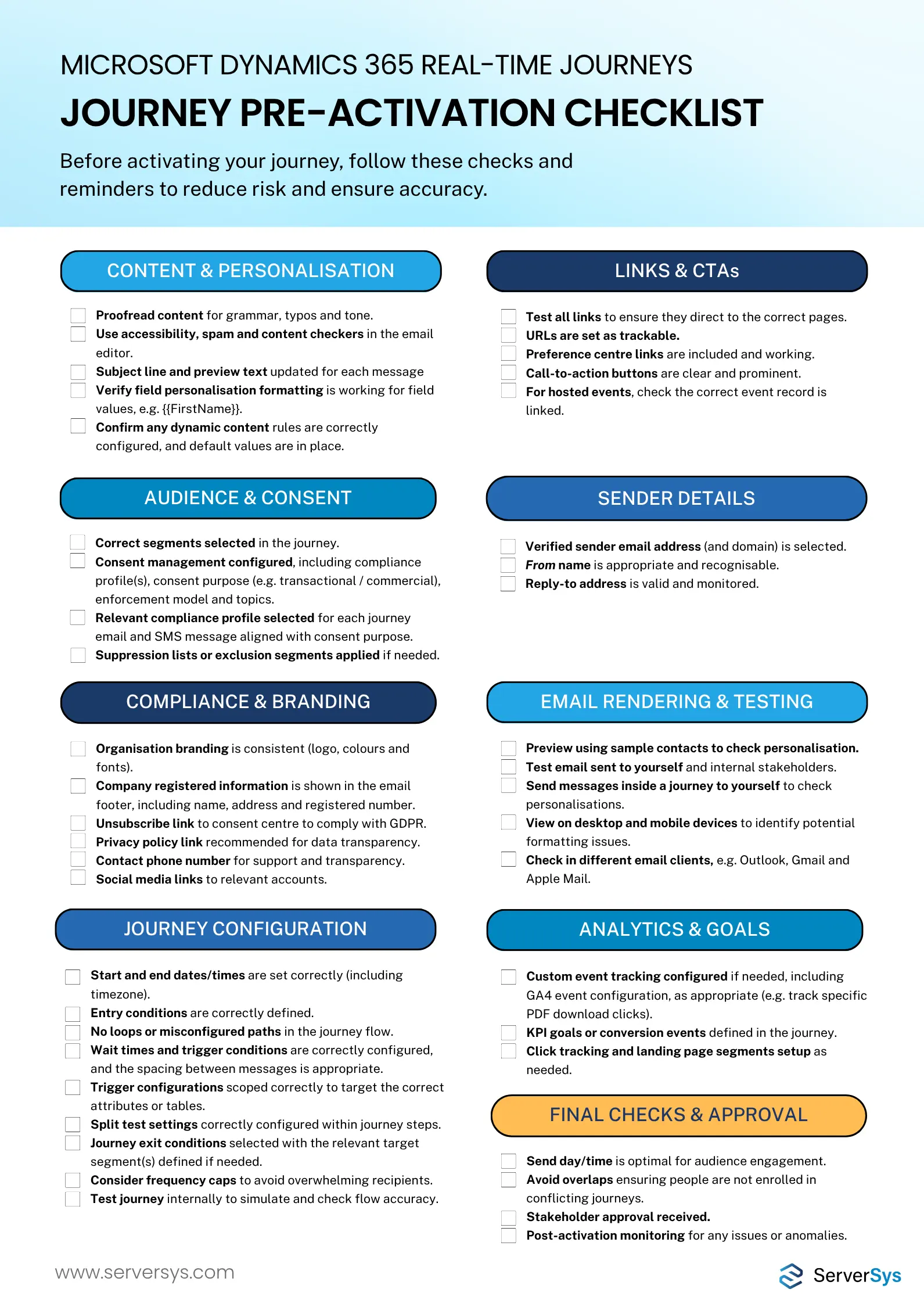
Before activating your journey, please review our Real-time Journeys checklist below.
Content and Personalisation
- Proofread content for grammar, typos and tone.
- Use accessibility, spam and content checkers in the email editor.
- Review the Subject line and preview text updated for each message.
- Verify field personalisation formatting is working for field values, e.g.
{{FirstName}}. - Confirm that any dynamic content rules are correctly configured and that default values are in place.
Audience & Consent
- Ensure the correct segments are selected in the journey.
- Confirm that the consent management options are configured, including the compliance profile(s), consent purpose (e.g., transactional/commercial), enforcement model, and topics.
- Choose the relevant compliance profile selected for each journey email and SMS message aligned with the consent purpose.
- Are suppression lists or exclusion segments applied if needed?
Compliance & Branding
- Is the organisation’s branding consistent (logo, colours and fonts)?
- Is the company’s registered information shown in the email footer, including name, address and registered number?
- Check the Unsubscribe link to the consent centre to comply with GDPR.
- Have you added the recommended Privacy Policy link for data transparency?
- Did you add a contact phone number for support and transparency?
- Does your email contain Social media links to relevant accounts?
Journey Configuration
- Set the start and end dates/times are set correctly (including timezone).
- Are the entry conditions correctly defined?
- Are there any loops or misconfigured paths in the journey flow?
- Check that wait times and trigger conditions are correctly configured, and the spacing between messages is appropriate.
- Check Trigger configurations. Are they scoped correctly to target the correct attributes or tables?
- Review that the split test settings are correctly configured within journey steps.
- Set appropriate journey exit conditions. Are they selected with the relevant target segment(s) defined, if needed?
- Consider frequency caps to avoid overwhelming recipients.
- Test the journey internally to simulate and check flow accuracy.
Links & CTAs
- Check that you have tested all links to ensure they direct to the correct pages.
- Are your URLs set as trackable?
- Are the Preference centre links included and working?
- Have you made sure that your Call-to-action buttons are clear and prominent?
- For hosted events, check that the correct event record is linked.
Sender Details
- Check that the verified sender email address (and domain) is selected.
- Is the from name appropriate and recognisable?
- Review if your Reply-to address is valid and monitored.
Email Rendering & Testing
- Use the preview using sample contacts to check personalisation.
- Test your email sent to yourself and internal stakeholders.
- Send messages inside a journey to yourself to check personalisations.
- View on desktop and mobile devices to identify potential formatting issues.
- Check in different email clients, e.g. Outlook, Gmail and Apple Mail.
Analytics & Goals
- Are Custom event tracking and GA4 event configuration configured if needed, as appropriate (e.g., tracking specific PDF download clicks)?
- Check that the KPI goals or conversion events are defined in the journey.
- Review that the click tracking and landing page segments are set up as needed.
Final Checks & Approval
- Ensure that the Send day/time is optimal for audience engagement.
- Avoid overlaps and check that people are not enrolled in conflicting journeys.
- Have you received approval from Stakeholders?
- Monitor Post-activation of all your journeys for any issues or anomalies.
If you need expert guidance on configuring your Dynamics 365 Real-time Journeys, please contact us to discuss further.
Related topics:

