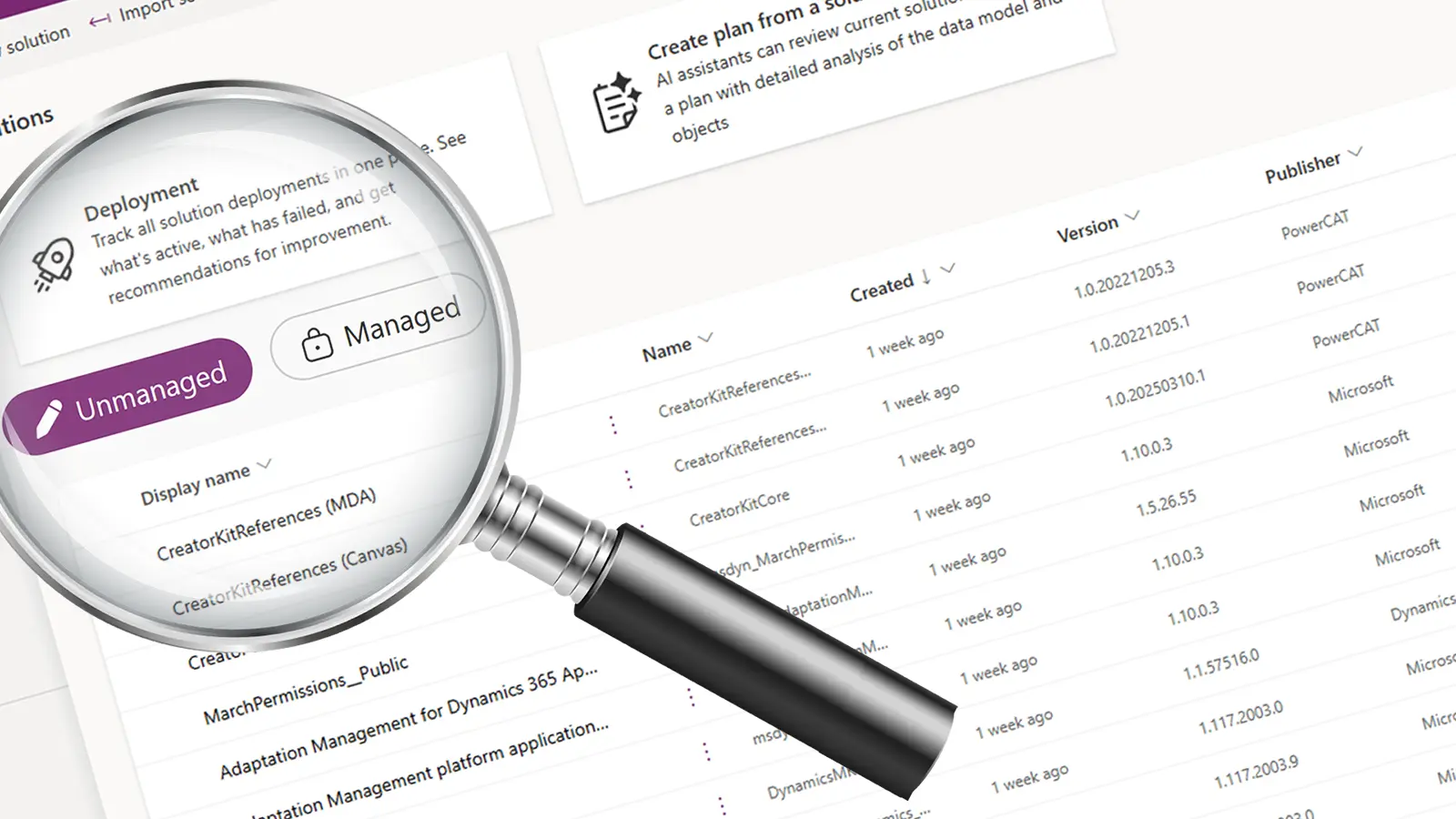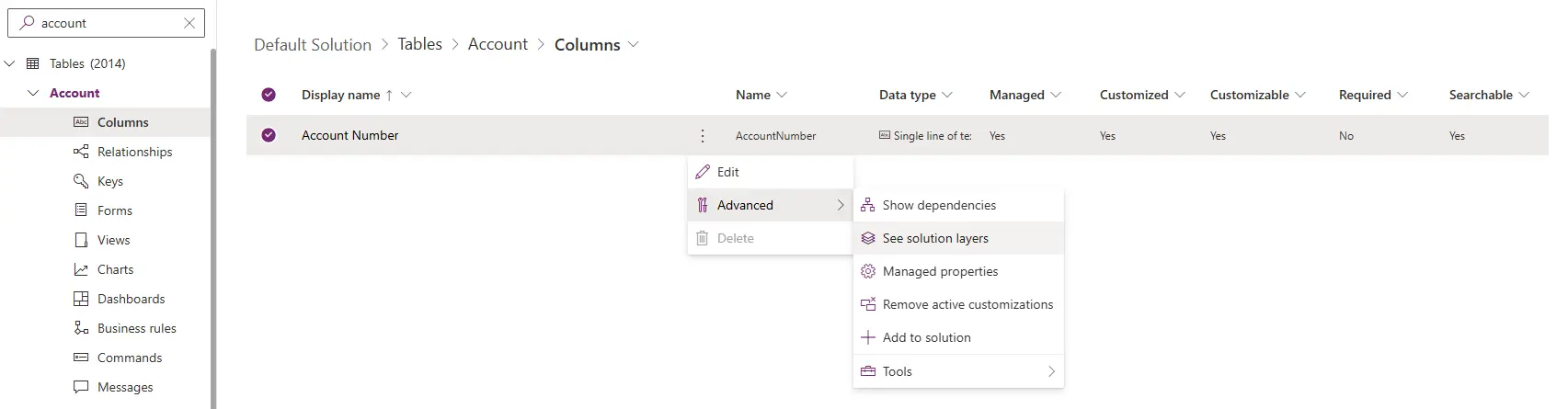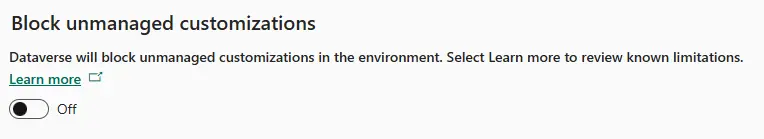Managing Dynamics 365 presents a great opportunity to streamline workflows, data, and security across your organisation. With the right approach and smart use of solutions, it can make your day-to-day operations far easier and more efficient.
If you’re new to Dynamics or CRMs, you can use either managed or unmanaged solutions, but what are they, and how should they be used?
Understanding Dynamics 365 Solutions
In Dynamics 365 and Power Platform, a solution is a package containing your customisations. Your solutions include everything from new tables and fields to updated forms and automation. There are key differences between them:
Managed solutions
Managed solutions are locked-down, packaged versions of your changes, specifically designed for deployment into test or production environments.
You can’t edit components directly without adding an unmanaged layer, which helps keep environments consistent across your organisation. They encourage a proper deployment process where you build in Dev, test in UAT, then deploy to Live.
Managed solutions are easier to keep tidy, track, and remove if necessary, and new features like “Block unmanaged customisations” can enforce their integrity in production.
Unmanaged solutions
Think of unmanaged solutions as editable work-in-progress packages. You can add, change, or remove components freely in any environment, including Live, which makes them flexible but risky.
Unmanaged changes in Dynamics 365 write directly into the environment’s base layer, meaning it can be challenging to remove or overwrite them later. This makes future deployments harder, as unmanaged components override managed ones, causing conflicts, potential failed imports, and inconsistent environments. Over time, these quick fixes create “data model drift,” making subsequent changes costly, risky, and time-consuming to resolve.
While they’re ideal for development work, they become dangerous in production because any change is “live” immediately and may not be easily rolled back.
In short:
- Managed = structured, controlled, and safer for production.
- Unmanaged = editable, flexible, but messy if misused.
It’s easy to go down the unmanaged route for a live environment, as you can see immediate changes. Under time constraints, this is a compelling option. Especially if you are trying to resolve an issue. The problem is that in the long term, you’ll almost certainly introduce costly headaches that can take away your valuable time down the road.
Adding a simple field in an unmanaged solution inside a live environment can cause ripple effects, especially over time, as data is entered into it. Here’s an example:
The Unmanaged Approach
An unmanaged “Order Type” field is added in Live as a free-text field. Six months later, you introduce a managed option set version for consistency. Now you have historical orders with inconsistent, misspelt, or blank order types, making it impossible to run clean reports without manual data cleansing.
When you try to deploy a managed solution with the proper option set version, Dynamics 365 can’t cleanly replace the field because the unmanaged version is “stuck” in the system. You’re forced to either:
- Keep the messy free-text field forever.
- Create a new field with a different name (like “Order Type New”)
- Manually remove the old field and risk data loss
The Managed Solution Approach
The same “Order Type” field is initially deployed as a free-text field via a managed solution. Six months later, when you realise it should be an option set, you can cleanly modify the managed solution to replace the field type.
The managed solution deployment handles the transition properly, and you can even include data migration scripts to convert existing values to the new option set.
Deployment best practices
Even with managed solutions, you should follow best practices.
- We recommend keeping a single managed solution whenever possible to avoid interdependency headaches between multiple managed solutions.
- Before deployment, tidy up the solution (remove unused components, connection references, etc.).
- Use DevOps pipelines for automated deployments where appropriate; otherwise export/import manually.
- Patches can be used for small, urgent changes instead of redeploying the entire solution.
Action: Review how you tidy up your solution before deployment
Watch out for unmanaged layers
Additionally, it’s important to exercise caution when administering a solution. For example, an unmanaged layer may be applied on top of your managed solution, which can introduce problems because it takes precedence and overrides the changes made to your managed solution.
Identifying where these layers are can be tricky.
Dynamics 365 and Power Platform include a native “Solution Layers” view for individual components, which you can access directly from within the maker portal. This is useful for spot-checking a single table, form, or view to see if unmanaged changes exist.
If you want to check multiple components at once, the XRM Toolbox’s “Solution Layers Explorer” is more efficient. This connects to your environment and lists all components with conflicting layers in one place, making it much easier to spot and fix potential issues before they cause deployment failures.
You can also use a setting in Power Platform to prevent unmanaged changes in production, which can be toggled on/off for emergencies, but it has limitations.
Action: Check your production environment using the native Solution Layers view for quick checks, and use XRM Toolbox’s Solution Layers Explorer for a full audit.
The problem with multiple managed solutions
Another consideration is that multiple managed solutions deployed by different publishers can cause conflicts. Overlapping changes can cause dependencies and merged behaviour, which is difficult to unpick.
If you are inheriting an environment with managed solutions, it’s often better to take over an existing supplier’s core managed solution rather than layering a new one.
Action: Audit your current solutions. Do you have more than three custom-managed solutions?
Communication keeps deployments smooth
It’s crucial to coordinate with your partner and the relevant team members on deployment timings to prevent conflicts or disruptions.
Larger changes should be communicated in advance, as they may require notifying end users or even arranging retraining to ensure a smooth transition. Preferably, the deployment would be performed outside of working hours to minimise the risk of conflict.
Equally important is avoiding simultaneous, uncoordinated changes, as these can create deployment conflicts and introduce unexpected issues into the live environment.
Action: Review how your communication lines the with relevant people.
Final thoughts
Choosing the right solution type isn’t just a technical preference. It’s the foundation for a stable, scalable Dynamics 365 environment.
Admins should avoid using unmanaged solutions in a live environment for expediency/quick fixes, and instead use them only in development.
Keep production changes managed and tidy, and communicate and schedule deployments effectively. By following these principles, you’ll avoid messy dependencies, keep your system predictable, and save yourself and your users from unnecessary headaches in the future.
Every Dynamics 365 environment is unique, with its own challenges and requirements. If you’re inheriting a complex system, dealing with solution conflicts, or want to ensure your deployment strategy is on the right track, we’re here to help. Our team can audit your current setup and provide tailored guidance to get your Dynamics 365 implementation running smoothly.
Ready to streamline your Dynamics 365 solutions? Get in touch with our experts today.
Further reading: