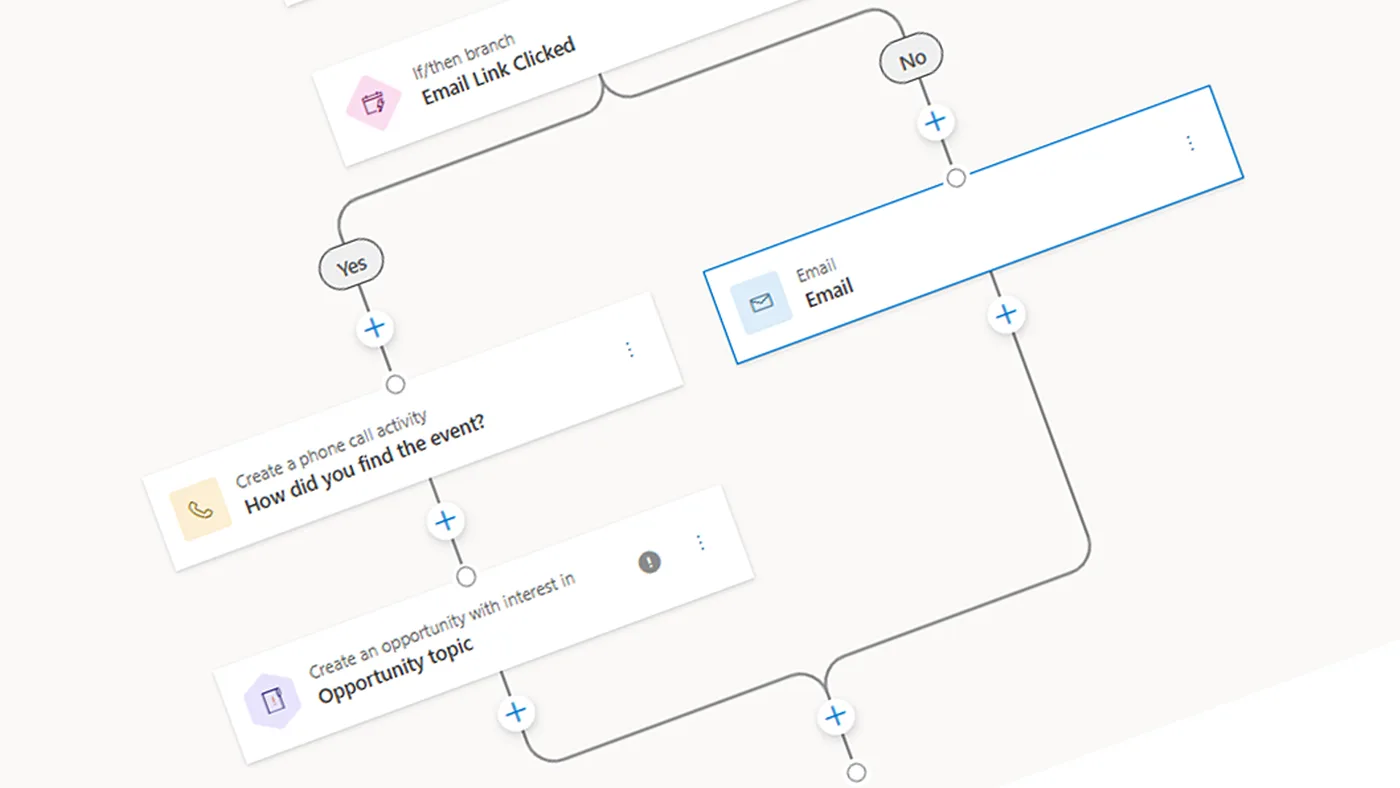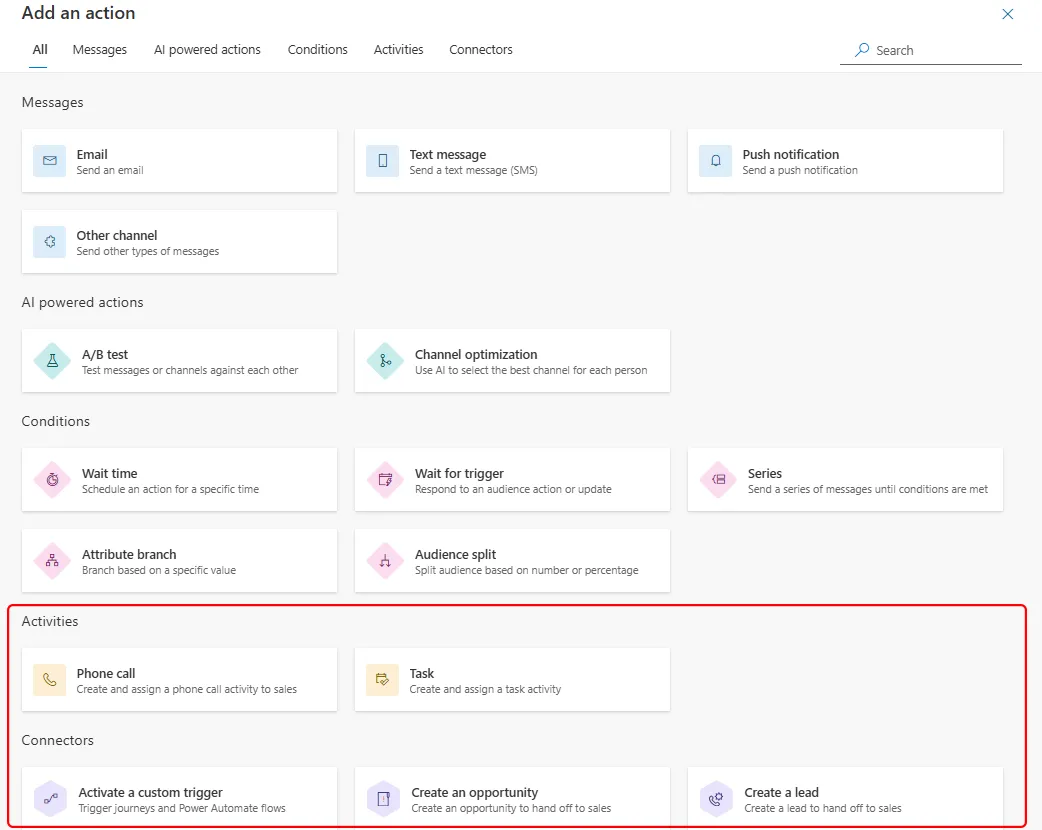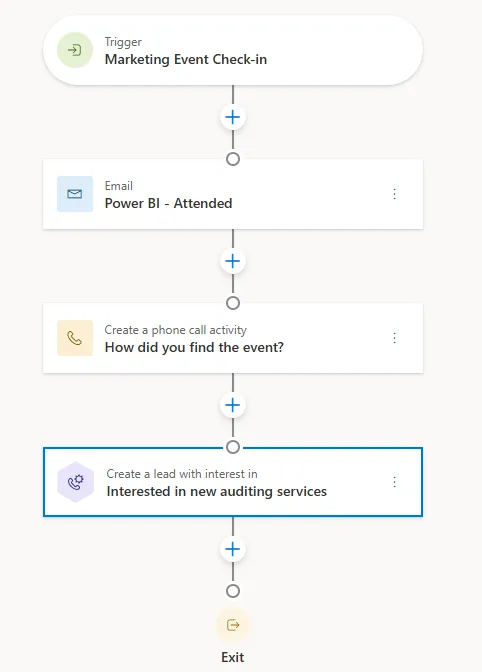Disconnect between sales and marketing teams has long been a challenge, leading to inefficiencies, miscommunication, and lost opportunities.
This issue is further compounded when teams rely on separate systems, creating data silos that hinder collaboration.
Dynamics 365 Customer Insights can bridge this gap, ensuring a seamless transition from marketing to sales throughout the customer life cycle. One key capability is lead scoring, which allows teams to define the criteria that qualify a lead for sales engagement.
Customer Insights can also automate the creation of leads, opportunities, tasks and activities inside a journey.
How does it work?
By adding connector and activity tiles directly into the flow of your customer journeys you can more easily align with your sales team. This includes:
- Adding journey tiles to create leads and opportunities, automatically assigning them to a sales team or individual salesperson.
- Setting up actions for sales teams, such as scheduling phone calls or task activities, directly within the journey designer.
How does this help?
Previously, you would have to either manually manage this, perhaps by communicating over a meeting to run through the list of potential steps for sales to take over. Another option may have been to create a custom Power Automate process to join specific scenarios together. Both approaches are time-consuming and prone to errors.
How can these journey options be used?
1. Engaged Prospects from Email Campaigns
You could utilise these new tools to help highly engaged contacts in your journey meet a threshold that determines they are ready for sales engagement.
For example, marketing team for a SaaS technology company could run an email campaign to existing customers. A customer has engaged with each of your emails, such as downloading resources or registering interest in a new service.
You may decide it would be beneficial to create a lead or schedule a phone call for your sales team to speak with them directly.
If your sales team has access to Sales Accelerator, they could use it to initiate their own sales sequence, streamlining the process even further.
2. Event Follow-Ups
Professional services firms and B2B event organisers can use these options to follow up with attendees efficiently.
When a customer registers for and attends an event managed in Customer Insights, you can trigger a sequence in the journey designer. After sending a thank-you email, using Customer Insights, the system can automatically create an opportunity for the sales team to follow up.
3. Automating Product Renewal and Upsell Opportunities
An insurance company wants to ensure timely policy renewals and identify upsell opportunities for existing customers.
With journey tiles in Dynamics 365 Customer Insights you could create this journey using these steps:
- When a customer’s policy is approaching its renewal date, an automated journey triggers an email reminder.
- If the customer opens the email, clicks a renewal link, or requests more information, a lead is created and assigned to an insurance agent.
- If the customer also explores additional coverage options (e.g., home and auto bundles), the system automatically generates an opportunity for the sales team to discuss potential upgrades.
- A call task is scheduled for an agent to follow up, ensuring a proactive approach rather than waiting for customer inquiries.
These examples only scratch the surface of how your marketing and sales teams can work together to maximise business opportunities.
Seamless integration with Dataverse
Because Dynamics 365 Sales and Customer Insights use Dataverse, data flows between tables seamlessly in the background. This means these connector options are out-of-the-box capability in Customer Insights without requiring technical expertise or complex project management.
Get started today
If you’re interested in aligning your sales and marketing teams by automatically handing over opportunities to sales teams, please get in touch with us. We can work together to use Dynamics to identify opportunities and map out customer journeys that support your goals.
Further Reading:
Five ways to align sales and marketing
Accelerating sales with unified data in the AI era