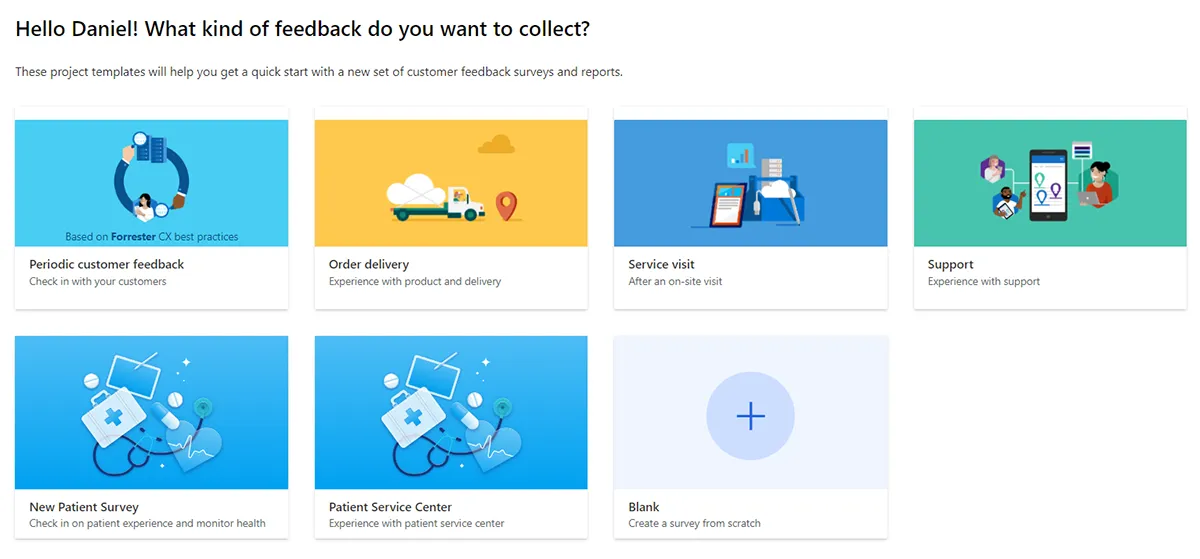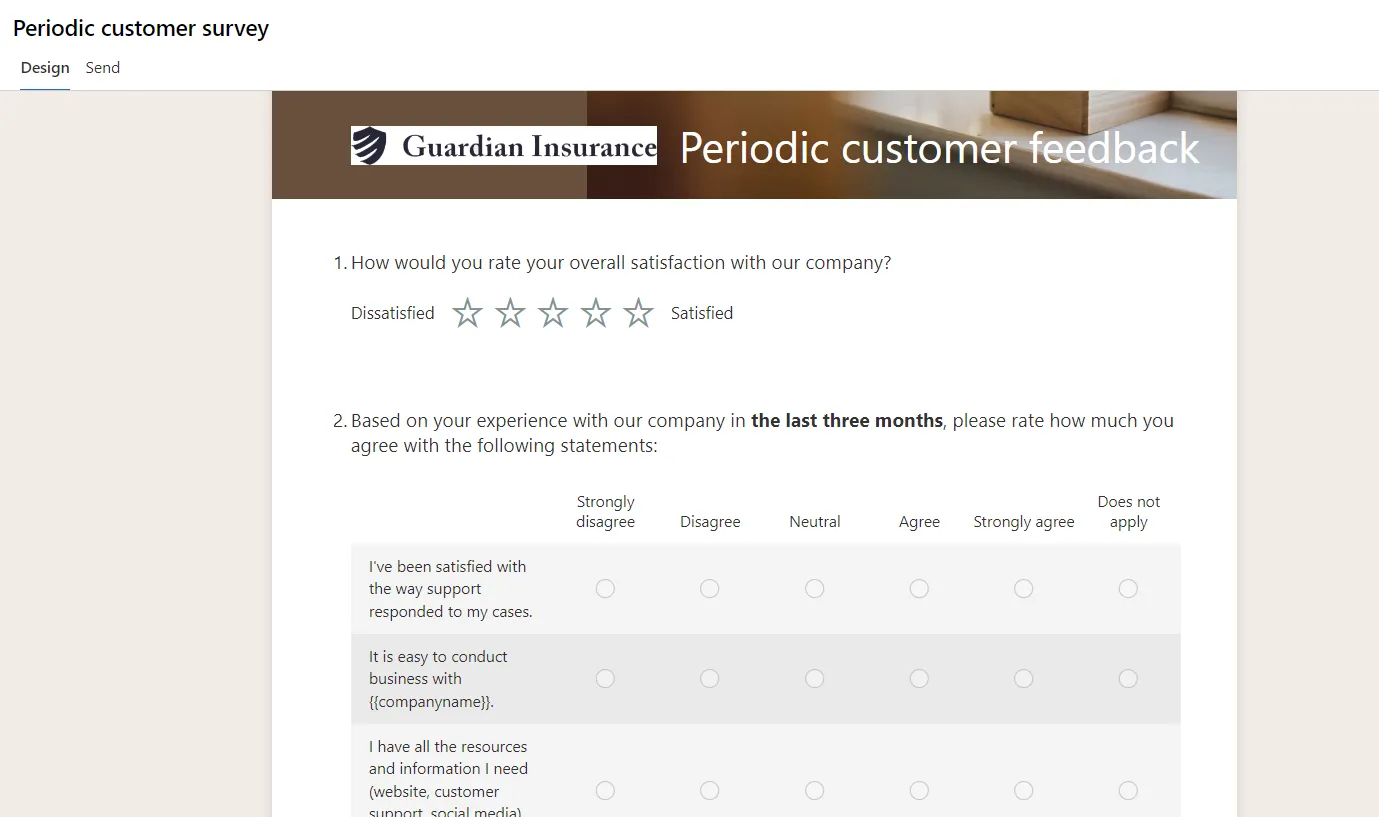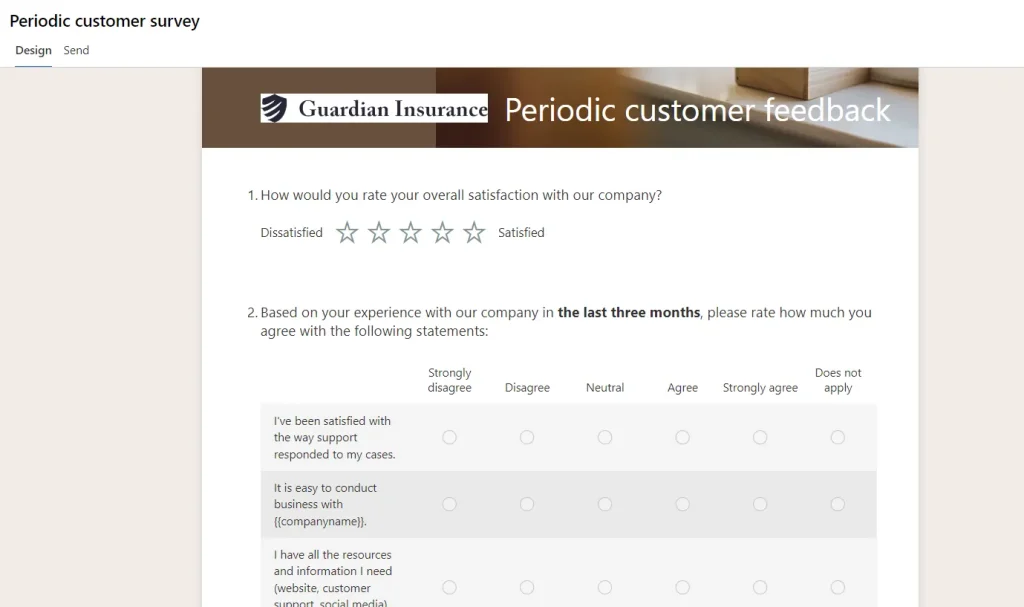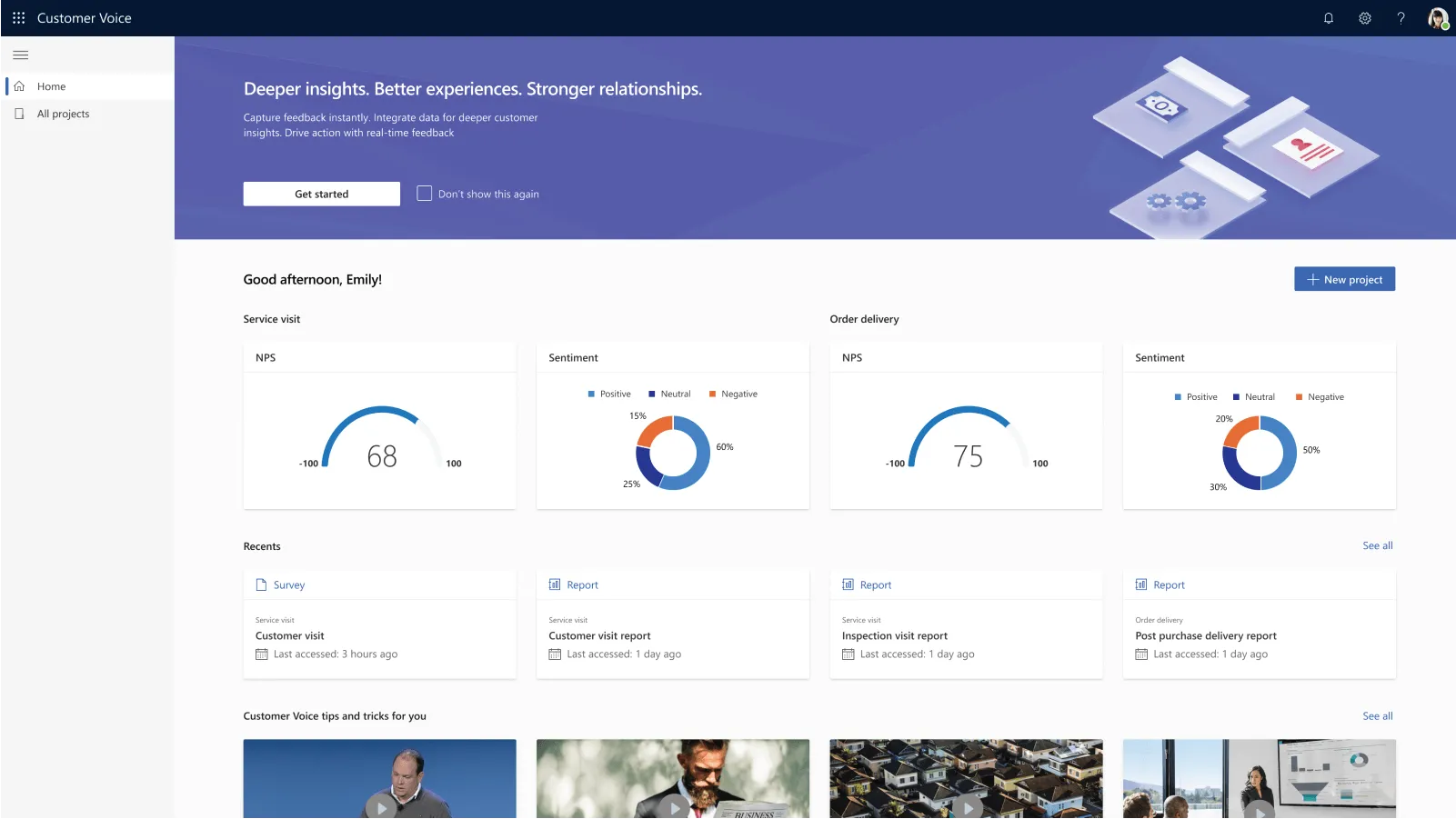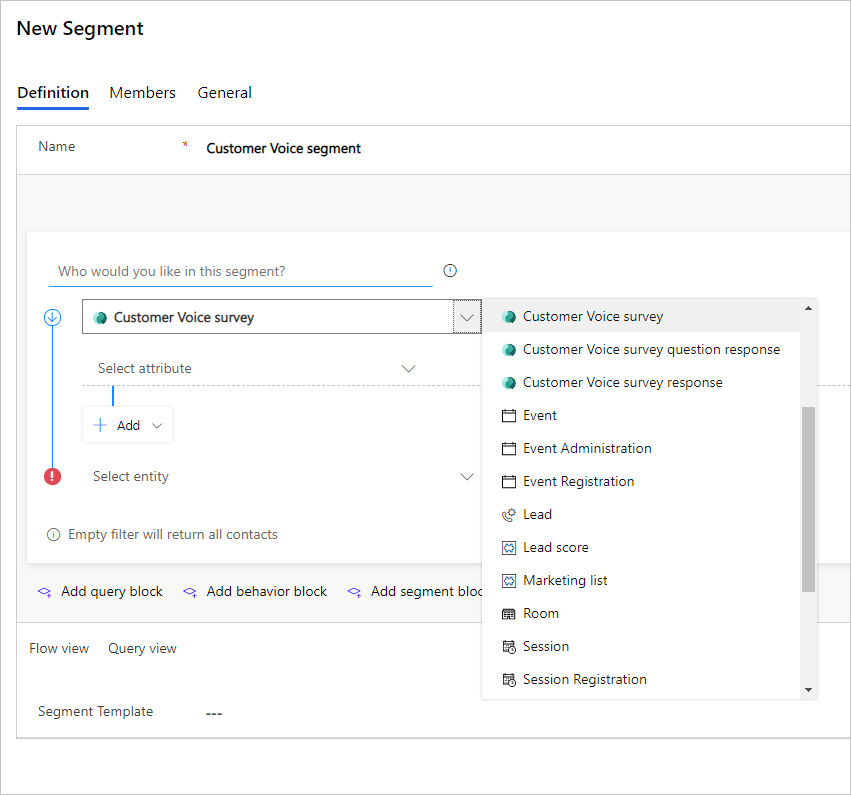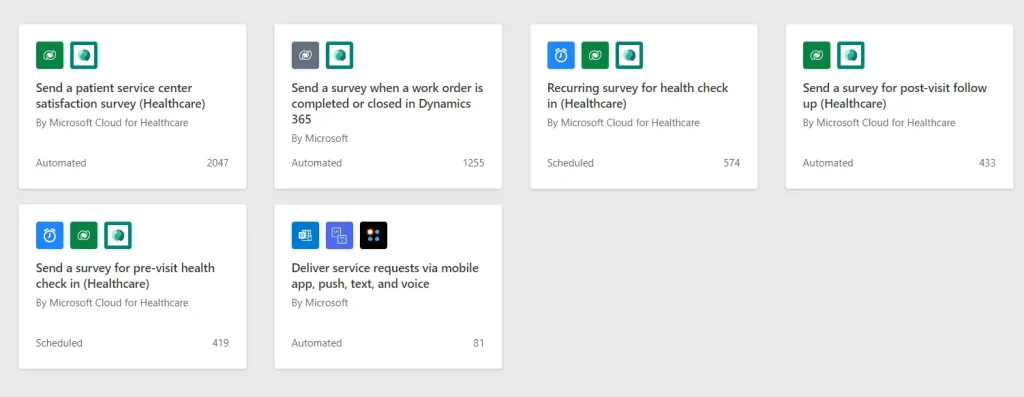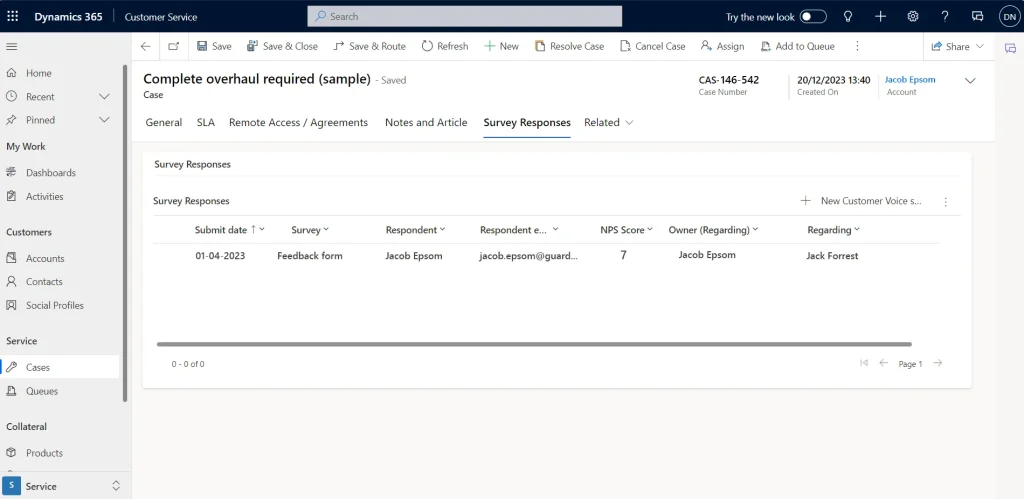Gathering meaningful feedback from customers can often feel like chasing a moving target. When organisations try to collect feedback, data silos pose another problem, making it hard to see the complete picture of customer satisfaction and sentiment.
Generate accurate, actionable feedback with Customer Voice.
Dynamics 365 Customer Voice provides comprehensive feedback management and insights into client and stakeholder perspectives.
With Customer Voice, you can distribute surveys, collect responses, and gain insights into customer opinions and preferences. Surveys can be distributed through email, web links, or embedded forms on websites and apps.
A reporting dashboard will help you uncover aggregate insights across your surveys. By creating and tracking the satisfaction metrics critical to your business, such as Net Promoter Score, you can understand what matters most to your audience.
Native integration with Microsoft Dynamics 365 and Power Platform means you can seamlessly embed Customer Voice surveys within your workflows. This integration ensures repeatability and streamlines processes across your organisation.
It also empowers teams to make data-driven decisions. For example, survey data can trigger alerts and predict when customers need attention, helping you devise responsive strategies.
Let’s examine how Customer Voice works alongside other Dynamics 365 applications.
How do I get Customer Voice?
Customer Voice entitlement is included with enterprise licences, including Dynamics 365 Sales, Customer Service, Customer Insights and Field Service.
This entitles you to 2,000 responses per month at the tenant level (irrespective of how many seats the tenant has). If this is fully utilised, additional capacity can be purchased in packs of 1,000 more responses per month.
Creating your first survey
Customer Voice offers templates for various scenarios, like surveys, post-service visits, deliveries, or support interactions. You can also create your own from a blank canvas.
Using Dataverse, you can apply your data to create a personalised experience for recipients. For example, you can address people by their name or company. You can also customise your survey theme, using a colour scheme that matches your brand.
Building your survey form is a simple process. You can add various types of answer format, such as a rating system, multiple choice, or a ranking system. This intuitive process supports people of varying technical skills quickly set up surveys.
Once you’ve customised a post-survey message, you can link to your new survey in emails and share it across your digital channels.
Satisfaction Metrics
To track customer experiences and make performance assessments, Customer Voice uses four methodologies.
Net Promoter Score (NPS): NPS measure customer loyalty using a score calculated from an NPS-type question using a scale from 0 to 10. The respondents are grouped as follows:
- Detractors are those who respond with a score from 0 through 6.
- Passives are those who respond with a score of 7 or 8.
- Promoters are those who respond with a score of 9 or 10.
- NPS is calculated by subtracting the percentage of detractors from the percentage of promoters. The score is a number that can range from –100 to 100.
Sentiment: Sentiment is a metric to identify customer sentiment toward a product or a service. Sentiment groups the responses to a text-based question as positive, negative, or neutral.
Customer Satisfaction (CSAT): CSAT is a metric used to measure customer satisfaction with a product or a service. CSAT is measured by responses to rating-type questions. The CSAT score is calculated on a scale of 1 to 5.
Custom score: This metric uses survey scores to measure your respondent’s overall satisfaction level. The value of this metric is generated by combining responses from multiple questions.
Integrating Customer Voice with Dynamics 365
Seamless Dynamics 365 integration is crucial for Customer Voice to connect feedback with your relationship data. Here’s how it works:
Customer Voice and D365 Sales integration
Within Dynamics 365 Sales, you can access a customer’s profile, view Copilot relationship summaries and review recently completed surveys from each contact.
Customer Voice and Dynamics Customer Insights
Using Customer Insights, you can distribute survey invites by email for scheduled or dynamically triggered messages. The email designer makes each survey link identifiable, ensuring customers don’t need to complete their contact details.
Within the journey designer, you can automate your interactions with audiences by sending survey reminders and follow-up emails thanking people for submitting the feedback.
Customer Voice and Power Automate
Power Automate offers another solution to distribute your surveys based on specific triggers. For instance, you can set up a workflow to automatically send invites upon completing or closing a work order in Dynamics 365.
You can ensure timely feedback requests without manual intervention. This automation saves time and resources, ensuring systematic feedback collection and an accurate understanding of customer sentiment. It also overcomes the challenges around fragmented data systems because Power Automate and Customer Voice interact natively with other applications in the Microsoft Cloud.
Customer Voice and D365 Customer Service
Using Customer Voice, you can distribute surveys upon resolving Customer Service cases. Feedback responses can be viewed directly inside the Customer Service Workspace, enabling service teams to monitor feedback and satisfaction metrics. A detailed feedback view enhances service reps’ insights into their performance and each customer’s experience.
Get in touch
Microsoft Customer Voice is a potent solution for feedback gathering and analysis. Integration with Dynamics and Power Platform can help you simplify feedback management processes.
To explore how Customer Voice could enhance your organisation’s customer experience, contact us to learn more.
Article updated 3 April 2025