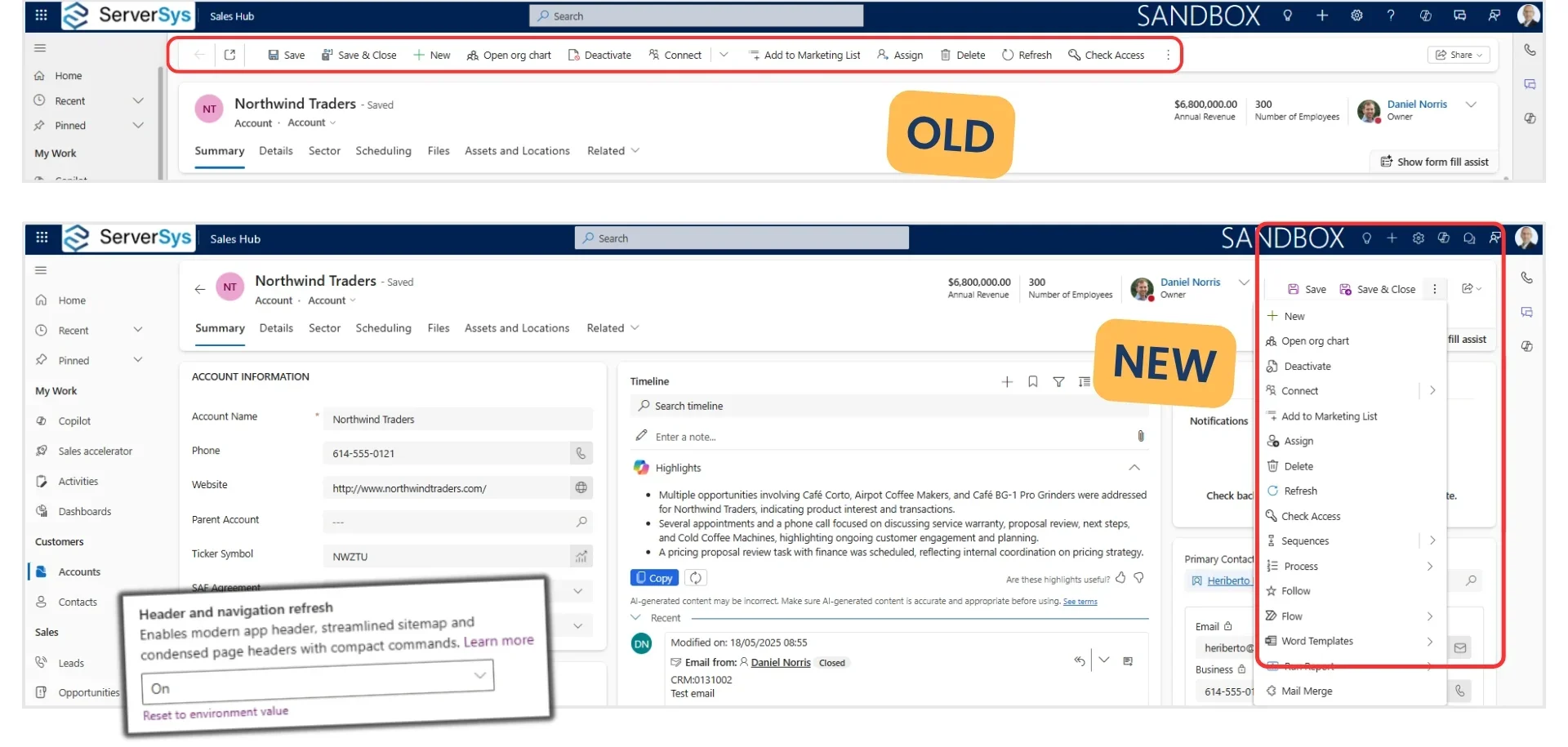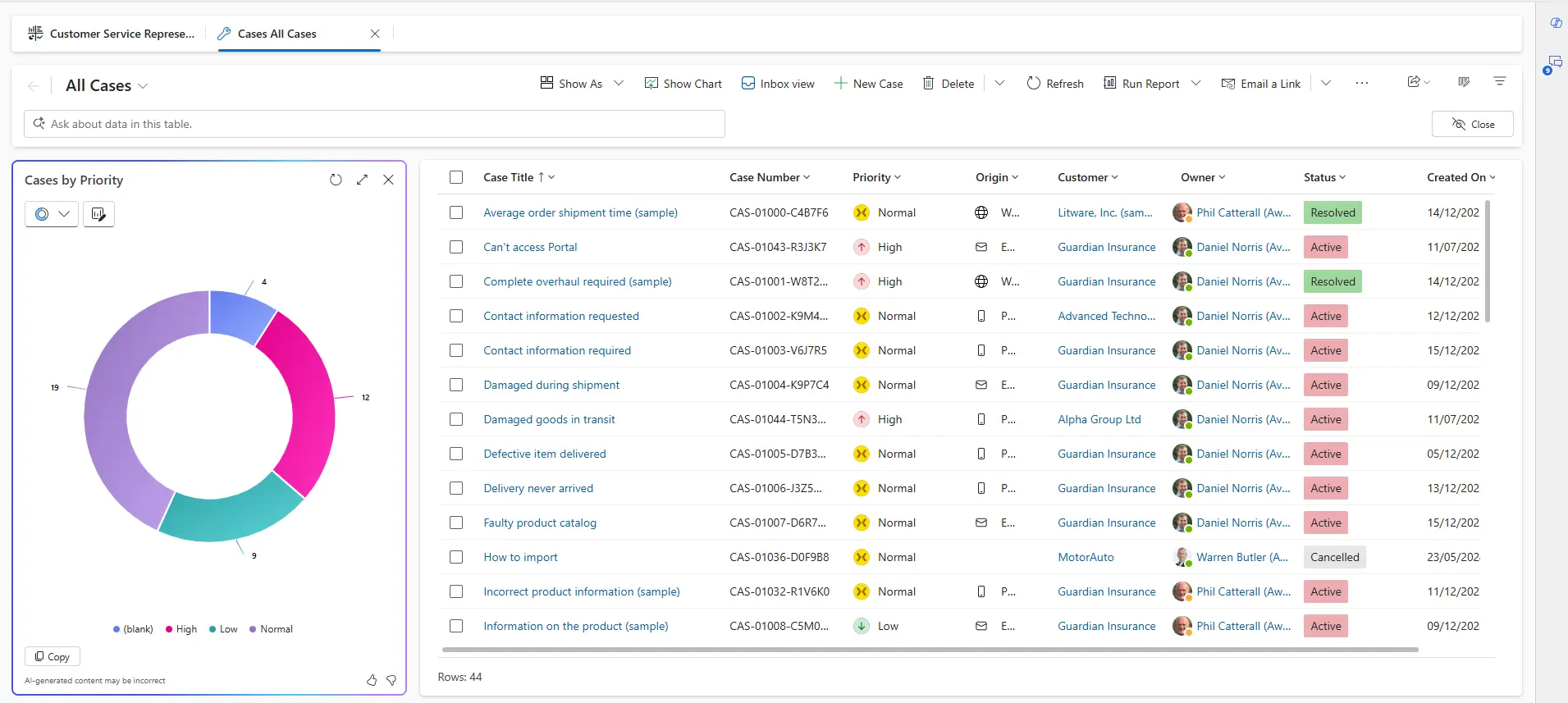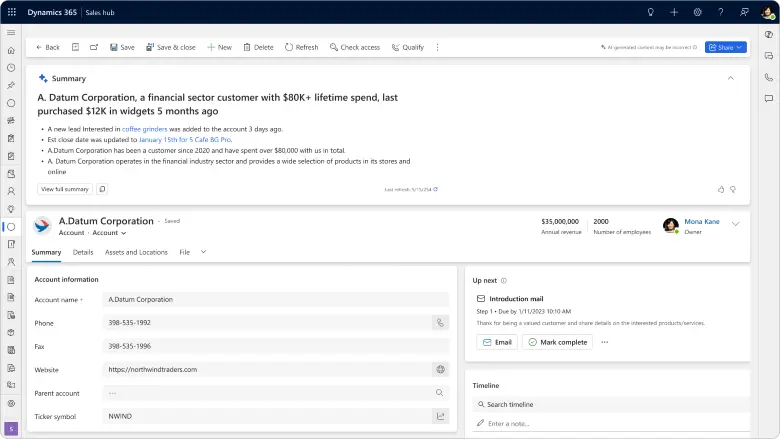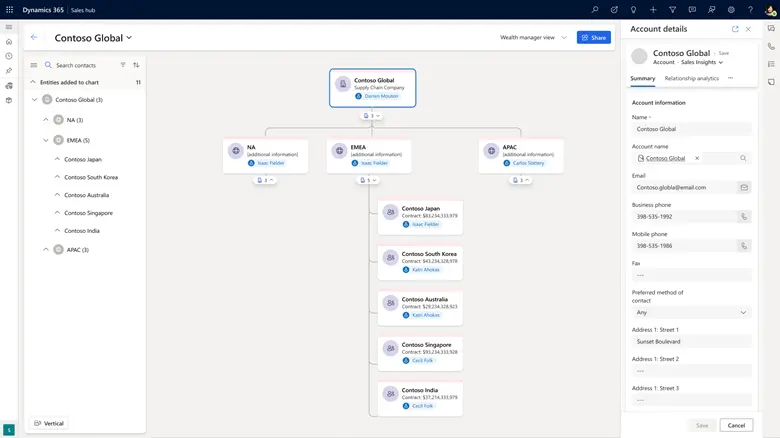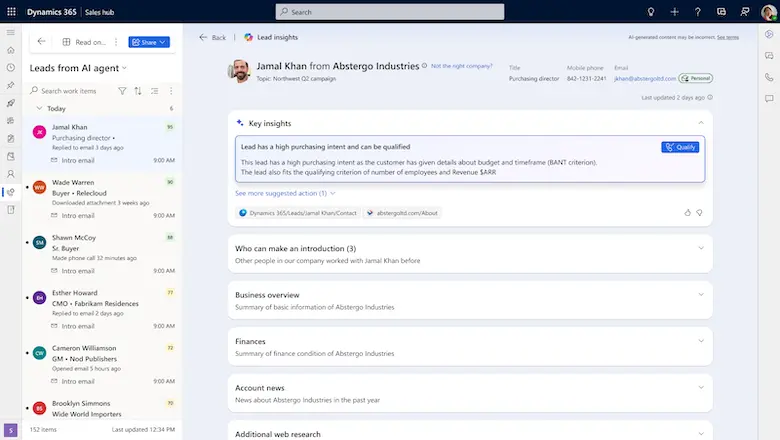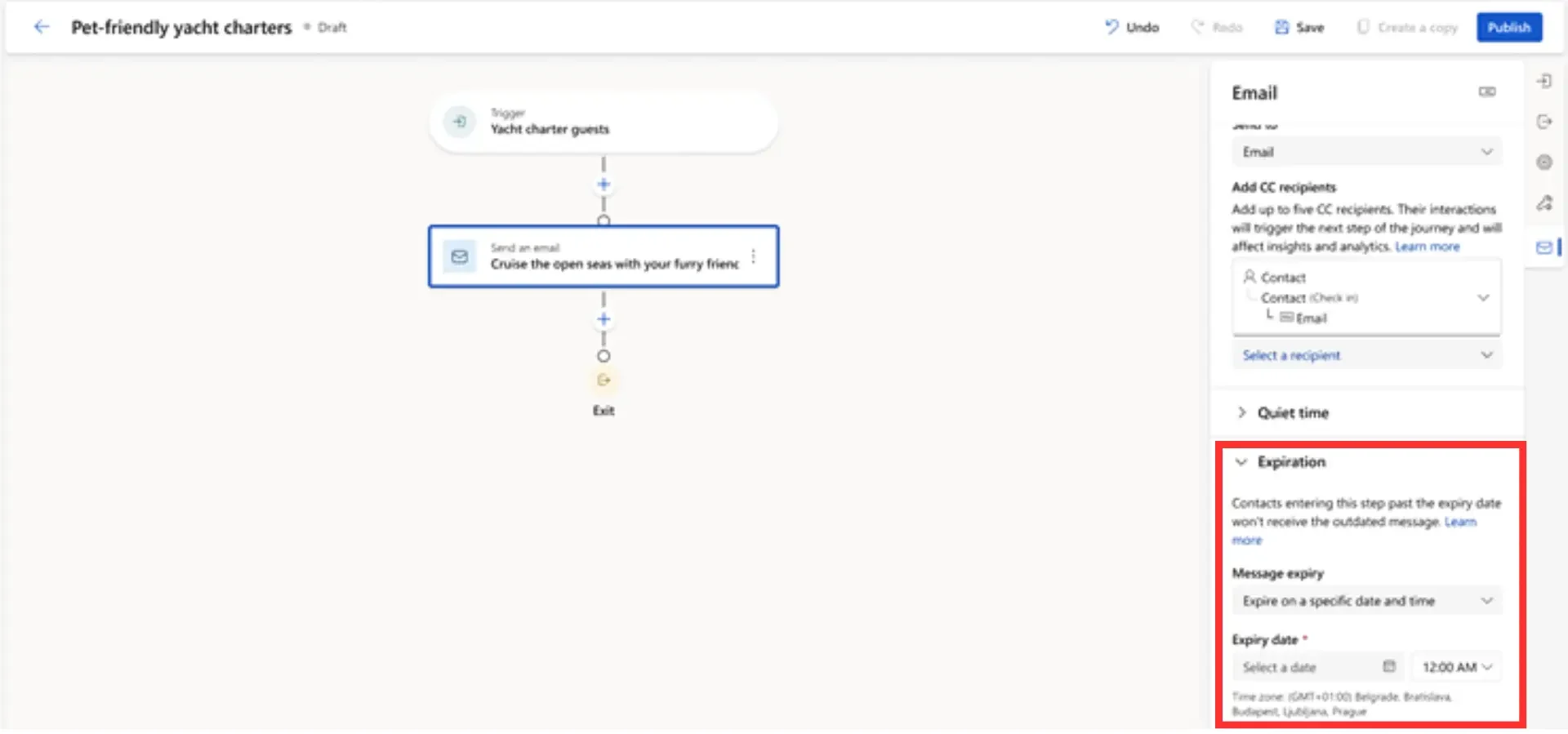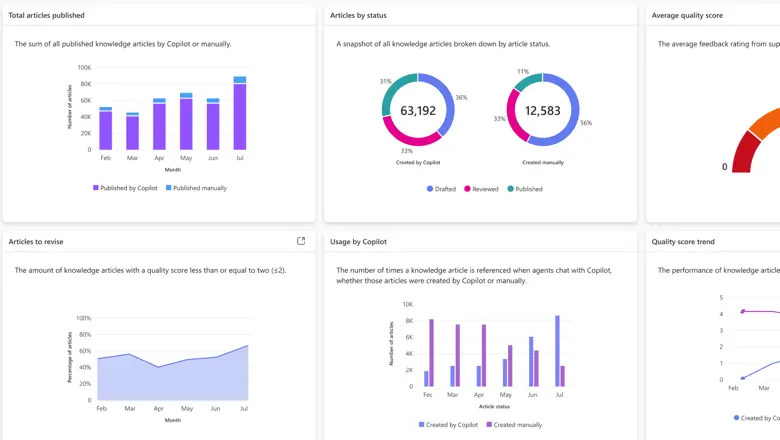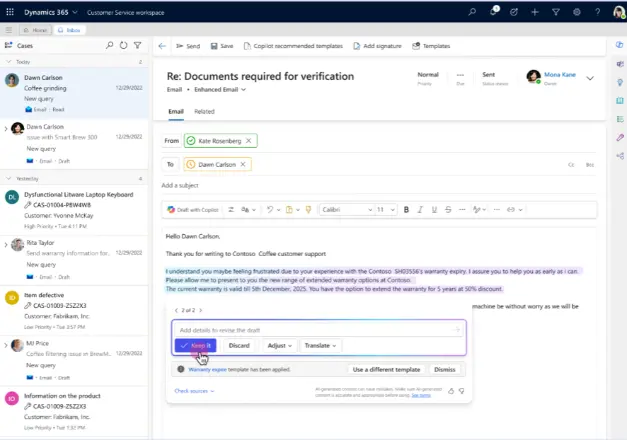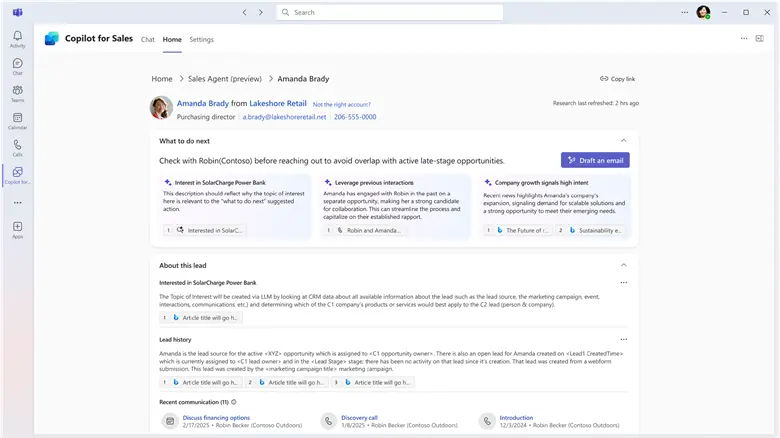Microsoft’s 2025 Release Wave 2 introduces new features rolling out between October and March 2026.
AI-powered agents and innovations lead the way, along with many additional capabilities also announced.
In this article, we’ve shared some highlights across Dynamics 365 Sales, Customer Service, Marketing, Copilot and Power Platform products. You can find links to the official Microsoft release documentation at the foot of this article.
All pre-release timings are subject to change. At the time of writing, all the features detailed below are due to be generally available in October 2025 unless stated otherwise.
Power Apps / All Model-Driven Apps
Streamlined Header and Navigation
A new header design and sitemap navigation maximise space and provide a cleaner user interface across forms and views.
The most significant change removes the familiar command bar. This frees up space to declutter the interface by moving some command bar functions to an overflow list, which may require an additional click to access these items. Administrators can revert to the previous header by using the site designer. This feature is available now in preview.
Copilot Features for App Users
- Copilot Form Fill Assist: Save time completing record forms by uploading a file or image which contains the detail you want to insert. Copilot reads this information and provides inline form field suggestions for review. This supports .txt, .docx, .csv, .pdf, .png, and .jpg files.
- Smart Paste: Another way to quickly populate record forms is to copy content from an email, document or other source. Click the paste button in the form or use a hotkey. Copilot will map your copied data to the corresponding fields and provide suggestions for review. Watch our demonstration of this time-saving enhancement.
- Copilot View Visualisations: While default charts for views now appear somewhat dated, Copilot’s AI-generated visuals provide a modern way to interpret data and identify actions. As our earlier article highlighted, you can easily personalise these visuals, but the preview release doesn’t allow saving and reusing them.
Restore deleted records within a specific time frame
If table records are deleted through error or accident, the Dataverse recycle bin provides an easier way to recover them. Refer to our article to learn more.
Dynamics 365 Sales
Copilot In-Form Banner
By default, AI-generated summaries for leads, opportunities, and accounts will be shown more prominently at the top of these records.
Early access from July
New Hierarchy Visual
The legacy hierarchy control was deprecated in 2024 and will be removed in October. Many customers expressed disappointment about removing this feature, so the announcement of a new hierarchical visualisation is encouraging.
According to the release plans, this control will manage complex company structures or multi-level sales teams within one table for a clear, organised overview to understand relationships. In the initial release, only single-table hierarchies are supported, with complex multiple-table hierarchies coming “later this year”.
Sales Qualification Agent Updates
This AI tool automatically researches and prioritises potential sales leads to build a stronger sales pipeline with less effort. It reviews information from Dynamics 365 and online to identify promising prospects, recommends who to contact, drafts personalised outreach emails, and can autonomously qualify leads.
In the latest release, new enhancements include a supervisor workspace to measure agent performance. Watch an overview.
Connect AI agents using Model Context Protocol
This feature enables sales teams to connect their preferred AI assistants, such as ChatGPT or Claude, to Dynamics 365. By using the Model Context Protocol (MCP) server, integrating an AI agent is as simple as installing a new app. Once connected, AI agents can help update accounts or draft emails to automate cross-functional operations.
The MCP server exposes only specific functions, including list leads, retrieve lead summary (using Copilot), qualify lead to opportunity, get outreach email and send email.
As discussed in our article, administrators will want to understand data protection safeguards before enabling this feature.
Dynamics 365 Customer Insights – Journeys
Set message expiry
This additional journey control allows marketers to set expiry options on emails, text messages, and notifications to avoid customers receiving outdated messages.
For offers and other time-sensitive communications, you can apply specific date and time expiry settings to journey messages, keeping communications relevant.
Public Preview: January 2026
Export exact copies of emails
A new email export API will automatically export email copies to ensure a verifiable record, including all personalisation and conditional content. This feature’s direct path to general availability benefits organisations requiring verifiable email records for legal compliance or dispute resolution.
The release plan states this will involve a programmatic export, but doesn’t specify the file format.
Create Journeys using Copilot
This feature could be a significant time-saver, offering the prospect of building journeys using natural language to describe what you want, and AI will create. However, this feature has shown limited capability beyond basic journey creation during an extended preview period. The delayed release from Wave 1 may indicate additional development to improve functionality.
General availability: December
Automate scalable journey creation
A new API automates journey creation so marketing teams can quickly deploy variants of personalised customer journeys without manual work. For example, this feature removes repetitive steps to create journey variants personalised by time zones, segment or language without manually setting up each one. Other usage scenarios could include a series of journeys with different trigger rules.
Each segment and supporting message will still need to be created separately.
Public Preview: October
Adaptive forms based on previous answers
Forms can now operate dynamically by adjusting options for one field based on a prior selection to increase relevance and data quality.
This involves setting a relationship between two fields in the form editor where the selection in one field filters the other. This allows adaptive forms where follow-up questions can be asked to gather more information about a previous answer.
The release plan says that subsequent “lookup” field are dynamically filtered based on the value selected in another field, so the initial version may have limited usability scope if option sets are excluded.
Public Preview: October
Payment integration for events
For paid events, this feature allows integrated card payment processing for a seamless flow alongside built-in event management. It will handle price tiers and offer codes to boost conversions with payment processing integrated with Stripe and other trusted providers. This can connect with post-payment processes, such as emailing QR code event passes to remove friction and increase operational efficiency.
Public Preview: October
Event registration periods
The feature update will give event planners more control by defining registration open and close dates, whereby people can only sign up within the defined window. Upon expiry, the registration form is automatically disabled to avoid the unpredictability of last-minute bookings.
Public Preview: October
Dynamics 365 Customer Insights – Data
Filter source data rows before processing
Not every database row needs to be processed in the customer data platform. To ensure fast processing and output quality, you can set row filters to separate source and output tables by removing unwanted rows that exclude obsolete data, such as inactive records.
Export segment audiences and insights to ad and martech platforms
Marketers can use this functionality to send customer data to external platforms to drive targeted ad campaigns or gain added insights for optimising spend and increasing engagement. Upon release, this will include prebuilt connectors, including Facebook Ads, Google Ads, LinkedIn and Snapchat.
Use interaction data to target audiences
In Customer Insights – Data, you can create segments using interaction data from Customer Insights – Journeys. This allows unified customer profiles to be combined with behavioural data such as email opens and page views to target customers more precisely. Combined with the export capability, this supports segment definition using interaction data which can be exported to Facebook or Google Ads to run a remarketing campaign.
Public Preview: September – Generally Available: March 2026
Use Customer Insights – Data as a knowledge source in Copilot Studio
This feature will enable organisations to understand, analyse, and act on signals from Customer Insights – Data to improve the effectiveness of autonomous agents and custom Copilots.
Use Copilot Studio to add customer profiles, segments and other insights as knowledge sources that give an agent a deeper understanding of each relationship to make informed decisions.
Public Preview: March 2026
Copilot responses are grounded in Customer Insights
Customer Insights – Data provides the foundation for a unified customer view, combining data from multiple sources. This feature lets teams access key insights in real-time by chatting with Copilot to understand buying likelihood, lifetime value and recent activity. By tapping this data platform, Copilot will respond with personalised insights to help prepare for meetings and tailor approaches.
Public Preview: March 2026
Dynamics 365 Customer Service
Case Management Agent
The Case Management Agent reduces manual effort and data entry errors by automating case creation from emails and live chat conversations by extracting relevant details. Broader agent capabilities include collaboration assistance to connect with relevant experts on Teams and automated alerts highlighting cases that need attention.
Customer Knowledge Management Agent
Reduce the effort needed to create knowledge articles with this preconfigured agent that automatically turns case resolution data into help articles. When a support case is closed, the system quickly creates knowledge articles to address new issues or fill gaps, without repeating content. Please read our article for more details about this agent.
Copilot email enhancements
- Template suggestions: Copilot looks at search content to suggest relevant email templates to avoid service representatives spending time searching for templates manually.
- Insert Copilot prompts in email templates: Adding a prompt within templates increases personalisation to avoid inconsistency. Rather than service reps manually customising a template, Copilot will populate specific lines in a message, for example, to ask a question or promote an action. These lines will be automatically populated with contextual information to ensure accurate information and consistent tone.
Intent-based routing
This feature uses artificial intelligence to understand why a customer is reaching when using live chat. With pain points determined, AI can assign issues to a user group matched with relevant intent categorisation. Each group contains service reps with similar capabilities and expertise to solve these issues.
Connect AI agents using Model Context Protocol
This feature described in the Sales section above will also be available for D365 Customer Service, enabling service reps to connect with Claude, ChatGPT and other AI assistants.
For this release wave, the limited functions exposed to the MCP server include create/update account, list accounts, create/update case, create case note, list cases and draft/send email response.
Unify Power Pages authorisation
This update will store Power Pages users in the Dataverse System User and Contact tables, and web roles in the Security Role and Web Role tables. This removes the need to sync contact and web role records for performance benefits, new auditing capabilities and enhanced security through centralised Dataverse authorisation.
Public Preview: October
Power Pages code security scan
Quickly identify and fix potential website vulnerabilities with code security scanning using checks embedded directly into the Visual Studio code development environment. An analysis engine queries code to catch security issues early on, such as insecure configuration.
Public Preview: October
Power Pages Agents
- Security Agent: This agent uses AI to suggest suitable roles and permissions for your database tables. It continuously monitors a site to review usage patterns and notifies administrators with recommendations, such as suggestions to downgrade access permissions to reduce risk. Public Preview: October
- Compliance Agent: To protect websites and reduce the reliance on third-party security tools, this agent detects threats, including privacy risks, SSL issues, and non-compliant configurations using native capabilities. Public Preview: March 2026
Copilot Studio Approvals
With intelligent approvals, an AI stage can be configured, enabling specific approval requests to be automated in line with defined resource logic. Depending on particular rules, the agent can approve/decline or hand it off for human review by accessing documents, images, and other resources.
For complex approvals, advanced approval automation includes multi-stage approvals with rules configured at each stage that requests must pass. For example, a refund approval must pass a customer service check involving multiple approval criteria before moving to the adjustor stage, where it may be approved, declined or moved to another stage depending on the defined conditions.
Microsoft 365 Copilot Sales Agent
This AI-powered tool works across your Microsoft 365 environment. It connects with Dynamics 365 to autonomously research, engage, and qualify leads through personalised multi-step communications, nurturing them until they’re ready for sales handoff. Working around the clock, it ensures no leads are missed, keeps CRM records updated, and delivers consistent, on-brand messages.
By automating early-stage prospecting and qualification, the Sales Agent frees up sellers to focus on closing deals, dramatically expands the pool of qualified opportunities, boosts pipeline volume, and increases productivity. Its seamless Dynamics CRM integration provides sellers complete visibility and data-driven insights to accelerate sales cycles and improve conversion rates.
Fix Power Automate expressions with Copilot
To reduce manual effort, you can create and edit complex Power Automate expressions more quickly using natural language in Copilot.
More about the 2025 Release Wave 2
The 2025 Release Wave 2 brings significant updates across Dynamics 365, Power Platform, and Copilot. These features represent Microsoft’s continued commitment to reducing manual work while improving user experience and data insights.
ServerSys continues monitoring these developments and their practical implications for our clients. For guidance on testing and implementing these new capabilities or optimising your current Dynamics 365 environment, we’re here to help you navigate these enhancements.
Stay informed about the latest updates through the Microsoft Release Planner, and explore the complete release plans on Microsoft Learn: