Still Using Basic Forms?
Disconnected forms for applications, questionnaires and other data collection create bottlenecks that cost time and reduce accuracy.
External web forms often risk sync failures with Dynamics 365, but platform solutions like Microsoft Forms offer limited customisation. You’re left manually entering data, chasing incomplete information, and managing disconnected systems.
Integrated Dynamics 365 Web Form Portals
Our web form solution links directly to your Dynamics 365 environment. When forms are submitted, data immediately flows into CRM to trigger workflows and update records in real-time.
You can create branded, multi-step forms that adapt to user responses using conditional logic.
With Dynamics integrated, specific field values can be pre-populated with data from related records, which reduces user effort and simplifies form completion.
From screening to assessments, publish forms that capture complete, accurate data and connect with your workflows.
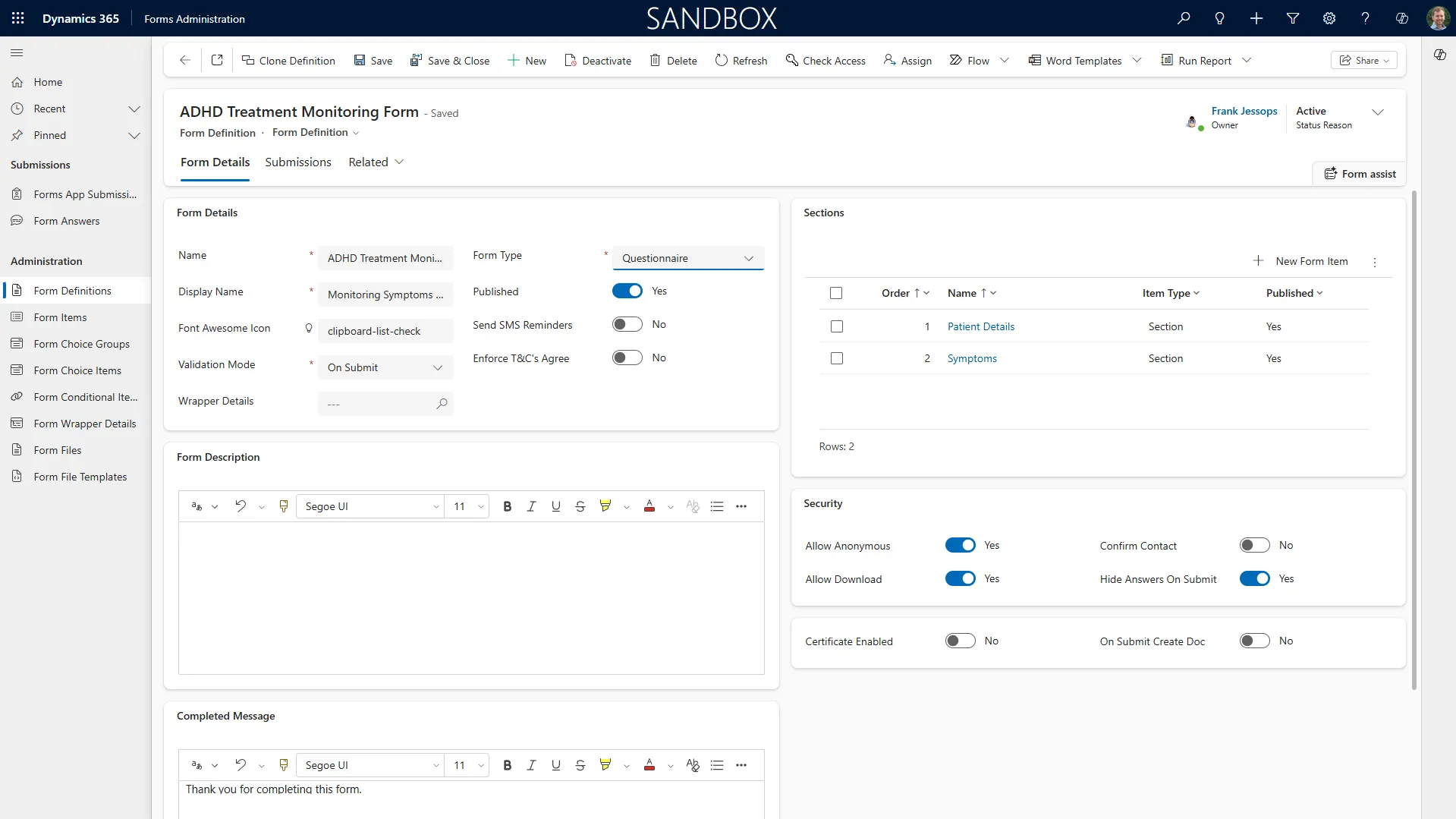
Modernise Your Data Capture
Demonstrating Integrated Dynamics 365 Web Forms
Video Transcript
Manual data entry of applications, assessments, and other forms can turn Dynamics 365 into a bottleneck which wastes time and risks errors. Basic tools like Microsoft Forms minimise data entry but lack functionality or customisable controls for many form requirements.
ServerSys form portals overcome these challenges to enhance data capture and drive real-time workflow automation. Within the Dynamics user interface, you can manage unlimited forms and submissions, define custom questions, review responses, and drill down to analyse answers at scale. Each form is configured within your Dynamics environment, so each submission appears instantly, avoiding the risk of any sync failures.
On a form definition record, you can precisely define the structure of your forms. In this example, a treatment monitoring form is categorised as a questionnaire and consists of two sections. The first patient detail section covers demographic questions which begin with a child’s name. This is set as a mandatory question and formatted as a text field, but numerous formats can be used for other types of questions, including multiple choice selections and file uploads.
The next question captures a date of birth, which is then used to populate the person’s age in a separate field. This formula determines the child’s age based on today’s date and the birth date entry. As it’s calculated automatically, this question doesn’t need to be visible on the published form. When the date of birth is entered, the next visible field is the address, but the correct age is captured in the back end. Calculated fields can generate extra data from form responses, which can then be used to trigger actions and guide decisions without requiring people to provide additional information.
It’s just one example of how you can customise forms beyond the limited capabilities of Microsoft Forms to capture addresses. Forms can connect with locate lookups. By entering a postcode, users can quickly select the correct address, which makes things easier and ensures data quality. Validation rules are another method to guide accuracy of form data. For instance, people can be immediately notified if they enter an email address in the wrong format or if a non-standard phone number is added. Reax validations can also be applied. For example, you may have a reference or an account number that should be in a specific format and that can be defined within these questions.
To avoid overwhelming users with lengthy scrolling forms, you can divide them into multiple pages and include a progress bar. The next section on this form is shown on a separate page. The opening subsection on this second page is a series of symptom related questions that give people a choice of answers to select. Your forms can be formatted with various choice controls such as drop-down lists or button groups. For this selection, the answer choice control is a horizontal list of radio buttons requiring people to select the condition for each symptom. Other choice controls could be a simple yes no option or a 0 to 10 rating, but you can specify any group where the user must make a selection. In this symptom group, four available choices range from not present through to conditions which cause severe impairment. Because these choice options are defined centrally within this group, they automatically apply to each related question, which reduces the admin work involved in creating forms, especially in cases like this where the same choice group will apply across multiple questions.
Returning to this form item, a list of 20 symptom questions comprises this subsection. The first asks about a person’s sleep. Looking at this record, it’s linked to the symptoms parent item that we just saw and also the choice group that prompts people to select one of the four defined severity conditions. This is one example of how you can flexibly and quickly create forms that include sections with lists of choice selections and option sets.
The second subsection on this page is another choice question which requires a simple yes no answer about further symptoms. This is a conditional question. So if somebody answers yes, it will dynamically show another question which prompts them to share more details. Switching back to the form editor in Dynamics shows this has been set as a conditional question with one conditional item. As you just saw, when the answer is yes, the form will present an additional multi-line question to capture these further symptoms. Now this is a basic example where only one question is shown, but it could easily be configured to show multiple follow-up contextual questions. The form editor can also handle other conditional scenarios, such as if you want to show an extra form page based on a particular answer or show a different question from the default item. Using conditional rules, you can personalise each form journey to make it more relevant, increasing completion rates and enriching data.
Each form can be set to accept anonymous submissions. In these examples, people will access the form using the same generic URL. You can also invite people to complete a form with a URL that’s unique to them or require them to log in as an authenticated user within the form portal. For identifiable users, some form values can be automatically filled from parent records in Dynamics, such as contacts and accounts. And that’s another way of reducing the time for people filling in your forms.
Any changes to these pre-filled values in the submitted form can be set to directly update the map field in your database. Updates can also be applied to other tables within your system when forms are submitted. For instance, if your form is an assessment for a certification renewal, it could update a field that records the most recent completion date. This automation could be extended further by calculating the next expiry date and even generating a certificate confirmation that will be emailed.
When people submit forms, you can allow them to see confirmation of their answers and also download the completed form. Because each form is directly integrated within Dynamics, you could also automatically create documents that are populated with submitted form values. These templates can be further personalised with any calculated form values or data from related records. For example, this could be used to automate the output of assessment reports to minimize manual work and provide quicker distribution.
The submissions view details each completed form, but also includes those in progress, allowing you to gather data from partially completed forms. Each of these response records details the answers provided. And if there’s a parent contact account or other record, this will be shown on the record too. Any files uploaded with the submitted form will be shown here. These are securely uploaded to Azure blob storage and accessible within SharePoint. You can analyse responses to specific questions using the form answers views using Dynamics regular filter controls. Answers to particular questions can be sorted or grouped and this data can be applied to reports or interpreted using various approaches including native charts and Power BI.
Web form portals from ServerSys give you immediate visibility of your form data within Dynamics 365. You can create responsive external facing forms that handle most data collection requirements. Each form can be as straightforward or as complex as you need, involving multiple pages and conditional branching rules as appropriate to break forms into manageable steps and capture relevant detail. Many of these integrated features go beyond the basic capabilities of Microsoft Forms, including pre-filled fields that pull data from Dynamics and automated calculations that reduce user effort and enrich your database.
It’s also highly scalable. You can create as many forms as you need and capture unlimited submissions. Contact ServerSys to modernise your forms. Our team will work with you to understand your processes and discuss how an integrated form portal will automate your workflows.
Built for Dynamics 365 Users
Our integrated Dynamics 365 web forms handle numerous data collection requirements, including:
- Employee & Volunteer Applications: Streamline screening checks and onboarding with forms that update contact records and trigger background check workflows.
- Environmental Compliance Reporting: Capture regulatory data with questions based on facility type and automatically update compliance records.
- Professional Audits & Certifications: Conduct certification audits using forms that include response grids and document uploads to track compliance status.
- Property & Tenant Management: Handle maintenance requests and tenant screening applications with forms that update property records and create service cases.
- Healthcare & Clinical Assessments: Guide clinicians through questionnaires and patient evaluations with conditional pathways that score responses and update patient records.
- Grant & Funding Applications: Handle multi-page applications for different funding programmes, including budget breakdown tables and capturing supporting documentation.
Web Form Features for Dynamics 365
Modernise your form capture with automated workflows that enhance data quality and user experiences.
Smart Form Logic
- Conditional Questions: Show or hide form pages/fields based on previous answers.
- Multi-Step Journeys: Break complex forms into manageable sections with progress bars.
- Custom Field Types: Options include dropdown lists, checkboxes and radio button grids.
Dynamics 365 Integration
- Pre-populate Fields: Pull data from Dynamics 365 related records to reduce user input.
- Update Records: Configure form fields to update values on contacts, accounts, or custom tables.
- Real-Time Sync: All data is written directly to Dataverse for immediate visibility in Dynamics.
Data Quality & Form Security
- Address Validation: Integrate forms with Loqate for accurate address capture.
- Field Validation: Set rules for email formats, phone numbers, and custom regex field validation.
- Secure File Uploads: Allow people to attach documents, photos and other supported files.
Organisations That Trust Us
With 25+ years of focused expertise and a 96% client retention rate, we are proud to work with organisations including:






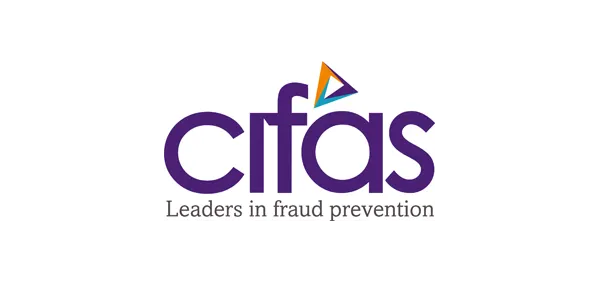



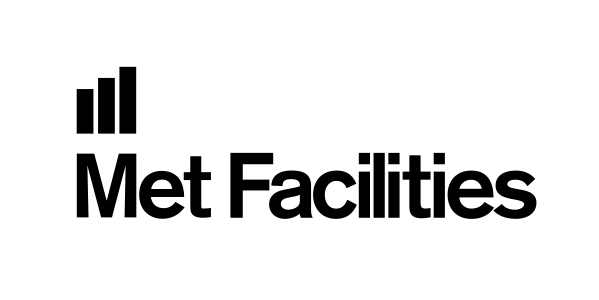

Frequently Asked Questions
Learn More
Start with a pilot to see results before expanding to additional forms. Our team will handle the technical setup and ensure integration with your workflows and data structure.
Experience how Dynamics 365 integrated web forms minimise data entry to accelerate your processes.