Elevate Dynamics 365 Skills
Our interactive training sessions will equip your team with the knowledge and expertise to help you utilise more of the capabilities of Microsoft Dynamics 365 and the Power Platform.
Delivered by our consultants, these customised sessions help administrators and end-users improve their skills, drive adoption and increase productivity.
Contact us today to discuss your requirements and explore how ServerSys can help you.
Our Dynamics 365 Training Courses
We deliver remote-based Dynamics 365 training sessions to meet individual needs, whether you prefer one-on-one or group tuition. Examples of our training sessions include:
Introductory sessions for new users to get up to speed quickly.
Advanced training on the wider platform capabilities.
Technical training on administration, configuration and development.
Customised training to address unique requirements.
Train the trainer to build in-house instructional capabilities.
Refresher courses as new features are released.
What you can expect
Choose ServerSys as your training partner for improved outcomes with Dynamics 365, including increased adoption, greater productivity and upgraded user expertise.
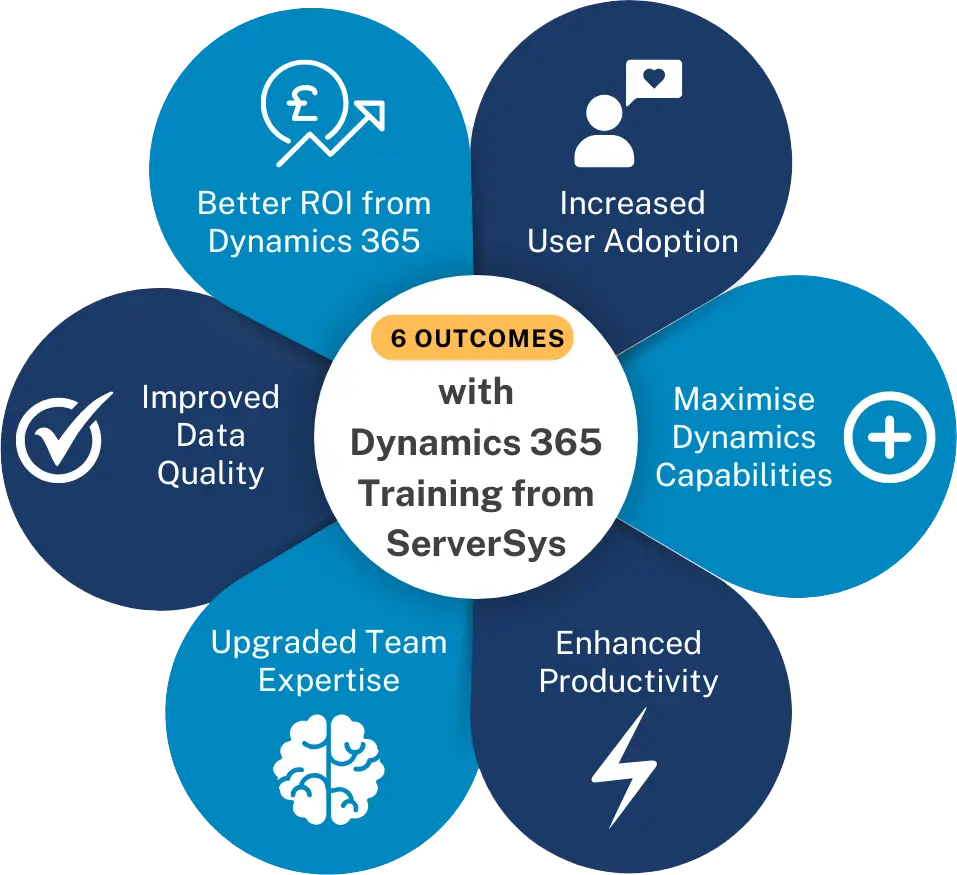
Why choose ServerSys
Expertise
We specialise in Dynamics 365 and the Microsoft Power Platform, and offer 25 years of experience delivering tailored business solutions guided by best practices.
Knowledge Transfer
Our training sessions prioritise open dialogue to eliminate tech jargon. We provide users with clear language and practical guidance to help everyone achieve more.
Customer Success
We view our clients as partners, not transactions. Our goal is to build trust and long-term relationships through expertise, transparency, and accountability.
We are proud to work with...






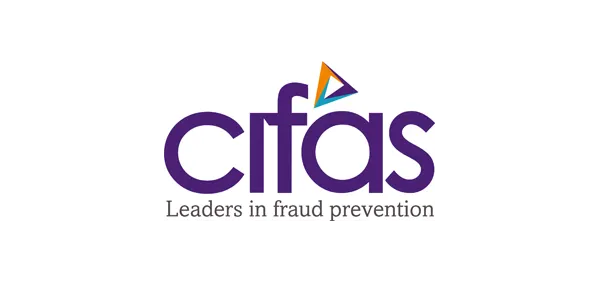



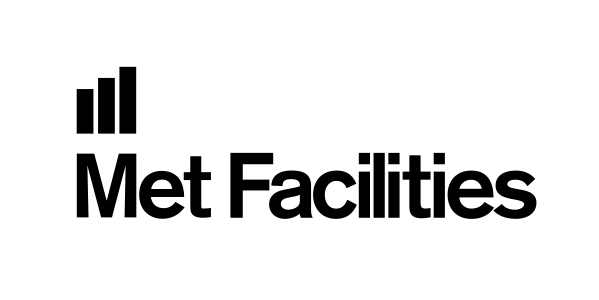

Customer Quotes
Discuss Your Dynamics 365 Training Needs
Contact us to explore how one of our training sessions can improve your Dynamics knowledge and expertise.
Please fill in the form below to arrange a callback from one of our consultants, and we will follow up.